Browser(s) Used - Safari
Browser(s) Version 9.0.3
Device(s) Used - Macbook
Device Operating System - Yosemite 10.10.5
Internet Connection Type - Wireless, Home
Antivirus Installed - Unsure
Antivirus Version - Unsure
Describe the bug in detail:
This happened two times. Once, post-rollover, I was working in the dressing room; 12 minutes in it said I needed to log in, which I get. But when I got back and tried to select items or save, it would bring up a page of FR (I can't tell what of) inside the box.
This time, I was making an outfit just now, and had saved a version which had something I didn't want. I deleted the outfit and tried to resave, curiously pressing "overwrite current outfit" instead of "create new" to see if it would create one based off the old one or something. Instead it did the same thing of pulling up the page inside the box.
The issue is that this box can't be closed -- it includes part of the sidebar and where an advertisement would be. I can't change the size of my browser window to find the x to close it, either -- meaning I have to refresh (which will bring back the page just fine). My problem is, I then lose all of my information for the outfit and would have to readd them all individually. Though it's doable, I was hoping this would be something that could be altered so we don't lose extensive outfits.
Screenshot:

(sorry for my adblock it's a safety precaution for me ;;I promise I pay enough gems to offset it)
Thank you so much for everything!
Include any screenshots you think may be relevant.
Browser(s) Version 9.0.3
Device(s) Used - Macbook
Device Operating System - Yosemite 10.10.5
Internet Connection Type - Wireless, Home
Antivirus Installed - Unsure
Antivirus Version - Unsure
Describe the bug in detail:
This happened two times. Once, post-rollover, I was working in the dressing room; 12 minutes in it said I needed to log in, which I get. But when I got back and tried to select items or save, it would bring up a page of FR (I can't tell what of) inside the box.
This time, I was making an outfit just now, and had saved a version which had something I didn't want. I deleted the outfit and tried to resave, curiously pressing "overwrite current outfit" instead of "create new" to see if it would create one based off the old one or something. Instead it did the same thing of pulling up the page inside the box.
The issue is that this box can't be closed -- it includes part of the sidebar and where an advertisement would be. I can't change the size of my browser window to find the x to close it, either -- meaning I have to refresh (which will bring back the page just fine). My problem is, I then lose all of my information for the outfit and would have to readd them all individually. Though it's doable, I was hoping this would be something that could be altered so we don't lose extensive outfits.
Screenshot:

(sorry for my adblock it's a safety precaution for me ;;
Thank you so much for everything!
Include any screenshots you think may be relevant.
|
Alpha :: FR+0 they/them or he/him please!   
| _____ |

| _ |
° Wishlist ° Badges ° Clan Exalter ° Scatter Quest ° UMs for Sale | __ |
° Hug Moist? ° Moistling Sales ° Nest Rentals ° SIDHA ° 8x8/90mil! | __ |

|

|



























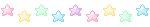






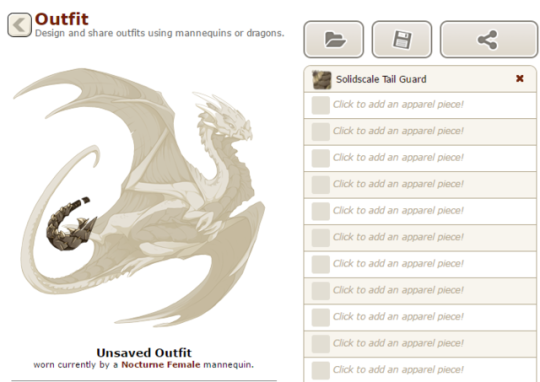
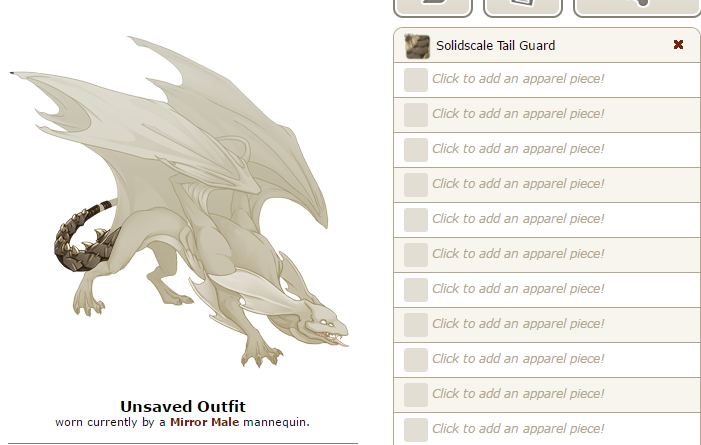
![[LvA] Public Buy [LvA] Public Buy](https://i.imgur.com/8SZsgJq.gif)
![[LvA] OOF Raffle [LvA] OOF Raffle](https://i.imgur.com/viuT2EF.png)
![[LvA] OOF Hub [LvA] OOF Hub](https://i.imgur.com/xGWoqx5.gif)
![[LvA] IF Raffle [LvA] IF Raffle](https://i.imgur.com/dFyK12T.png)
![[LvA] Illuminarti [LvA] Illuminarti](https://i.imgur.com/adEkU1l.gif)



