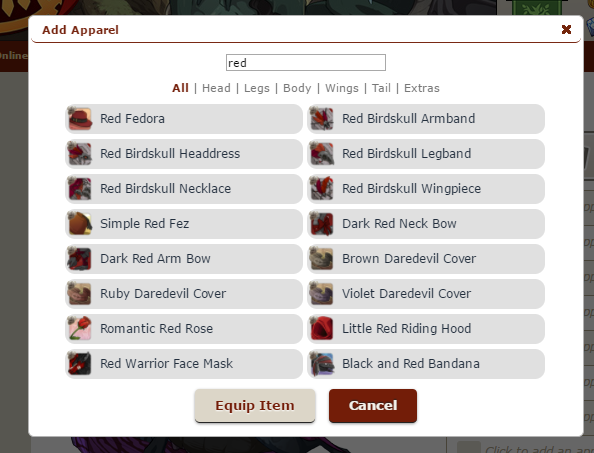time-turner's hourglass doesn't visually show on the dragon even on the top layer
time-turner's hourglass doesn't visually show on the dragon even on the top layer

|
jellyfishprincex
they/he | FR + 3
Fire Flight
|

|
Please ping me!
|

|
The widget doesn't work when used in a dragon's description. It just shows up as text.
http://flightrising.com/main.php?p=lair&tab=dragon&id=5313&did=32806441
[img]http://i.imgur.com/pefADKJ.png[/img]
The widget doesn't work when used in a dragon's description. It just shows up as text.
http://flightrising.com/main.php?p=lair&tab=dragon&id=5313&did=32806441

Outfit widget does not show up in Dragon Bios!
Example:
[outfit=3751]
shows up in his bio as:
[code][outfit=3751][/code]
Outfit widget does not show up in Dragon Bios!
Example:

Tabh's Depths
shows up in his bio as:
|
...
|
I'm Mouse, I'm 20 and
I live in Scotland! (FR+9)
The Abbey is a Lore Clan and accepts all sorts
of letters & interactions.
Ask me about inter-clan alliances!
|

|
Sorry for not using the form, I'm on my iPad! And the same issue I'm reporting happened on my pc too so I think it's something to do with the site.
But basically, the Dusty Sage Cover is in the wrong position for male faes when trying it on in the dressing room. It appears on their wings and seems to be set in a position for another breed rather than fae.
Sorry for not using the form, I'm on my iPad! And the same issue I'm reporting happened on my pc too so I think it's something to do with the site.
But basically, the Dusty Sage Cover is in the wrong position for male faes when trying it on in the dressing room. It appears on their wings and seems to be set in a position for another breed rather than fae.
[quote name="Trickilicky" date=2017-06-08 11:58:33]
Sorry for not using the form, I'm on my iPad! And the same issue I'm reporting happened on my pc too so I think it's something to do with the site.
But basically, the Dusty Sage Cover is in the wrong position for male faes when trying it on in the dressing room. It appears on their wings and seems to be set in a position for another breed rather than fae.
[/quote]
It's actually using the female Fae image.
Trickilicky wrote on 2017-06-08:
Sorry for not using the form, I'm on my iPad! And the same issue I'm reporting happened on my pc too so I think it's something to do with the site.
But basically, the Dusty Sage Cover is in the wrong position for male faes when trying it on in the dressing room. It appears on their wings and seems to be set in a position for another breed rather than fae.
It's actually using the female Fae image.
|
aaaaaaaaa
|
|
aa
|
Naomi ~ she/they ~ FR +3
~~~~~~~~~~~~~~~~~~~~~~~~~
Music Share | Wishlist
Art Shop | Hatchery
~~~~~~~~~~~~~~~~~~~~~~~~~
~ Writing noughts till the end of time...
Meet me where the cliffs greet the sea. ~
|
aa
|

|
Safari 10.0.3, Mac OSX 10.12.3, Laptop
I loaded up an outfit, edited it a bit, deleted the one I loaded from my list of outfits, then (accidentally) chose the Overwrite option when saving.
The little box loaded as part of the homepage. (This is a recreation of the glitch, as it happens consistently when I repeat this process.)
[img]http://i.imgur.com/puNPCRr.jpg[/img]
When I closed that box and hit the save button again, this is what happened. (This is from when it happened the first time.)
[img]http://i.imgur.com/41YWpkA.jpg[/img]
Safari 10.0.3, Mac OSX 10.12.3, Laptop
I loaded up an outfit, edited it a bit, deleted the one I loaded from my list of outfits, then (accidentally) chose the Overwrite option when saving.
The little box loaded as part of the homepage. (This is a recreation of the glitch, as it happens consistently when I repeat this process.)

When I closed that box and hit the save button again, this is what happened. (This is from when it happened the first time.)

There doesn't seem to be a way to go to a next page of apparel if the apparel in the search category you have has more than the amount that fits on the screen...
As an example, I typed in "red" in the search under "all" and got this:
[img]https://i.gyazo.com/8c7e72fa0a37b6e3044d401b102b366a.png[/img]
But that doesn't show every piece of apparel with "red" in its name (Red and Gold Flair Scarf, just off the top of my head). But there doesn't seem to be a way to continue on to another page with the remaining apparel. It helps to go from "all" to a more specific category, but even still some searches will not pull up every piece of apparel.
[b]Browser(s) Used:[/b] Chrome (edit: I've tried in mobile Chrome, Firefox, and Microsoft Edge and it's consistent on all of these browsers.)
[b]Browser(s) Version:[/b] Version 58.0.3029.110 (64-bit)
[b]Device(s) Used:[/b] Laptop
[b]Device Operating System:[/b] Windows
[b]Operating System Version:[/b] Windows 10
[b]Internet Connection Type:[/b] Wireless, home
[b]Antivirus Installed:[/b] Avast
[b]Antivirus Version:[/b] Unsure
[b]Describe the bug in detail:[/b] Above. ^
There doesn't seem to be a way to go to a next page of apparel if the apparel in the search category you have has more than the amount that fits on the screen...
As an example, I typed in "red" in the search under "all" and got this:
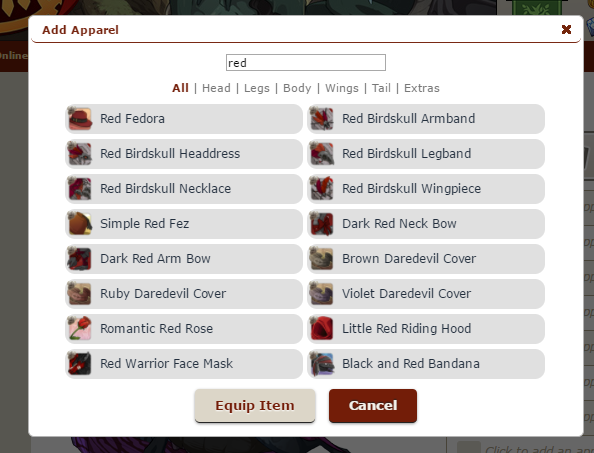
But that doesn't show every piece of apparel with "red" in its name (Red and Gold Flair Scarf, just off the top of my head). But there doesn't seem to be a way to continue on to another page with the remaining apparel. It helps to go from "all" to a more specific category, but even still some searches will not pull up every piece of apparel.
Browser(s) Used: Chrome (edit: I've tried in mobile Chrome, Firefox, and Microsoft Edge and it's consistent on all of these browsers.)
Browser(s) Version: Version 58.0.3029.110 (64-bit)
Device(s) Used: Laptop
Device Operating System: Windows
Operating System Version: Windows 10
Internet Connection Type: Wireless, home
Antivirus Installed: Avast
Antivirus Version: Unsure
Describe the bug in detail: Above. ^
Browser(s) Used: Safari
Device(s) Used: iPad
Internet Connection Type: Home, wireless
When you enter in a hatchling ID, it just takes you back to the dress dragon/dress mannequin page? I guess this has something to do with the fact that you can't put apparel on hatchlings. I tried it on hatchling #33579760, if that helps.
I saw a similar bug above and thought that might be it, but I double checked and no, there weren't any extra spaces in the ID.
Browser(s) Used: Safari
Device(s) Used: iPad
Internet Connection Type: Home, wireless
When you enter in a hatchling ID, it just takes you back to the dress dragon/dress mannequin page? I guess this has something to do with the fact that you can't put apparel on hatchlings. I tried it on hatchling #33579760, if that helps.
I saw a similar bug above and thought that might be it, but I double checked and no, there weren't any extra spaces in the ID.
[center]@Lililira
Oh, yep! I was just about to post about this here, so yeah it happened to me too.
[img]http://i1211.photobucket.com/albums/cc439/Water-wolf/Screen%20Shot%202017-06-08%20at%203.41.58%20PM_zpsibkupu1c.png[/img]
[/center]
@
Lililira
Oh, yep! I was just about to post about this here, so yeah it happened to me too.