
Updated May 17, 2024.
Skins and Accents are user-created items that apply a unique coat of paint or isolated design to a selected dragon. They are applied much like a piece of Apparel and will not affect the genes of a dragon when it breeds. Skins cover from 31% to 100% of the dragon's surface area, while Accents are used for smaller designs such as tattoos or scars. Skins and Accents are a way for you to show your artistic side and customize your dragon in creative and unique ways.

The Rules
-
Do not make any changes to the dimensions or orientation of the image other than saving it under the parameters listed in the tutorial. This prevents the image from appearing misaligned, backwards, etc.

-
Accents can only cover 30% or less surface area than that of a Skin. Consider Accents as a way to give your dragon tattoos, or markings, or emblems. Tutorials are available on site for understanding how to measure accent coverage.

-
Skins and Accents must preserve the original line art. Do not make changes to the drawing of the dragon. This is to maintain the unique silhouette and identity of the breed as well as ensure that all available apparel will display correctly. The original line art must remain intact and unobscured and all custom skins designs may not go outside of the original dragon illustration.

-
The line art must always be noticeably darker than the color on which it rests. Line art may be painted (lock the line art layer to preserve transparency.) Line art that is the same shade or a lighter color will not be accepted.

-
100% black is not permitted to cover large portions of surface area. As cool as jet black is, this compromises the integrity of the underlying illustration's shadows and lineart (something that, as a site, we'd like to preserve). Related to 4: Line art must be darker than the color it sits on.
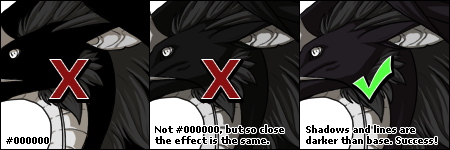
-
Custom Skin and Accent submissions should not alter/delete portions of the Shadow layer. You may alter the hue of the shadow layer as a whole. The shadow layer must remain set to multiply mode. Shadows must be noticeably darker than the color on which they sit above.

- Skins and Accents may not be submitted as scanned traditional media (markers, pencils, etc.) Submissions must be completed in a digital art program to ensure that they are perfectly formatted and fit the aesthetic of the site.
- The use of photos, clipart, and overwhelming textures is prohibited. In order to remain as cohesive to Flight Rising's style as possible and to avoid any potential legal actions, the site does not allow the use of any personal or stock photos, clipart, or texture brushes. This includes custom shape brushes that create repeating shapes.
- Skins and Accents must not reference copyrighted material. Example: No dragons sporting major logo tattoos. No cosplay dragons wearing outfits of copyrighted characters. No dragons with copyrighted artwork on their bodies. Custom Skins become official Flight Rising site items once approved, thus potential liability due to custom skin content should be avoided.
- An accepted design can only be re-printed by the user who submitted it. If more than one user is instrumental in creating a skin, whether it be through permission or artistic collaboration, those users should decide who will have reprint rights over that skin. If a user puts in an order for a skin reprint and the username does not match the creator of the skin, that order will be rejected.
- You must obtain permission by the original artist to upload a Skin or Accent that you did not create. Don’t steal other people’s stuff. It’s not nice! Plus, we’ll totally notice.
- Any designs containing inappropriate content for the site will be rejected. All rejections will include an explanation for the rejection and a suggestion on how to alter the design to reduce chances of another rejection upon resubmission to the queue. Ultimately it is up to the dev team to decide what they will allow on the site. All designs are approved or rejected on a case-by-case basis. For guidelines on inappropriate content, see the Custom Skins FAQs.
- Non-English text and/or symbols that are part of a submitted design require a translation. If you submit a design that will require a translation, please post that translation in the Skins and Accents forum along with your Skin Queue Order # or Skin name. Otherwise the design will be rejected with a request for a posted translation in the forum.
- You may share your skin creations on your gallery/journal/website provided that you: Display "© Flight Rising" on or near the image. Provide a link or the URL text to or for flightrising.com on or near the image.
- Skin PSD files may not be reposted. The skins psd templates may not be re-posted or redistributed. This is to ensure that anyone downloading our PSD templates has the chance to read and understand the terms of use. If you'd like to share the PSD templates with your friends, direct them to Flight Rising.
- All sales of skins from user to user should be negotiated on flightrising.com. We do allow artists the chance to sell their skin designs to other players. We ask that all skin sales be negotiated on flightrising.com. Skins may not be sold on outside sites or as "adoptables," non-skin commissions, or for use on any site other than Flight Rising.
- Images derived from our PSD are the property of flightrising.com. You may not use skins or images derived from our PSD template for in print media or for use in another game.
Frequently Asked Questions
Q: How do I get started?
First, you’ll want to decide what breed/gender dragon you’d like to design a skin or accent for. After you’ve made up your mind, you’ll want to download the corresponding PSD Template for it. Once you have the PSD, you can begin designing! Be sure to keep in mind the Rules for your design (listed at the bottom of the page).
Q: How exactly do I use the PSD file?
We have created helpful tutorials that will instruct you on the proper usage of the PSD and how to save the file out so that it can be uploaded.
Q: How do I submit my newly-designed Custom Skin or Accent?
In order to submit your art, you must first purchase a Blueprint (bundles that contain extra copies of your skin or accent are also available). This item, when left-clicked, will take you directly to the Upload Submission page. Once you have uploaded the art, your Blueprint will be removed from your Hoard, and the submission will go into our approval queue.
Q: When/How do I get my Custom Skin or Accent?
After a brief approval period (5-7 days), your art submission will be turned into an item and sent to you via the Message Center. From there, you can remove the skin or accent from the message and it will go into your Hoard’s Apparel tab.
Q: How do I apply my Custom Skin or Accent?
Custom Skins and Accents are applied using a system similar to Apparel. You will need to visit the desired dragon’s personal page, click ‘Skins’, and then select which Skin or Accent to apply. Skins and Accents will always display below any applied apparel.
Q: Can my Skins or Accents be applied to other breeds/genders?
No. Skins and Accents can only be applied to the breed and gender for which they were designed. For example: An Accent designed for a Male Fae dragon cannot be applied to a Female Guardian dragon. If you create a breed/gender variation for a design you previously made, you would need to submit the new design with a new Blueprint.
Q: Can I change a dragon's eye color via a Custom Skin or Accent?
Not at this time. Eye color is indicative of the dragon's elemental heritage, and the prime visual representation of its flight identity, which is something we'd like to preserve.
Q: Can I make a custom forum icon by putting a skin on my dragon designed to fill the icon area?
Skins and accents designed to flood the portrait of the dragon with a familiar's image will be rejected, even if the dragon underneath is visible. This creates artwork that is too close to what our staff and moderators use. Artwork that is not designed to look like a familiar in the dragon's facial area is fine so long as existing guidelines regarding clipping, line art and shadow, and content are followed. Dragons with familiar markings are fine. Putting a familiar directly in the icon area is not.
Q: I found a skin that breaks the rules. Should I report it?
Sometimes a design slips through the cracks. It is difficult to know every IP or reference out there, or a small detail that breaks our guidelines may have been overlooked. Please report skins that you feel break these rules to our Contact Us page and we will look into it. Do not make public call-outs on our forums.
Some skins may be grandfathered in from previous iterations of our skin guidelines before we had tighter rules. These grandfathered skins will remain on site and can be used on dragons, but they may not be reprinted as they break current guidelines.
Some skins may be grandfathered in from previous iterations of our skin guidelines before we had tighter rules. These grandfathered skins will remain on site and can be used on dragons, but they may not be reprinted as they break current guidelines.
Skin Ownership Questions
Q: Can I give away or sell my Skins and Accents?
Absolutely! Once you have turned a blueprint into a Skin or Accent and it has been delivered, it’s yours to do with as you wish, within the Terms of Use and Rules & Policies. Skins and accents are Flight Rising in-game items and—just like all other Flight Rising items, dragons, and virtual currencies— cannot be sold for real-world currency or equivalent.
Q: Can I submit a re-order for a design that wasn’t created by me?
No. Reprints of previously accepted designs can only be ordered by the user whose name is listed as the skin’s creator. The creator is assumed to be the user that submitted the design. If you are not the user that submitted the original design, you cannot put in an order for a reprint.
Q: How do I make sure my custom skin’s tooltips say that the skin was created by me?
When a design is submitted to the queue, that user is given ownership of the skin or accent and will be listed in the skin’s tooltips as (Created by USER.)
Queue Approval Questions
Q: Why was my Skin/Accent design rejected?
A reason for the design rejection will be listed in the rejection message you receive, along with a list of general rules, please read it carefully. If you’re still unsure as to the reasons for the rejection, you can request a clearer explanation in the Skin and Accent Problems thread.
Q: What content is inappropriate for a custom skin design?
All designs submitted to the queue are reviewed on a case by case basis, but certain design elements are more likely to result in a rejection for inappropriate material for the site than others:
Any designs rejected for inappropriate content will also contain an explanation as to why the content was flagged as inappropriate as well as potential edits that can be done, if applicable, to reduce the chance of a repeat rejection.
Hatchling skins have additional rules that should be followed when creating skins for baby dragons:
- Guns - We do not allow the use of modern day guns. Weapons with a more fantastical or historical basis, such as a blunderbuss or sci-fi laser gun, are generally acceptable.
- Substance Use - Designs that depict substance use are not allowed, even if that substance is legal in your country.
- Religion - To remain respectful and neutral to all faiths, we do not allow the usage of religious symbols in skins and accents.
- Gore - We do not allow skin designs that depict creatures that appear to be suffering from wounds and/or designs that contain gore, or disturbing body horror. Healed scars and blood spatter are generally okay. Undead dragons may allow for some wounds. Generally speaking an undead dragon will not actively bleed, have fresh looking wounds, or be allowed to have discernable organs and viscera. The extremity of these wounds and what is and is not considered undead are approved on a case-by-case basis.
- Political Content or Propaganda - Flight Rising would prefer to avoid political discourse on the site as it can be a very divisive topic. Designs that contain political content or political/state propaganda will be rejected for this reason.
- Adult Themes - We do not allow designs that contain underwear, lingerie, or items of an adult nature on the site.
Any designs rejected for inappropriate content will also contain an explanation as to why the content was flagged as inappropriate as well as potential edits that can be done, if applicable, to reduce the chance of a repeat rejection.
Hatchling skins have additional rules that should be followed when creating skins for baby dragons:
- Designs should not adultify the hatchling.
- This rule is specific to skin and accent visual depictions and design names/titles as skins and accents are official site items once approved.
- This rule includes but is not limited to: thigh-high stockings, harnesses, garters, excessively short skirts/shorts, undergarments, depictions of historically fetishized clothing, depictions that communicate or imply inappropriate age-related tropes, design names or titles that when combined with the design communicate inappropriate age-related tropes, or otherwise try to communicate or imply the imaged hatchling is a sexually mature dragon.
- If a design and/or title/name is determined to be depicting fetish or otherwise inappropriate art, using claims such as "fashion" in appeal will not be accepted as a way to bypass this rule.
- Please note: Limiting what clothing can be depicted on hatchlings is not intended as an implication that some clothing is "inherently sexual" in nature or to validate any form of victim-blaming. When it comes to the site-approved depiction of minors, we must apply broader rules to combat those acting in bad faith or otherwise seeking to inflict harm.
- This rule is specific to skin and accent visual depictions and design names/titles as skins and accents are official site items once approved.
- Designs should not place the implication of violent wounds on the hatchling.
- The same rules regarding wounds as adult dragons are applied with the following additions: No exposed bones and no gore outside the limits of official Flight Rising genes and eye types.
- In addition, scars on hatchlings will be scrutinized to a greater degree than those on adult dragons for implied violence and/or abuse.
- Please note: Prosthetics, mobility aids, and disability aids do not violate this rule.
- The same rules regarding wounds as adult dragons are applied with the following additions: No exposed bones and no gore outside the limits of official Flight Rising genes and eye types.
- Designs should not zombify the hatchling.
- Designs and their titles/names should adhere to these rules without additional context.
- "Skinned Hatchling" and similar may be okay as social media or forum-based meta jokes, they're not okay as actual design names or titles.
- "Skinned Hatchling" and similar may be okay as social media or forum-based meta jokes, they're not okay as actual design names or titles.
- These rules and guidelines are subject to change based on the content submitted to the Skin and Accent moderation team for approval.
Custom Design Errors and Edits Questions
Q: What do I do if I submitted my design with the wrong name or image?
Let the Skin team know in the Skin and Accent Problems thread. They will cancel your order, and your blueprints will reappear back in your hoard so that you can re-submit your design with the correct name/image.
Q: My design was approved, but its name is partly cut off on the site. What can I do?
Skin and accent names have a maximum character limit of 32, which included the 'Skin:' and 'Accent:' designation at the beginning. If the name you’ve written exceeds the 32 character limit, that name will be cut off when the design is approved. You can request a new, shorter name for the design in the Skin and Accent Problems thread.
Q: How do I change the name of a design that’s already been approved?
You can request a name change for a previously approved design in the Skin and Accent Problems thread. List the design’s ID number, current name, requested name change. As long as the name is not inappropriate, the Skin team will update the name.
Q: I changed my username. How do I update my username on all my skins?
Please post an update request along with your old username in the Skin and Accent Problems thread and the mods will update your skins. We can't fill your order if the design's creator does not match the name of the user submitting for the reprint.
Q: Why did a reprint of a previously accepted design come back with a new icon and ID number?
This is caused when a previously accepted design is put into the database a second time, creating a duplicate ID number. This tends to happen if a previously accepted design is submitted with a different name. Be careful to submit your previously accepted design with the same name they were accepted under!
Duplicates are in no way game breaking, although they can still be corrected. In the Skin and Accent Problems thread, let the Skin team know about your duplicates. A team member will ask you to PM them the duplicate copies of the design you received. They will then send you replacements with the old ID number, as well as remove the duplicate design from the database.
Duplicates are in no way game breaking, although they can still be corrected. In the Skin and Accent Problems thread, let the Skin team know about your duplicates. A team member will ask you to PM them the duplicate copies of the design you received. They will then send you replacements with the old ID number, as well as remove the duplicate design from the database.

