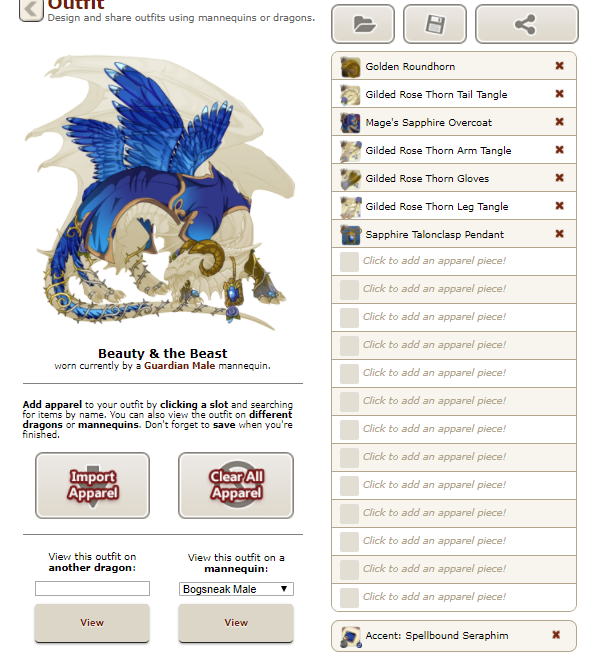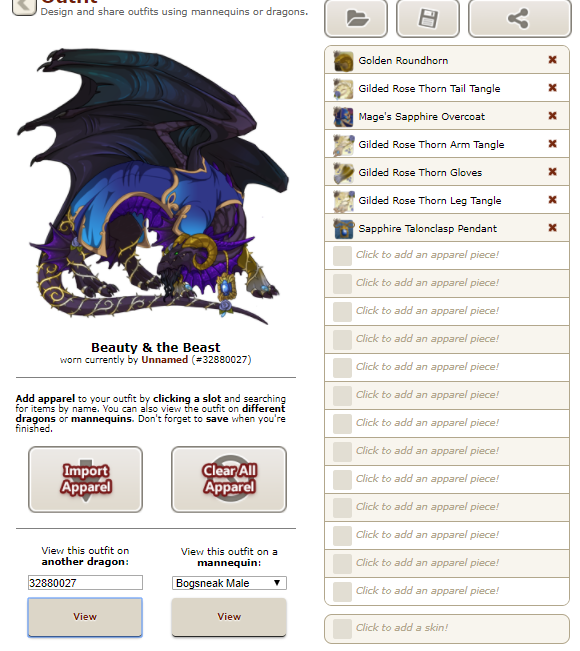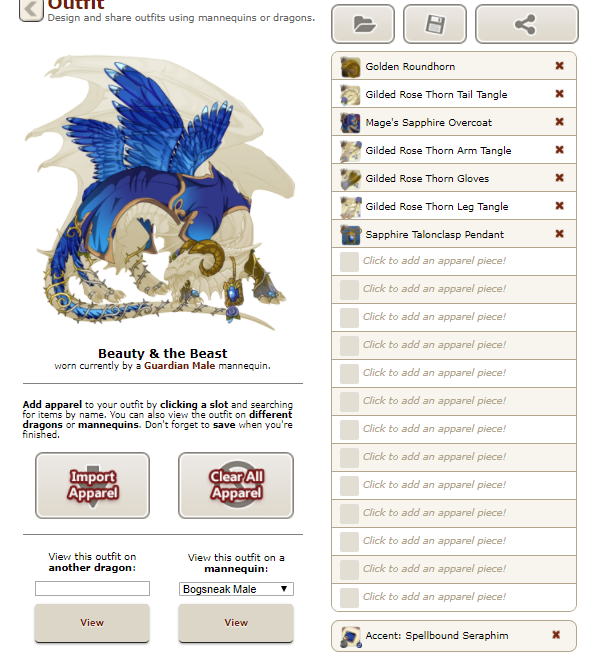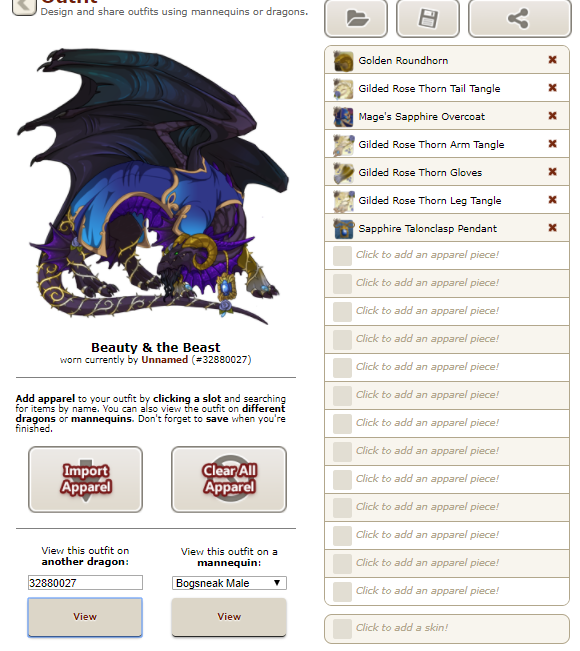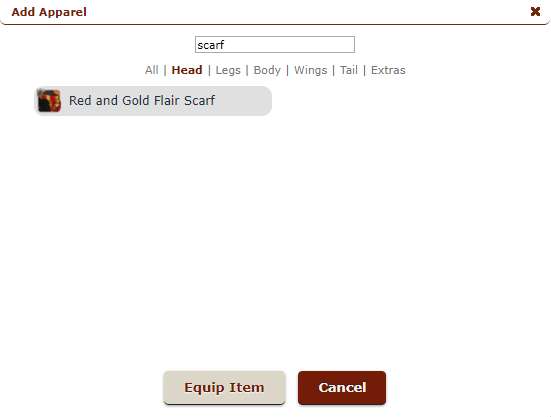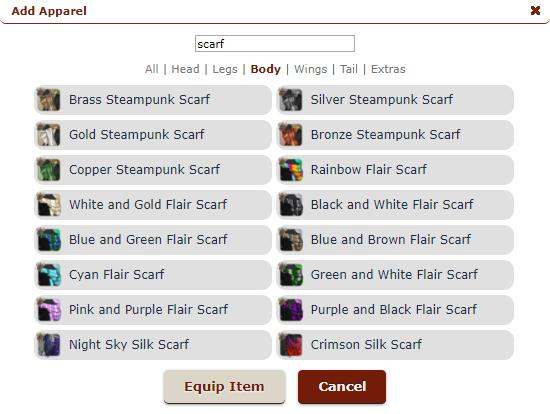[b]Browser(s) Used:[/b]
Chrome
[b]Browser(s) Version:[/b]
Latest
[b]Device(s) Used:[/b]
Laptop
[b]Device Operating System:[/b]
Windows 10
[b]Internet Connection Type:[/b]
Wireless
[b]Antivirus Installed:[/b]
Norton, Avast
[b]Describe the bug in detail:[/b]
When you have an outfit loaded that has a skin, and you enter a Dragon ID so you can test the outfit, the outfit appears on the dragon but the skin disappears as if you hadn't selected a skin.
[img]https://68.media.tumblr.com/f0ef2ff32552eecf73decb984be713c7/tumblr_ot7xgcYcHA1ukhhxio1_1280.png[/img]
[img]https://68.media.tumblr.com/139db05b208181bbe5734d1091acb55f/tumblr_ot7xgcYcHA1ukhhxio3_1280.png[/img]
Browser(s) Used:
Chrome
Browser(s) Version:
Latest
Device(s) Used:
Laptop
Device Operating System:
Windows 10
Internet Connection Type:
Wireless
Antivirus Installed:
Norton, Avast
Describe the bug in detail:
When you have an outfit loaded that has a skin, and you enter a Dragon ID so you can test the outfit, the outfit appears on the dragon but the skin disappears as if you hadn't selected a skin.
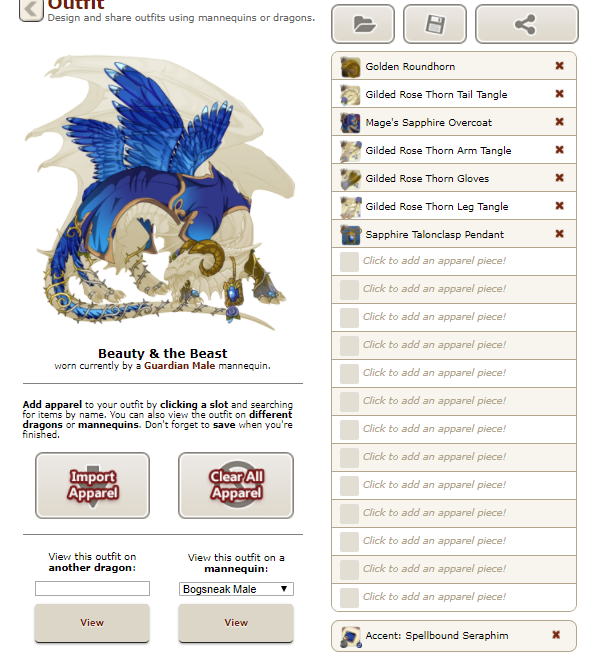
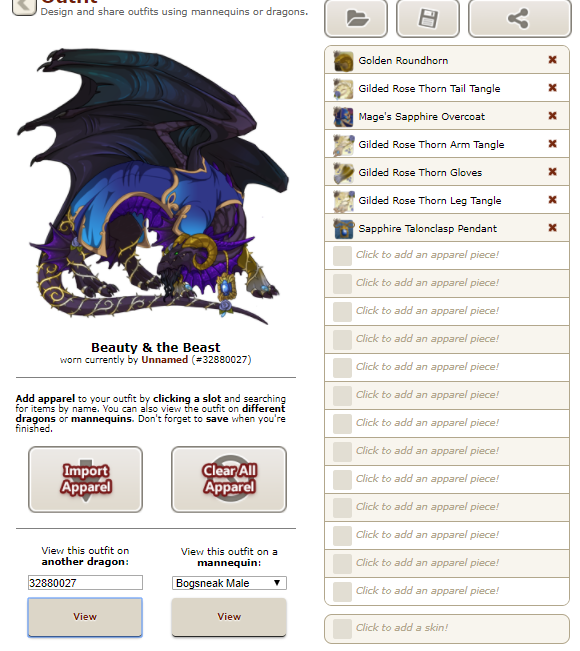
Browser(s) Used: Chrome
Browser(s) Version: Up to Date
Device(s) Used: Macbook Pro
Device Operating System: OSX
Operating System Version: El Capitan
Internet Connection Type: Home Wireless
Antivirus Installed: None, mac (I do have ad block plus but you guys are whitelisted)
Antivirus Version: N/A
Describe the bug in detail:
I have been having this pretty regularly and just kind of gotten used to it but I was trying on a lot of skins and it was a little frustrating - whenever i swap inbetween dragons via number, the skin from the outfit gets removed. (If I save the outfit with the skin it's fine, but if I haven't saved it disappears.) The apparel and everything stays, so I'm not sure why it would do that???? It's more of a nuisance than anything but since I've been using it to preview skins on my dragons (without having to remove their current skins, since otherwise they overlay. which is beautiful but not useful since that is a game mechanic that you can't do that.)
Browser(s) Used: Chrome
Browser(s) Version: Up to Date
Device(s) Used: Macbook Pro
Device Operating System: OSX
Operating System Version: El Capitan
Internet Connection Type: Home Wireless
Antivirus Installed: None, mac (I do have ad block plus but you guys are whitelisted)
Antivirus Version: N/A
Describe the bug in detail:
I have been having this pretty regularly and just kind of gotten used to it but I was trying on a lot of skins and it was a little frustrating - whenever i swap inbetween dragons via number, the skin from the outfit gets removed. (If I save the outfit with the skin it's fine, but if I haven't saved it disappears.) The apparel and everything stays, so I'm not sure why it would do that???? It's more of a nuisance than anything but since I've been using it to preview skins on my dragons (without having to remove their current skins, since otherwise they overlay. which is beautiful but not useful since that is a game mechanic that you can't do that.)
[center]Browser(s) Used: Chrome
Browser(s) Version: Latest, I guess.
Device(s) Used: Laptop
Device Operating System: Windows 10
Operating System Version: That new version that adds in mail
Internet Connection Type: Home Wireless
Antivirus Installed: Norton
Antivirus Version: Latest
Describe the bug in detail:
It's simple, really. I found that Diaphanous Sylvan Headpiece was a body item instead of a head item!
[img]http://i.imgur.com/SWkYnh0.png[/img][/center]
Browser(s) Used: Chrome
Browser(s) Version: Latest, I guess.
Device(s) Used: Laptop
Device Operating System: Windows 10
Operating System Version: That new version that adds in mail
Internet Connection Type: Home Wireless
Antivirus Installed: Norton
Antivirus Version: Latest
Describe the bug in detail:
It's simple, really. I found that Diaphanous Sylvan Headpiece was a body item instead of a head item!

Browser(s) Used: chrome
Browser(s) Version: almost the latest
Device(s) Used: laptop
Device Operating System: windows
Operating System Version: 7
Internet Connection Type: home
Antivirus Installed: none
Antivirus Version: none
Describe the bug in detail: all of the sage sleeves appear in the "wings" tab!
[img]https://orig11.deviantart.net/7f66/f/2017/225/2/8/sfdakjlf_by_tanagwal-dbjxmv2.png[/img]
Browser(s) Used: chrome
Browser(s) Version: almost the latest
Device(s) Used: laptop
Device Operating System: windows
Operating System Version: 7
Internet Connection Type: home
Antivirus Installed: none
Antivirus Version: none
Describe the bug in detail: all of the sage sleeves appear in the "wings" tab!

Browser: Chrome
Device: Mobile
Internet Connection: Home
Description: I noticed that the verdant sage shawl was in the head section while all the other shawls were in the body section.
Screenshots: [img]https://pokefarm.com/upload/CassieRose/IMG_20170818_103147.jpg[/img]
[img]https://pokefarm.com/upload/CassieRose/IMG_20170818_103206.jpg[/img]
If I need to submit any more information, just let me know and I'll try.
Browser: Chrome
Device: Mobile
Internet Connection: Home
Description: I noticed that the verdant sage shawl was in the head section while all the other shawls were in the body section.
Screenshots:


If I need to submit any more information, just let me know and I'll try.
Browser(s) Used
Chrome
Browser(s) Version
Version 60.0.3112.113
Device(s) Used
Desktop
Device Operating System
Windows
Operating System Version
8.1
Internet Connection Type
Home
Antivirus Installed
Avast
Antivirus Version
170917-0
Describe the bug in detail:
Whenever I went to go look up 'diaphanous sylvan headpiece', it is appearing in the body section, and not in the head section where the rest of the sylvan headpieces show up.
Browser(s) Used
Chrome
Browser(s) Version
Version 60.0.3112.113
Device(s) Used
Desktop
Device Operating System
Windows
Operating System Version
8.1
Internet Connection Type
Home
Antivirus Installed
Avast
Antivirus Version
170917-0
Describe the bug in detail:
Whenever I went to go look up 'diaphanous sylvan headpiece', it is appearing in the body section, and not in the head section where the rest of the sylvan headpieces show up.
Browser(s) Used
Edge
Browser(s) Version
40.15063.0.0
Device(s) Used
Laptop
Device Operating System
Windows
Operating System Version
10
Internet Connection Type
Home
Antivirus Installed
None
Antivirus Version
N/A
Describe the bug in detail:
Not within the dressing room itself, but the outfit widget isn't working in my dragon's bio:
http://flightrising.com/main.php?dragon=35711743
Not sure if it's a bug or not but I'd think that it would have been corrected anyways?? Literally the only place I'm ever needing to use the widget.
Browser(s) Used
Edge
Browser(s) Version
40.15063.0.0
Device(s) Used
Laptop
Device Operating System
Windows
Operating System Version
10
Internet Connection Type
Home
Antivirus Installed
None
Antivirus Version
N/A
Describe the bug in detail:
Not within the dressing room itself, but the outfit widget isn't working in my dragon's bio:
http://flightrising.com/main.php?dragon=35711743
Not sure if it's a bug or not but I'd think that it would have been corrected anyways?? Literally the only place I'm ever needing to use the widget.
My current fave
dragons, click
images to visit!

|
 
|

|
Free achievement!
|
[b]Browser(s) Used[/b]
Safari (Mobile) and Chrome (Laptop)
[b]Device(s) Used[/b]
Tested on both Mobile and Laptop
[b]Device Operating System[/b]
iOS and Windows
[b]Operating System Version[/b]
iOS 10.2.1 and Windows 8.1
[b]Internet Connection Type[/b]
Mobile, Wireless
[b]Describe the bug in detail:[/b]
Solidscale Tail Guard is not displayed correctly on Female Nocturnes. I tested on multiple Nocturne females and the mannequin, seen below. I also tried it with just the plain mannequin for extra reference.
[i]Pictured: Solidscale tail guard on a Nocturne Female[/i]
[img]http://www1.flightrising.com/dgen/dressing-room/dragon?did=35265191&skin=0&apparel=2958&xt=dressing.png[/img]
[i]Pictured: Solidscale tail guard AND Moonscale tail guard on a Nocturne Female, for comparison.[/i]
[img]http://www1.flightrising.com/dgen/dressing-room/dragon?did=35265191&skin=0&apparel=2958,5686&xt=dressing.png[/img]
[i]Pictured: Solidscale tail guard on a Nocturne Female Mannequin[/i]
[img]http://www1.flightrising.com/dgen/dressing-room/dummy?breed=11&gender=1&skin=0&apparel=2958&xt=dressing.png[/img]
Browser(s) Used
Safari (Mobile) and Chrome (Laptop)
Device(s) Used
Tested on both Mobile and Laptop
Device Operating System
iOS and Windows
Operating System Version
iOS 10.2.1 and Windows 8.1
Internet Connection Type
Mobile, Wireless
Describe the bug in detail:
Solidscale Tail Guard is not displayed correctly on Female Nocturnes. I tested on multiple Nocturne females and the mannequin, seen below. I also tried it with just the plain mannequin for extra reference.
Pictured: Solidscale tail guard on a Nocturne Female
 Pictured: Solidscale tail guard AND Moonscale tail guard on a Nocturne Female, for comparison.
Pictured: Solidscale tail guard AND Moonscale tail guard on a Nocturne Female, for comparison.
 Pictured: Solidscale tail guard on a Nocturne Female Mannequin
Pictured: Solidscale tail guard on a Nocturne Female Mannequin

Trying to be more active - FR+2
Browser(s) Used
-Chrome
Device(s) Used
-Laptop
Device Operating System
-Windows
Operating System Version
-Windows 10
Internet Connection Type
-Home
Describe the bug in detail:
Basically, the Red and Gold Flair Scarf appears in the "head" section when all the other flair scarves appear in the "body" section. This is also true of the sorting function in the Auction House.
[img]https://orig00.deviantart.net/667f/f/2017/268/0/2/scarfbug1_by_elactepus-dbokv3o.png[/img]
[img]https://orig00.deviantart.net/115f/f/2017/268/6/f/scarfbug2_by_elactepus-dbokv3x.png[/img]
Browser(s) Used
-Chrome
Device(s) Used
-Laptop
Device Operating System
-Windows
Operating System Version
-Windows 10
Internet Connection Type
-Home
Describe the bug in detail:
Basically, the Red and Gold Flair Scarf appears in the "head" section when all the other flair scarves appear in the "body" section. This is also true of the sorting function in the Auction House.
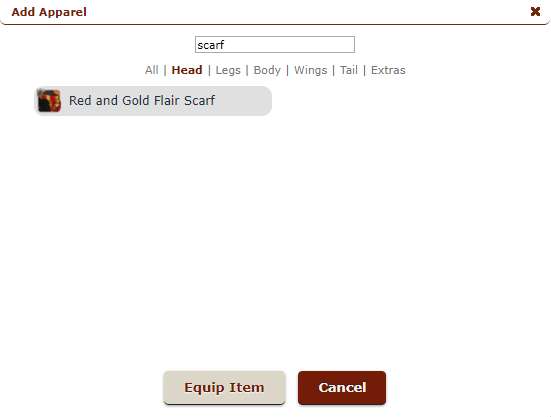
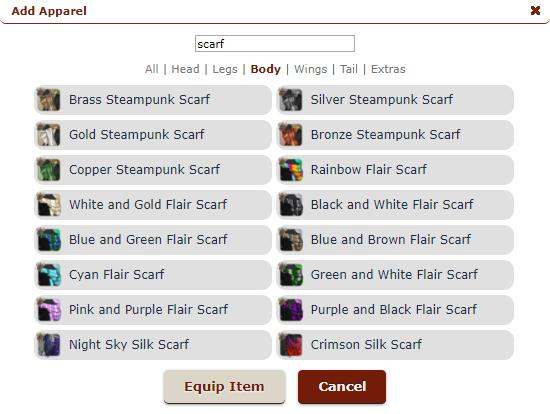
the sunguard chest doesn't show on bogsneak male and female in the dressing room, though it shows in the 'preview apparel' window.
browser: chrome (61.0.3163.100)
device: desktop
operating system: windows 10
internet connection type: home
the sunguard chest doesn't show on bogsneak male and female in the dressing room, though it shows in the 'preview apparel' window.
browser: chrome (61.0.3163.100)
device: desktop
operating system: windows 10
internet connection type: home