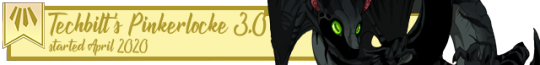Browser:
Safari
Connection Method:
Wireless Home Internet
Device:
Mac Laptop
Steps that you took to resolve the issue:
I cleared my cache. I am not recognized as logged in if I visit the following pages: Dragon Lair, Hoard, Auction House, etc. If I log out from the Main page and re-log back in I can play FR, but if I leave FR iand come back its back to being logged out of most screens and I have to log out and do it all again.
Browser:
Safari
Connection Method:
Wireless Home Internet
Device:
Mac Laptop
Steps that you took to resolve the issue:
I cleared my cache. I am not recognized as logged in if I visit the following pages: Dragon Lair, Hoard, Auction House, etc. If I log out from the Main page and re-log back in I can play FR, but if I leave FR iand come back its back to being logged out of most screens and I have to log out and do it all again.
Browser:
Firefox (also checked Chrome)
Connection Method:
Wireless (home)
Device:
PC Laptop
Steps that you took to resolve the issue:
The site was unable to recognise me as logged in on any page other than the index (includining my lair, crossroads, message centre or forums)
I Iogged out at the index and logged back in on the crossroads page - It seems to have worked for now, I have access to those pages again
Browser:
Firefox (also checked Chrome)
Connection Method:
Wireless (home)
Device:
PC Laptop
Steps that you took to resolve the issue:
The site was unable to recognise me as logged in on any page other than the index (includining my lair, crossroads, message centre or forums)
I Iogged out at the index and logged back in on the crossroads page - It seems to have worked for now, I have access to those pages again
Browser:
firefox
connection Method:
USB wireless adapter
Decice:
Desktop PC
Steps you took to resolve the issue:
I logged out, cleared history, wiped out internet cache, history and cookies with ccleaner. And so far haven't had an issue.
Browser:
firefox
connection Method:
USB wireless adapter
Decice:
Desktop PC
Steps you took to resolve the issue:
I logged out, cleared history, wiped out internet cache, history and cookies with ccleaner. And so far haven't had an issue.
Browser - chrome for android
Connection - wireless home internet
Device - Samsung nexus 10
Steps taken - cleared cache, logged out then in again. I am being logged out when trying to access message page. This is intermittent.
Browser - chrome for android
Connection - wireless home internet
Device - Samsung nexus 10
Steps taken - cleared cache, logged out then in again. I am being logged out when trying to access message page. This is intermittent.
Browser:
Chrome
Connection Method:
Wired home network
Device:
PC (Suse linux)
Logging in and out. After several attempts I was able to be logged in on the WWW side but not on the WWW1 side, which was an improvement from before when I was only on the WWW1 side and unable to do anything at all.
Unable to access the main index or my mailbox as they are both redirecting to the www1 side.
Browser:
Chrome
Connection Method:
Wired home network
Device:
PC (Suse linux)
Logging in and out. After several attempts I was able to be logged in on the WWW side but not on the WWW1 side, which was an improvement from before when I was only on the WWW1 side and unable to do anything at all.
Unable to access the main index or my mailbox as they are both redirecting to the www1 side.
Browser:
Google Chrome
Connection Method:
Secondary home network on a router/modem via ethernet cord
Device:
Windows 7 desktop
Steps that you took to resolve the issue:
I logged in and out a few times then waited ~24 hours before attempting again and it let me in.
The only pages it recognized me as logged in was the index and the message center.
Browser:
Google Chrome
Connection Method:
Secondary home network on a router/modem via ethernet cord
Device:
Windows 7 desktop
Steps that you took to resolve the issue:
I logged in and out a few times then waited ~24 hours before attempting again and it let me in.
The only pages it recognized me as logged in was the index and the message center.
Browser:
Firefox
Connection Method:
Wireless Home Internet
Device:
PC
Steps that you took to resolve the issue:
I enter my information and hit login and nothing happens. When this happens I just use internet explorer for my FR activities.
Browser:
Firefox
Connection Method:
Wireless Home Internet
Device:
PC
Steps that you took to resolve the issue:
I enter my information and hit login and nothing happens. When this happens I just use internet explorer for my FR activities.
Browser:
Internet on Phone
Connection Method:
Cell Phone Data Connection
Device:
Samsung Galaxy S3
Steps that you took to resolve the issue:
Cleared Cache, Cleared RAM, unchecked the "remember me" box. I was logged in, and could see my pings and messages, but was unable to view the Plague only forums whatsoever, and could not post. Several pages would bring up the "You need to be logged in to view this page" message.
When I log in from a computer, I've had no issues like the ones listed above as long as I remember to uncheck the "remember me" box.
Although, I have noticed that even if I log out, when I reopen FR it shows me as logged in. I think this may be a potential problem to people who use public computers or share their computer with other users. I've only seen this issue on Internet Explorer.
Browser:
Internet on Phone
Connection Method:
Cell Phone Data Connection
Device:
Samsung Galaxy S3
Steps that you took to resolve the issue:
Cleared Cache, Cleared RAM, unchecked the "remember me" box. I was logged in, and could see my pings and messages, but was unable to view the Plague only forums whatsoever, and could not post. Several pages would bring up the "You need to be logged in to view this page" message.
When I log in from a computer, I've had no issues like the ones listed above as long as I remember to uncheck the "remember me" box.
Although, I have noticed that even if I log out, when I reopen FR it shows me as logged in. I think this may be a potential problem to people who use public computers or share their computer with other users. I've only seen this issue on Internet Explorer.
Browser: Chrome
Connection Method: Wireless Home Internet
Device: HP laptop
Steps that you took to resolve the issue: The site acknowledges I'm online on all pages but the main index page, and when I navigate to a different page except for the Trading Post, but only if it's from the main index page without logging in, I'm logged in again, so I've really just been avoiding the main index page to skirt the issue.
Browser: Chrome
Connection Method: Wireless Home Internet
Device: HP laptop
Steps that you took to resolve the issue: The site acknowledges I'm online on all pages but the main index page, and when I navigate to a different page except for the Trading Post, but only if it's from the main index page without logging in, I'm logged in again, so I've really just been avoiding the main index page to skirt the issue.
I hope this is alright, but i'm posting for user Ayeaka as they can't log in themselves and post on the forum. They said:
"When I try to login, it literally just refreshes the page and I'm still logged out."
Browser:
Safari
Connection Method:
They're currently using University Wireless
Device:
iPad running 7.1.2
Steps that you took to resolve the issue:
Attempted refreshing the page. Attempted logging in multiple times. Closed and reopened app. Restarted iPad. Wiped all site data and cache for app.
I hope this is alright, but i'm posting for user Ayeaka as they can't log in themselves and post on the forum. They said:
"When I try to login, it literally just refreshes the page and I'm still logged out."
Browser:
Safari
Connection Method:
They're currently using University Wireless
Device:
iPad running 7.1.2
Steps that you took to resolve the issue:
Attempted refreshing the page. Attempted logging in multiple times. Closed and reopened app. Restarted iPad. Wiped all site data and cache for app.