Today, we’re excited to launch our upgraded skin & accent submission system, now with accelerated order processing and the debut of a highly-requested instant reprint feature. Rebuilt from the ground up, the submission process puts more control into artists' hands!
Skin & Accent System Revamp
Today we have implemented our new skin & accent submission system, which has been broken down into clear, player-driven steps that provide skin creators with critical feedback earlier. With this implementation, artists who complete a new skin or accent submission will already feel very confident that their art meets our image size, coverage, and formatting requirements before they reach the final step. With new tools to create your own icons and instantly reprint orders, the wait for skins will be shorter than ever!
More Feedback Up Front
Prior to this revamp, the time spent waiting order fulfillment (or rejection feedback) could take upwards of a few days. Because art now move through smart, automated review passes before orders can even be made, you’ll have a chance to make any necessary fixes and alterations before it reaches us at all. This should improve the fulfillment time for skin item creation.
The systemic checks we have integrated directly into the submission process will check that your artwork:
- Is the proper size in pixels (350 x 350).
- Is of the correct document format (.png).
- Whether your art extends beyond permitted sections on the selected dragon sprite. If it does, a preview will prominently highlight all the locations where it’s out of bounds.
- In the case of accents specifically: a coverage check will analyze the percentage of the official dragon sprite your art is covering. If the coverage percentage is too high for an accent (>30%), an error will provide you information for how much.
These player-facing changes will hopefully mitigate many of the most common reasons that submissions are rejected and sent back—barring rule-violating content drawn directly into the artwork (remember, there are still humans reviewing it).
On the back end, we have improved the tools for our skin moderation team, which we’re confident will further improve turnaround time, reduce player confusion, and make the skin and accent submission system experience more pleasant and streamlined for everyone.
Below is a shot of the automated evaluation system in action:
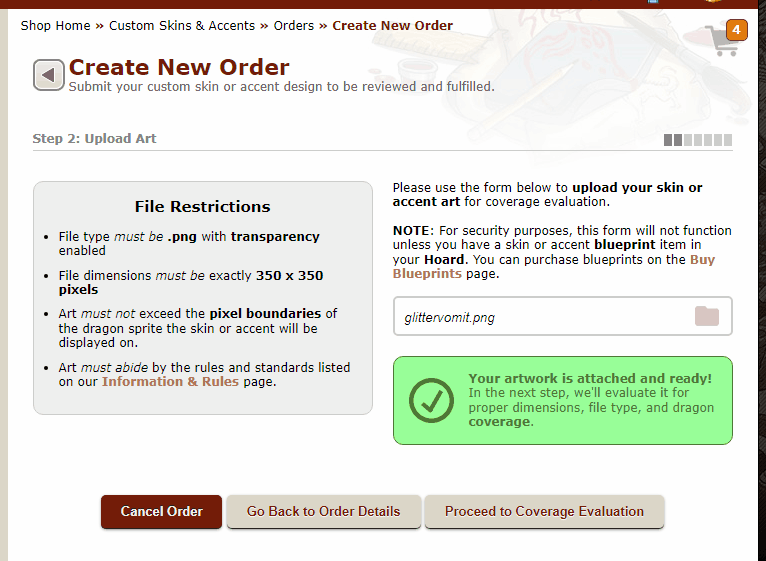
Your Item, Your Icon
Another improvement we're including is allowing the author of a skin submission to design their own item icon, directly in the order flow. This concept bears fruit in two major ways:
- Artists get to choose which part of their skin they want to highlight in the actual item's icon, which is what all other players see.
- It entirely removes an external, time-consuming process from our skin moderation team.
Once your artwork makes it through the evaluation checks (mentioned in the section above this), you're presented with an interface where your skin art is layered beneath the skin or accent icon template. This template has a transparent cut-out that reflects how the final item icon will display.
Easy-to-use controls on this page enable you to pan and zoom the uploaded artwork, giving you full control for showing off which section of it will best represent your design to other players.
Below is a shot of the icon editor in action:
Oh, We've Got Receipts
Forgot when a specific skin order of yours was fulfilled? Want to check on the status of all your orders waiting in the queue? You’ll now be able to view a complete list of all orders you’ve ever made in the new system.
Orders can be searched, sorted, and filtered by:
- Order number
- Order type (new order, reprint, legacy reprint)
- Quantity (in # of copies)
- Skin/Accent Name
- Existing skin and accent item IDs
- Item type (skin or accent)
- Breed
- Pose
You can even see orders that you started filling out, but haven’t yet finished and can easily pick up where you left off in the submission flow.
If an order you've submitted has not been fulfilled yet, you have up until that time to cancel it yourself. Canceling an order while it's in the queue will wipe the order itself away and refund the associated blueprint by way of your private messages.
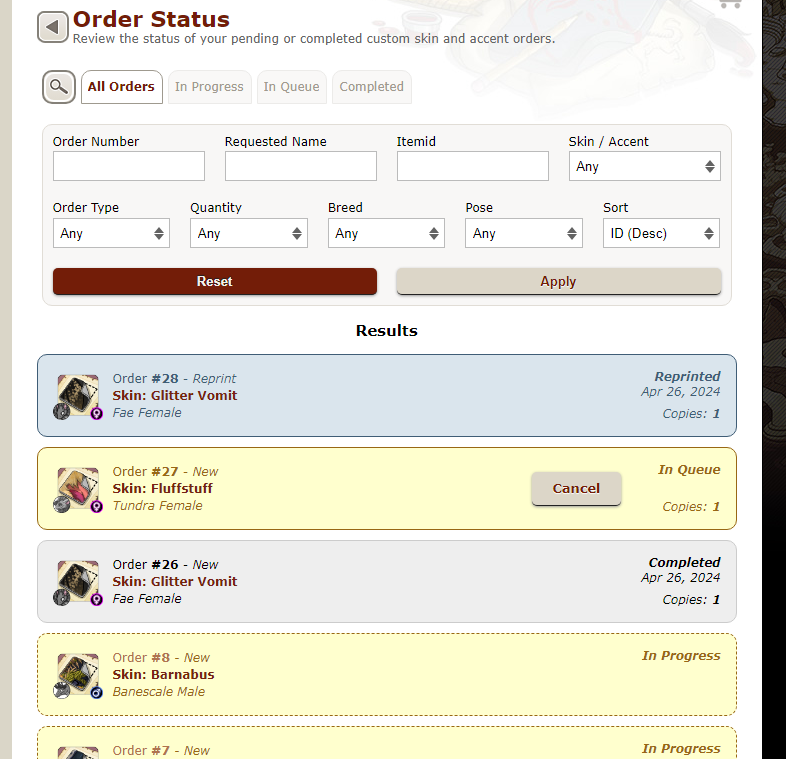
Instant Reprints are Here
We're thrilled to announce dedicated reprint support to the skin and accent artist community.
Here's how it works:
- You submit a skin or an accent order and have it fulfilled by our team.
- Skins produced from that fulfillment (because they've passed evaluation and have been created as site items) are immediately flagged as eligible for reprints.
- The Reprint Past Orders page displays every skin you’ve submitted that now exists as an on-site item. As long as you have the appropriate blueprint(s) in your inventory, you can initiate an automated reprint on the skin of your choosing. The truly exciting part? This process is practically instant.
Now, there are some caveats and limitations:
While we would have loved for the reprint flagging to work retroactively, eligibility has been granted to many (but not all) player-created skins, and we’ll go into why:
- With thousands of skin and accent items, making any sort of global data change to all of them is complex and carries data-related risks.
- Over Flight Rising's 10-year history, there have been changes to player conduct rules and the skin system itself. A skin ordered and fulfilled seven years ago may not meet today's system qualifications.
That being said, we tried very hard to make even that particular flow less painful. With the above in mind, we're glad to say that as of late last year, we've been flagging recent skins submitted in the previous system, so many of you will have reprint options available to you starting right now.
For older skins (what we’re calling “legacy skins”), they will still show up on the Reprint Past Orders page, because they're real items. If you want to reprint a legacy skin order, one click will escalate it to our skin moderation team for reevaluation. Because these items already have real representation in the game's ecosystem, including names and icons, we anticipate that the vast majority of these evaluations will process very quickly.
Here’s a preview of the reprint system in action:
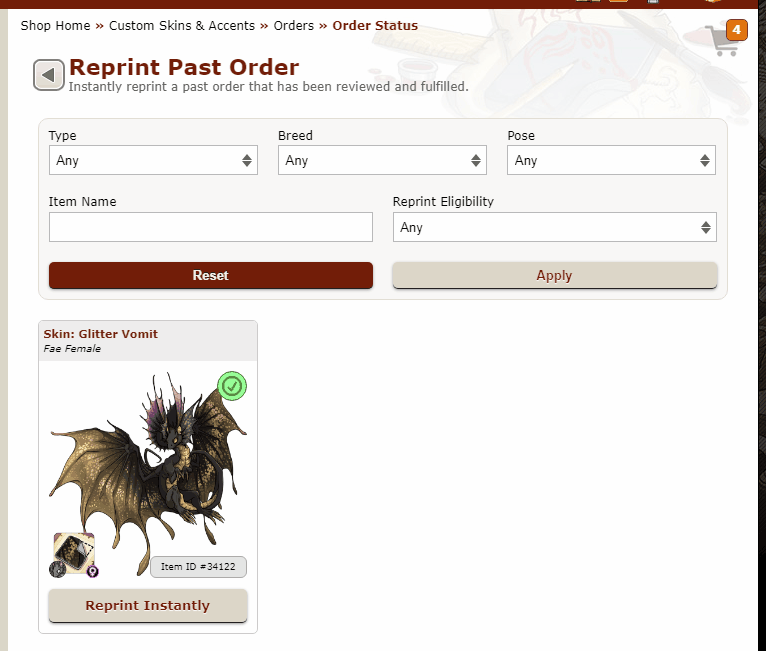
Coming Soon to a Dragon Game Near You...
Our skin submission system has been a great way to share exciting and personalized designs for adult dragons, allowing you to share your craft with the Flight Rising community and bring even more customization to our already vibrant world.
We're not stopping there!
In the very near future, we're thrilled to announce that the custom skins system will be expanding its wings to embrace hatchling dragons under the effects of Eternal Youth, too! That's right—soon, you'll have the power to unleash your creativity on those adorable little bundles of joy. It's a feature you’ve been clamoring for, and we're ecstatic to finally make it happen.
So ecstatic, in fact, that starting today, we're giving everyone a head start. The image template files for hatchlings are now available to download, so you can dive in today and start preparing your designs before the integration is launched!
We can’t wait to see what you come up with!
Flight Rising Developer
Project Management | Engineering Team Cheerleader | UI Designer
Project Management | Engineering Team Cheerleader | UI Designer



































