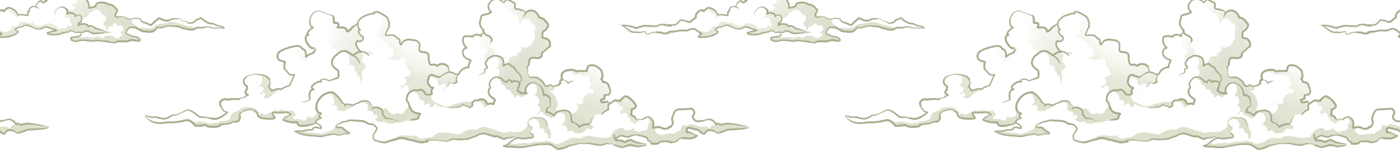YES SO COOL!

TOPIC | Hoard & Vault Revamp

Go to page
1
Go to page
2
Jump to a specific page
...
Go to page
18
Go to page
19
Currently on page
20
Go to page
21
Go to page
22
Jump to a specific page
...
Go to page
83
Go to page
84

I am kinda sad that the virtual stacks are purely visual. I hardly ever browse through my hoard just to look around. Usually I'm in there to do something with the items. Having to click on virtual stacks to bring me to a new screen to manipulate only the duplicates I have of that item actually causes way more clicks than if they weren't virtual. So while having a visually smaller hoard is nice, not being able to manipulate them, does kind of defeat the purpose in my honest opinion.
I am happy to see the different search and filter options though; that was a much needed addition.
I am happy to see the different search and filter options though; that was a much needed addition.
I am kinda sad that the virtual stacks are purely visual. I hardly ever browse through my hoard just to look around. Usually I'm in there to do something with the items. Having to click on virtual stacks to bring me to a new screen to manipulate only the duplicates I have of that item actually causes way more clicks than if they weren't virtual. So while having a visually smaller hoard is nice, not being able to manipulate them, does kind of defeat the purpose in my honest opinion.
I am happy to see the different search and filter options though; that was a much needed addition.
I am happy to see the different search and filter options though; that was a much needed addition.
I love this! Though it would be nice if we could lock/unlock 2+ checked items at once.
IE: if I had a page with lots of Swipp-related food, I could check them off individually then toggle "Lock" once and they'd all be safe.
IE: if I had a page with lots of Swipp-related food, I could check them off individually then toggle "Lock" once and they'd all be safe.
YESSSSSS
YESSSSSS

|
 FR time + 1 FR time + 1 They/Them They/Them Dragon Hoarder Dragon Hoarder Rightside is clickable → Rightside is clickable →
|
 Wishlist Wishlist ODP Hatchery ODP Hatchery Lair Purge Lair Purge UMs for sale UMs for sale
|
[quote name="Xhaztol" date="2020-10-22 06:55:16" ]
[quote name="Louretta" date="2020-10-22 06:52:28" ]
I really wish everything would stack properly up to 99, not just a visual display that just requires a lot of extra clicking. Creating a whole new system instead of just fixing stacking is very convoluted. I was also hoping for another vault 'layer', kind of like lair tabs.
[/quote]
[quote name="gemajgall" date="2020-10-22 06:54:16" ]
Yay.
I hope this also fixes the incomplete stack issue, where you'd wind up with stacks of 97, 15 and 8 of the same item. And Crim taking from the biggest pile instead of smallest.
[/quote]
@Louretta @gemajgall
If you have two (or more) stacks of an item that are less than 99, there is a way to consolidate them now. If you click on one of these stacks, at the bottom of the item interaction window there should be a little [b]dustbrush icon[/b]. Clicking that will "tidy" the stacks up for you.
[/quote]
@Xhaztol
That's nice, but I was referring to the visual stacks you can create for familiars and items that normally do not stack. For hoardselling or moving a lot of things, there is no point having this turned on because they don't get selected if they are stacked up. I do not understand why their stacking numbers didn't just get changed to 99 as well.
Xhaztol wrote on 2020-10-22 06:55:16:
Louretta wrote on 2020-10-22 06:52:28:
I really wish everything would stack properly up to 99, not just a visual display that just requires a lot of extra clicking. Creating a whole new system instead of just fixing stacking is very convoluted. I was also hoping for another vault 'layer', kind of like lair tabs.
gemajgall wrote on 2020-10-22 06:54:16:
Yay.
I hope this also fixes the incomplete stack issue, where you'd wind up with stacks of 97, 15 and 8 of the same item. And Crim taking from the biggest pile instead of smallest.
I hope this also fixes the incomplete stack issue, where you'd wind up with stacks of 97, 15 and 8 of the same item. And Crim taking from the biggest pile instead of smallest.
@Louretta @gemajgall
If you have two (or more) stacks of an item that are less than 99, there is a way to consolidate them now. If you click on one of these stacks, at the bottom of the item interaction window there should be a little dustbrush icon. Clicking that will "tidy" the stacks up for you.
@Xhaztol
That's nice, but I was referring to the visual stacks you can create for familiars and items that normally do not stack. For hoardselling or moving a lot of things, there is no point having this turned on because they don't get selected if they are stacked up. I do not understand why their stacking numbers didn't just get changed to 99 as well.
OMG I'm soooooo exited for this update!!! Going to check out my new hoard right now :D
OMG I'm soooooo exited for this update!!! Going to check out my new hoard right now :D






looks pretty good! my only strong dislike would be the bottom bar following you up, it makes it feel cluttered
maybe add an option where you can choose to keep the bar static at the bottom of the window like the old hoard?
maybe add an option where you can choose to keep the bar static at the bottom of the window like the old hoard?
looks pretty good! my only strong dislike would be the bottom bar following you up, it makes it feel cluttered
maybe add an option where you can choose to keep the bar static at the bottom of the window like the old hoard?
maybe add an option where you can choose to keep the bar static at the bottom of the window like the old hoard?

|
King | They/It »Neurodivergent and Queer »Marine Bio Major »Pop-Up Art Shop »Project Wishlist »Toyhouse |

|
Holy crap I can't believe this update does not not even slightly mention the improvements made to applying genes!! I can now search/filter for the right dragon!!! YEESSS


Holy crap I can't believe this update does not not even slightly mention the improvements made to applying genes!! I can now search/filter for the right dragon!!! YEESSS



[quote name="Demesne" date="2020-10-22 06:52:32" ]
[color=purple]@Aequorin
Good thing I came back to read through replies, seems you spelled my name wrong in the ping. [emoji=guardian laughing size=1] I didn't notice the button change on the final page of the pop-up, thank you!
[/quote]
@Demesne, oof. I apologize! Thank you for poking me about it! >.<

Go to page
1
Go to page
2
Jump to a specific page
...
Go to page
18
Go to page
19
Currently on page
20
Go to page
21
Go to page
22
Jump to a specific page
...
Go to page
83
Go to page
84