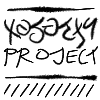I rented a nest and the person didnt reply / feed / hatch anything :c
Is there a way to get the dragons back or to see if the person is even active?
(Crying on the inside
I rented a nest and the person didnt reply / feed / hatch anything :c
Is there a way to get the dragons back or to see if the person is even active?
(Crying on the inside
@
MysticDay
Did you try contacting them in a private message or anything?
Where did you rent the nest from, was it just one person offering up nests or is it a whole hub for people to rent? If the user is on some hub you may want to report it to the moderators/owners of the hub and see what they can do. If the user just happened to have a post saying they'd rent for someone try and find their post.
A way you can try and see if they're active at all is their form posts, clan activity, and if anyone is posting on their comment wall. Look at when their recent achievements were earned, the last time they posted, where it is, the time and date they posted, and what page the post is on. You can also look at if they've posted on anyone's comment wall by going on their comment wall and looking at if they've posted anything on that user's comment wall. (I'd also look at their nests and if they're selling any dragons. See if they ever hatch their own nests.) Generally keep a close eye out for any activity.
I'm not so sure the moderators/admins can help you with this since the dragons are in their lair so basically they own the dragons right now and not you.
@
MysticDay
Did you try contacting them in a private message or anything?
Where did you rent the nest from, was it just one person offering up nests or is it a whole hub for people to rent? If the user is on some hub you may want to report it to the moderators/owners of the hub and see what they can do. If the user just happened to have a post saying they'd rent for someone try and find their post.
A way you can try and see if they're active at all is their form posts, clan activity, and if anyone is posting on their comment wall. Look at when their recent achievements were earned, the last time they posted, where it is, the time and date they posted, and what page the post is on. You can also look at if they've posted on anyone's comment wall by going on their comment wall and looking at if they've posted anything on that user's comment wall. (I'd also look at their nests and if they're selling any dragons. See if they ever hatch their own nests.) Generally keep a close eye out for any activity.
I'm not so sure the moderators/admins can help you with this since the dragons are in their lair so basically they own the dragons right now and not you.
What order do the familiar bonding levels go in? I always forget. All I remember is Wary at the beginning and Companion -> Loyal -> Awakened at the end.
What order do the familiar bonding levels go in? I always forget. All I remember is Wary at the beginning and Companion -> Loyal -> Awakened at the end.
@
Leopardmask wary -> tolerant -> relaxed -> inquisitive -> companion -> loyal -> awakened
@
Leopardmask wary -> tolerant -> relaxed -> inquisitive -> companion -> loyal -> awakened
I purchased that thing that you can use to decorate your profile on forum posts.
How do I apply those?
I purchased that thing that you can use to decorate your profile on forum posts.
How do I apply those?
@
AlphaClaws
If you mean a vista, the first thing you'll need to do is to left-click on it in your hoard (it will be found under the Specialty tab). Then you will need to go up to the top right and click the down arrow next to your username and go to Account Settings. You can then choose which vista you want to use from there!
@
AlphaClaws
If you mean a vista, the first thing you'll need to do is to left-click on it in your hoard (it will be found under the Specialty tab). Then you will need to go up to the top right and click the down arrow next to your username and go to Account Settings. You can then choose which vista you want to use from there!
@
Praeses
How do I put stuff at the bottom of forum posts? Ya know, underneath that line that separates part of the post?
@
Praeses
How do I put stuff at the bottom of forum posts? Ya know, underneath that line that separates part of the post?
@
DraconicMusic Hello again! Praeses hasn't been active in 6 months, so I don't think they can answer. That's called a "Forum Signature" and you access it from Account Settings. Just click the upside-down triangle at the end of your username up at the top right. :)
@
DraconicMusic Hello again! Praeses hasn't been active in 6 months, so I don't think they can answer. That's called a "Forum Signature" and you access it from Account Settings. Just click the upside-down triangle at the end of your username up at the top right. :)
Volunteer Moderator :If you have any questions, concerns, or feedback regarding moderation, please feel free to use the Contact Us form.