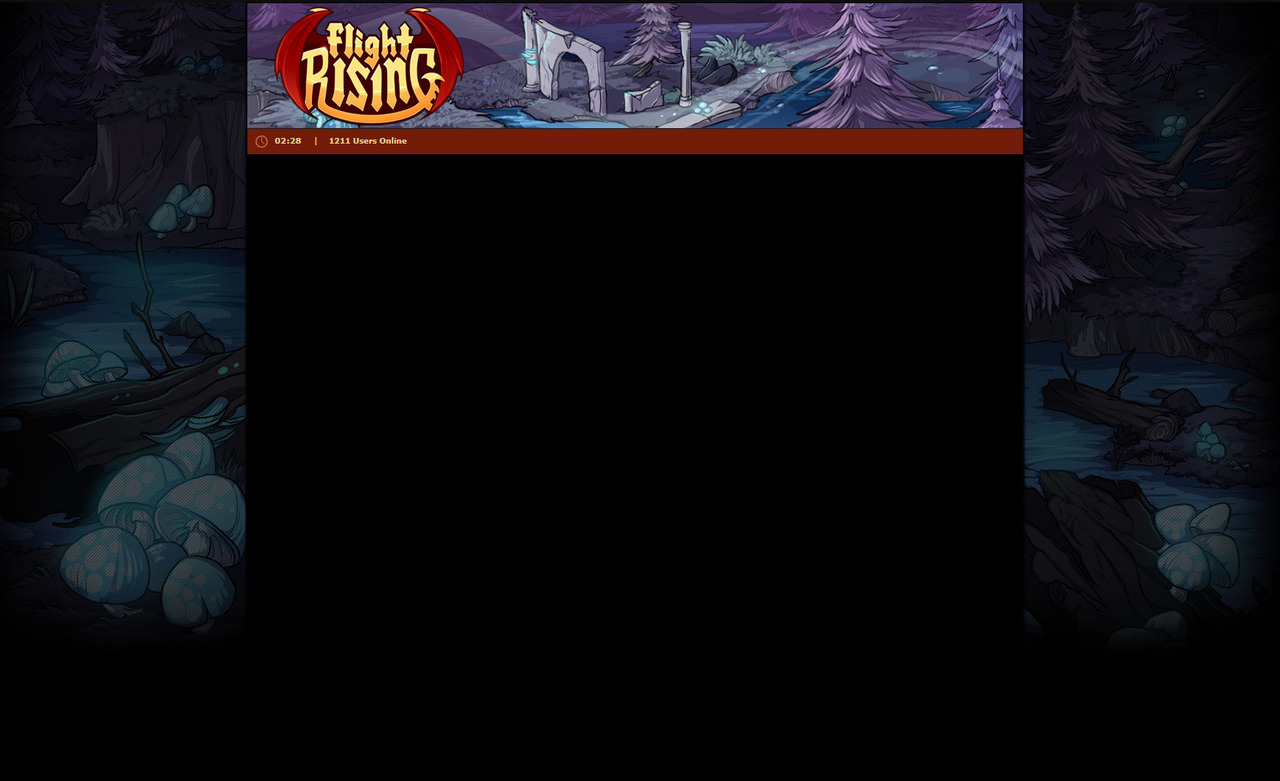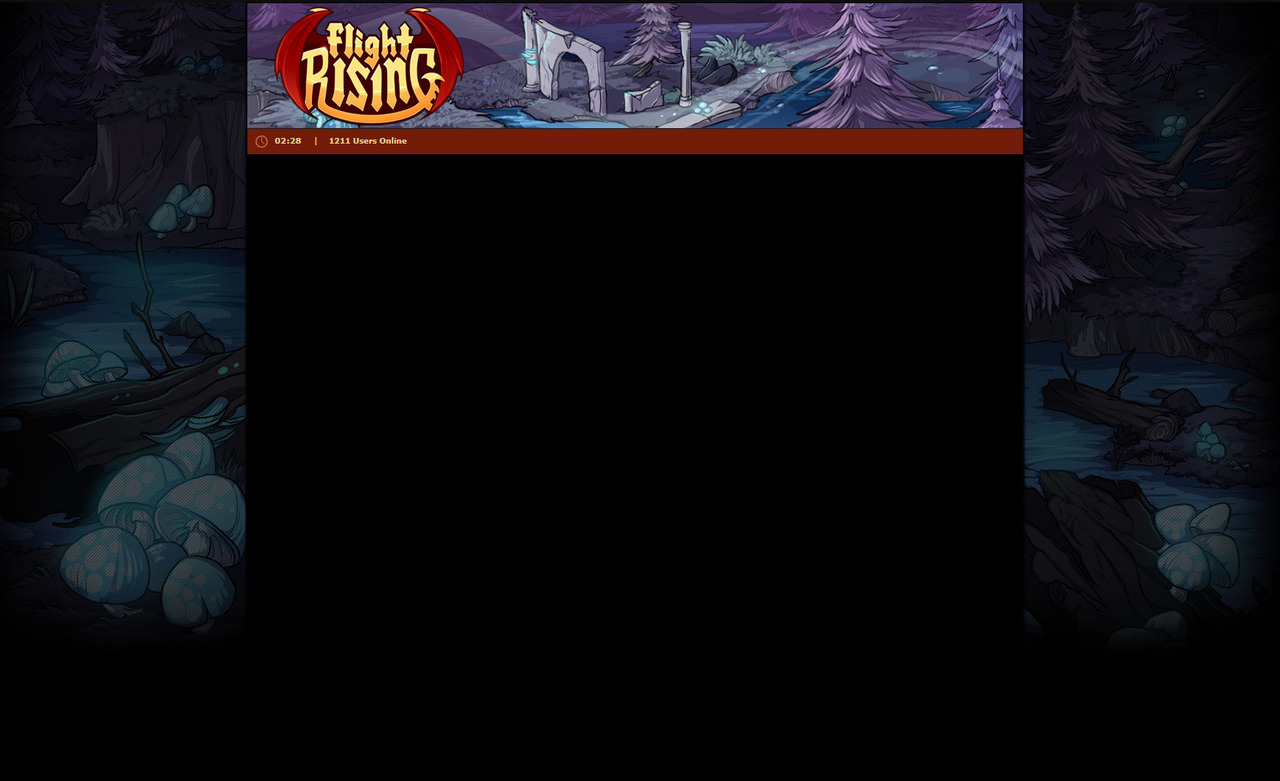I've been having these issues for the past several days, as well. PC's fine, internet's really good, and no browser issues. Images tend to load slowly, sometimes never finishing. This morning, I kept getting a black screen on my lair page, as well, which was new.
[img]https://66.media.tumblr.com/87e60a99c6d30cb6d177c136d88eda01/tumblr_pr4nxe3Jnq1y2oej1o1_1280.png[/img]
Refreshing seems to help, but only once in a while and before another page struggles to load.
I've been having these issues for the past several days, as well. PC's fine, internet's really good, and no browser issues. Images tend to load slowly, sometimes never finishing. This morning, I kept getting a black screen on my lair page, as well, which was new.
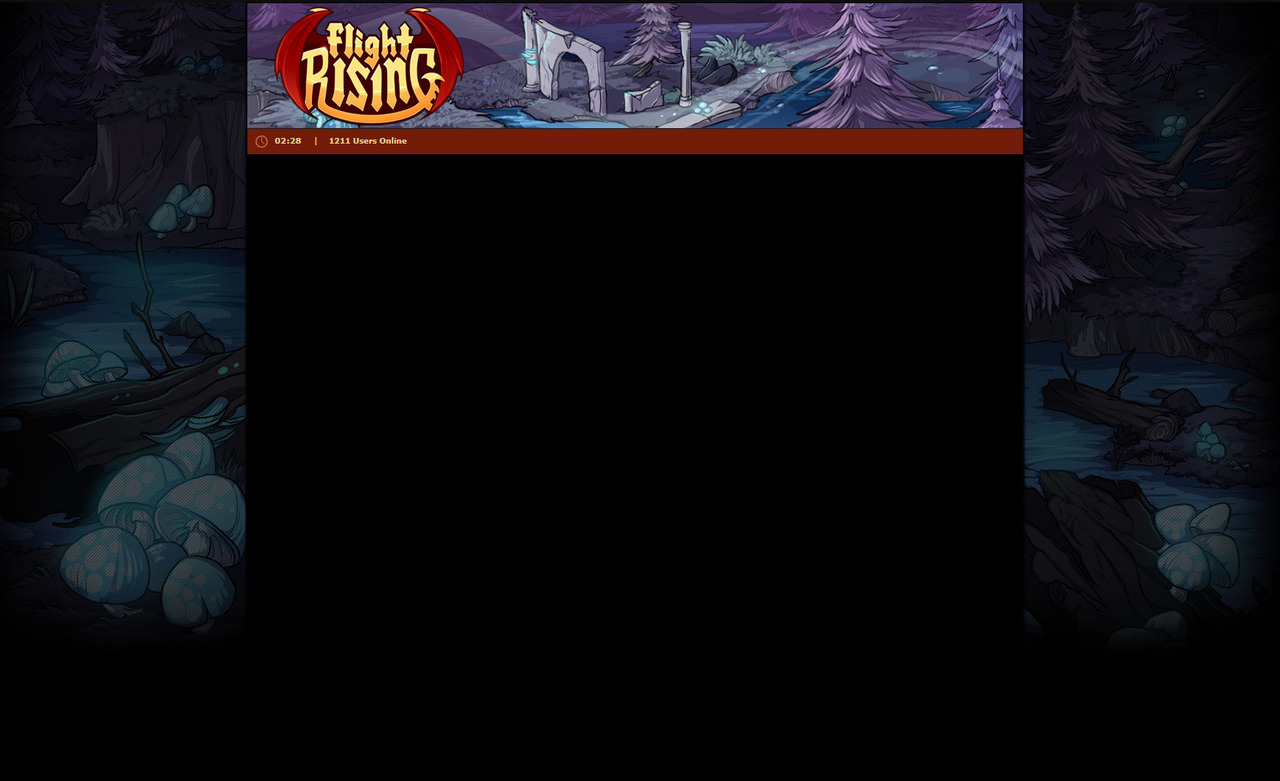
Refreshing seems to help, but only once in a while and before another page struggles to load.
I'm having lag as well, chrome on both laptop (Win 10) and phone (Android).
It started in the Coliseum, the next battle would start to load, but the background, dragons, and enemies wouldn't load right away, only the stat bars. At first, over the weekend?, it took 10-15 seconds. Last night I encountered a battle where it didn't load at all and I had to refresh.
I noticed it in the auction house at a similar time, I'd try to load a page of results and it would load one or two and seem to give up and I'd have to refresh. As time has gone on, I would sometimes think it was fully loaded but then realize something hadn't when the page didn't respond. I'd try to open a dragon image in the AH and it would look like things did on dial-up, the image slowwwwly crawling downwards, only to stop partway and give up entirely.
Sometimes entire pages would stay black.
I can't say I've noticed the rest of it getting any worse, but it's gotten no better, either.
Thanks for your time!
I'm having lag as well, chrome on both laptop (Win 10) and phone (Android).
It started in the Coliseum, the next battle would start to load, but the background, dragons, and enemies wouldn't load right away, only the stat bars. At first, over the weekend?, it took 10-15 seconds. Last night I encountered a battle where it didn't load at all and I had to refresh.
I noticed it in the auction house at a similar time, I'd try to load a page of results and it would load one or two and seem to give up and I'd have to refresh. As time has gone on, I would sometimes think it was fully loaded but then realize something hadn't when the page didn't respond. I'd try to open a dragon image in the AH and it would look like things did on dial-up, the image slowwwwly crawling downwards, only to stop partway and give up entirely.
Sometimes entire pages would stay black.
I can't say I've noticed the rest of it getting any worse, but it's gotten no better, either.
Thanks for your time!
I'm having the exact same issue as @
Shadowbanish . Pages will either load partially while the rest is black or the whole page will be black and it'll be stuck loading. Only thing that fixes it is refreshing and the most I've had to do it for one page is twice.
I'm having the exact same issue as @
Shadowbanish . Pages will either load partially while the rest is black or the whole page will be black and it'll be stuck loading. Only thing that fixes it is refreshing and the most I've had to do it for one page is twice.
Smoochs | she/they | Rollover at 3am
I've also been having trouble loading pages for the past few days. Sometimes it will load fine, but other times there will be random lag with pages staying completely or partially blank.
Other sites seem to load fine so I don't think it's my internet. I'm using Chrome on Windows 10.
I've also been having trouble loading pages for the past few days. Sometimes it will load fine, but other times there will be random lag with pages staying completely or partially blank.
Other sites seem to load fine so I don't think it's my internet. I'm using Chrome on Windows 10.
Seems to be tied to Chrome? I'm seeing a lot of other Chrome users in this thread.
I'm also using Chrome, on Win7, and I get the random black pages and very slow loading times. Never seems to hit any one page reliably. Just hits randomly.
I also have very good internet and no other site is acting slow like this so I don't believe it's an internet issue on my end.
Seems to be tied to Chrome? I'm seeing a lot of other Chrome users in this thread.
I'm also using Chrome, on Win7, and I get the random black pages and very slow loading times. Never seems to hit any one page reliably. Just hits randomly.
I also have very good internet and no other site is acting slow like this so I don't believe it's an internet issue on my end.
Does it on both my phone and computer as well - sometimes lags out and just sits there loading or gives me the black screen. I am also on chrome on both!
Does it on both my phone and computer as well - sometimes lags out and just sits there loading or gives me the black screen. I am also on chrome on both!

|
Please always ping me!
|
I posted here once this morning, but I've noticed that today it's been exceptionally bad on my end to the point that using the site at all is becoming frustrating.
I posted here once this morning, but I've noticed that today it's been exceptionally bad on my end to the point that using the site at all is becoming frustrating.
Amayla wrote:
My username contains a zero, not a capital letter o!
|

|
This issue is on the path between SOME Internet Service Providers (ISPs) and Stormlight Workshops. This means some users have problems and others do not. It is entirely out of the control of FlightRising; there is nothing they can do themselves to reroute connections around the bad node. Possibly their ISP can help identify the node and route around it, but that's not something FR can force them to do.
HOWEVER, there may be something you can do, if you are connecting from a private ISP (home/cell, not work/library/coffee shop/etc).
You can try contacting your ISP to see if they have a proxy server agreement with another ISP to reroute traffic in situations like this; they may be able to whitelist an alternate route to FR for you.
This issue is on the path between SOME Internet Service Providers (ISPs) and Stormlight Workshops. This means some users have problems and others do not. It is entirely out of the control of FlightRising; there is nothing they can do themselves to reroute connections around the bad node. Possibly their ISP can help identify the node and route around it, but that's not something FR can force them to do.
HOWEVER, there may be something you can do, if you are connecting from a private ISP (home/cell, not work/library/coffee shop/etc).
You can try contacting your ISP to see if they have a proxy server agreement with another ISP to reroute traffic in situations like this; they may be able to whitelist an alternate route to FR for you.
went to the forums to report this exact thing. i’ve had pages and images load very slowly, but the biggest offender is the coli. would stop responding in the middle of a battle, captcha images sometimes wont load, or the battle just plain wont loadl especially when i’m in a good streak
as everyone, i’m positive it’s not on my end as i flip thru different connections. i play on desktop and mobile and both act the same
EDIT: actually, something i’ve noticed just now is the ads when i’m in the coli don’t load at all. i’m on mobile and it’s not possible for me to have an adblocker
went to the forums to report this exact thing. i’ve had pages and images load very slowly, but the biggest offender is the coli. would stop responding in the middle of a battle, captcha images sometimes wont load, or the battle just plain wont loadl especially when i’m in a good streak
as everyone, i’m positive it’s not on my end as i flip thru different connections. i play on desktop and mobile and both act the same
EDIT: actually, something i’ve noticed just now is the ads when i’m in the coli don’t load at all. i’m on mobile and it’s not possible for me to have an adblocker

|
|
_
|

|
Adding myself to the "Oh good, it's not just me" pile lol.
[quote name="snugglebug" date="2019-05-07 10:41:50" ]
it was just after the scrying workshop predict morphology update (specifically the second one, to include the image URL) that things started freezing up for me.
[/quote]
Yeah, it was after the Predict Morphology update that I started getting lag problems as well. Pages either load okay, partially load and freeze, or just hang forever when I try to go to a new page. Force reloading fixes everything, but it is rather annoying having to do that constantly.
I normally don't have any problems with FR and on the rare occasions the site is laggy for me only lasts for a few hours or a day at most. This problem has been persistent since the update.
Adding myself to the "Oh good, it's not just me" pile lol.
snugglebug wrote on 2019-05-07 10:41:50:
it was just after the scrying workshop predict morphology update (specifically the second one, to include the image URL) that things started freezing up for me.
Yeah, it was after the Predict Morphology update that I started getting lag problems as well. Pages either load okay, partially load and freeze, or just hang forever when I try to go to a new page. Force reloading fixes everything, but it is rather annoying having to do that constantly.
I normally don't have any problems with FR and on the rare occasions the site is laggy for me only lasts for a few hours or a day at most. This problem has been persistent since the update.