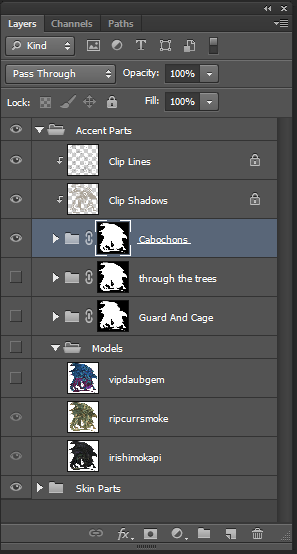@
soots Yeah! Looking at some skins or accents that do the same thing would be the most helpful example.

Here's an example where you can see that the lines and shadows are adjusted, and while they are light they are still visible.
@
soots Yeah! Looking at some skins or accents that do the same thing would be the most helpful example.

Here's an example where you can see that the lines and shadows are adjusted, and while they are light they are still visible.
@
kanamine Ahhh brilliant! Thank you so much! :D
@
kanamine Ahhh brilliant! Thank you so much! :D
back from a long hiatus :B
@
soots No prob, good luck with your skins/accents! :D
@
soots No prob, good luck with your skins/accents! :D
@
Kanamine that wasn't the page I was talking about but that's exactly it XD;
@
Kanamine that wasn't the page I was talking about but that's exactly it XD;
What a useful resource! Thank you for making it ^-^
I'd like to offer critiques to people looking to improve their skins/accents :)
What a useful resource! Thank you for making it ^-^
I'd like to offer critiques to people looking to improve their skins/accents :)
@
rocketgirl2 I'd be happy to share the photoshop file for one of my accents if it'll help. Just download the file from here:
https://drive.google.com/file/d/0B_r8Ii1QDwKpOWVGRXNxelRrZ3c/view?usp=sharing
It's the .psd file for

There's a bunch of layers in there, but turning them on and off should be somewhat self-explanatory. Basically, I work the accent in another folder before Flattening it.
@
kanamine Thank you so much! I'm glad you still have the original layers because wow, that looks complex.
Would you be okay with @
labcoat linking this in the main post for others to find?
@
kanamine Thank you so much! I'm glad you still have the original layers because wow, that looks complex.
Would you be okay with @
labcoat linking this in the main post for others to find?
@
rocketgirl2 Yeah, go ahead and link it on the main! Sorry some of the layers are all over the place, I tried to winnow things down and label them to make things understandable. Layers = friend when making accents.
@
rocketgirl2 Yeah, go ahead and link it on the main! Sorry some of the layers are all over the place, I tried to winnow things down and label them to make things understandable. Layers = friend when making accents.
It occurred to me that it might be useful to somebody out there to show how I set up my layers when I'm working on accents in Photoshop? Doing it this way eases my workflow TREMENDOUSLY and I definitely recommend it or a similar system over the way the layers are set up by default!
[img]http://i.gyazo.com/7822812d3b37b948d9ceebe320f6654b.png[/img]
This is the template for Guardian Male skins and accents. What I've done is create a group folder for each project. This way all of my guardian m accents are in one place. Whichever project I'm working on currently gets moved to the top of the stack: that way I can attach the clipping mask for the default lines and shadows to it. The great thing about attaching a clipping mask to a group is that it means the lines and shadows are applied to EVERY LAYER IN THE GROUP, as I draw things. That way I can see exactly how the finished product will look, no matter how many layers my project is spread across!
I also have a folder for models: this is so I can check how the accent will look combined with different genes and colors. I label the models with what genes they use. I haven't set up very many models in the Guardian M doc, but usually I try to have a light-colored dragon, a dark dragon, an eyeburner, and a pastel, and at least one irishim, one cryface, one 'flat' dragon (no gem genes) and at least one dragon with gembond, so I can make sure the accent I'm working on is gembond-friendly, if that's something I'm interested in. Putting all the models in one folder keeps things tidy and ensures that I can flip them all invisible with one click whenever I want.
Every project group also has its own clipping mask that is the base shape of the dragon. This ensures that no matter what I'm doing, my accent will always stay inside the lines!
It occurred to me that it might be useful to somebody out there to show how I set up my layers when I'm working on accents in Photoshop? Doing it this way eases my workflow TREMENDOUSLY and I definitely recommend it or a similar system over the way the layers are set up by default!
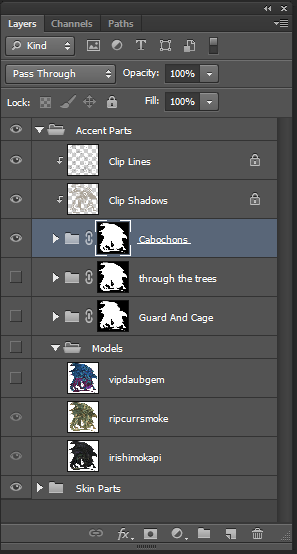
This is the template for Guardian Male skins and accents. What I've done is create a group folder for each project. This way all of my guardian m accents are in one place. Whichever project I'm working on currently gets moved to the top of the stack: that way I can attach the clipping mask for the default lines and shadows to it. The great thing about attaching a clipping mask to a group is that it means the lines and shadows are applied to EVERY LAYER IN THE GROUP, as I draw things. That way I can see exactly how the finished product will look, no matter how many layers my project is spread across!
I also have a folder for models: this is so I can check how the accent will look combined with different genes and colors. I label the models with what genes they use. I haven't set up very many models in the Guardian M doc, but usually I try to have a light-colored dragon, a dark dragon, an eyeburner, and a pastel, and at least one irishim, one cryface, one 'flat' dragon (no gem genes) and at least one dragon with gembond, so I can make sure the accent I'm working on is gembond-friendly, if that's something I'm interested in. Putting all the models in one folder keeps things tidy and ensures that I can flip them all invisible with one click whenever I want.
Every project group also has its own clipping mask that is the base shape of the dragon. This ensures that no matter what I'm doing, my accent will always stay inside the lines!