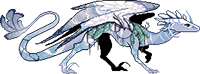@Druvidian The Undertide templates have been updated with their missing line breaking tertiary genes, including Jellyfish.

TOPIC | [T]Skin and Accent Problems
@Druvidian The Undertide templates have been updated with their missing line breaking tertiary genes, including Jellyfish.
(I made a separate thread for this but was redirected here)
Hello! Very minor, but I was looking through aberration skins and noticed that the icon for "Accent: We Love Science!" shows an aether female instead. Not sure if this is a big deal but just something I noticed!
[item=accent: we love science!]
My skin "III. The Empress" has been stuck in the queue since 17 May now, which makes twelve days. Several orders I've submitted past that date have been approved since. Would it be possible to get an update on its status?
My skin "III. The Empress" has been stuck in the queue since 17 May now, which makes twelve days. Several orders I've submitted past that date have been approved since. Would it be possible to get an update on its status?

|
aa May/Willow aa he/she/they aa FR + 3 aa Accents aa |
aa

|
Question! When creating a skin for an ancient breed with a partially transparent tert gene, are you allowed to make the skin fully opaque? Or does it have to conform to the transparency of the gene? Like, can I make these little wavy bits solid?
[img]https://imgur.com/H4Cl3eS.png[/img]
Also, the linework itself is transparent, so I'm confused about what to do with that as well.
Question! When creating a skin for an ancient breed with a partially transparent tert gene, are you allowed to make the skin fully opaque? Or does it have to conform to the transparency of the gene? Like, can I make these little wavy bits solid?

Also, the linework itself is transparent, so I'm confused about what to do with that as well.

Also, the linework itself is transparent, so I'm confused about what to do with that as well.
[quote name="willowlight" date="2024-05-29 19:23:53" ]
My skin "III. The Empress" has been stuck in the queue since 17 May now, which makes twelve days. Several orders I've submitted past that date have been approved since. Would it be possible to get an update on its status?
[/quote]
Same deal with #2821 "Water of Life", which has been in queue for 11 days. Would really appreciate an update :')
willowlight wrote on 2024-05-29 19:23:53:
My skin "III. The Empress" has been stuck in the queue since 17 May now, which makes twelve days. Several orders I've submitted past that date have been approved since. Would it be possible to get an update on its status?
hello! Could I please have [skin=57001] renamed to "but you're not alone" ? Thank you
[quote name="SuburbanSamurai" date="2024-05-28 09:13:27" ]
@/nuue Would it be possible for you to provide a screenshot of the coverage checker results, and/or let us know what art program you're using to resize and save out your PNG file?
[/quote]
I'm using Photoshop 2022 and bicubic resize, I resize it first before clipping as others have advised me, but still often see some stray pixel marks on the coverage checker. It's so small it's a bit frustrating lol
[img]https://imgur.com/o4Zrejf.png[/img]
hello! Could I please have
 renamed to "but you're not alone" ? Thank you
renamed to "but you're not alone" ? Thank you
I'm using Photoshop 2022 and bicubic resize, I resize it first before clipping as others have advised me, but still often see some stray pixel marks on the coverage checker. It's so small it's a bit frustrating lol

 renamed to "but you're not alone" ? Thank you
renamed to "but you're not alone" ? Thank youSuburbanSamurai wrote on 2024-05-28 09:13:27:
@/nuue Would it be possible for you to provide a screenshot of the coverage checker results, and/or let us know what art program you're using to resize and save out your PNG file?

@WisteriaDragon Thanks for letting us know. The icon has been fixed.
@willowlight @Straka These orders have now been processed.
@Druvidian Keep in mind that all custom skins have to follow the base dragon template. The tertiary art is just there for you as a reference to work around the gene, not to try and paint over it necessarily. Any intentional paint-overs of tertiary gene art still have to have the basic lineart and shadow layers clipped to them, and can not go outside of the original dragon silhouette, even if the tertiary gene art does break the silhouette. Your custom skin can use any amount of transparency you like, but it must still only layer over the base dragon illustration.
@nuue The name has been changed. For the issues with the coverage checker, everything you're describing sounds like it should resolve any issues. If you go in and put a lasso around the area around the toe and delete any potential transparent pixels, and resubmit it, does it still register as pixels outside the dragon? I realize you already found a work around, but it's definitely odd that this was an issue after you resized and clipped the design in Photoshop.
@willowlight @Straka These orders have now been processed.
@Druvidian Keep in mind that all custom skins have to follow the base dragon template. The tertiary art is just there for you as a reference to work around the gene, not to try and paint over it necessarily. Any intentional paint-overs of tertiary gene art still have to have the basic lineart and shadow layers clipped to them, and can not go outside of the original dragon silhouette, even if the tertiary gene art does break the silhouette. Your custom skin can use any amount of transparency you like, but it must still only layer over the base dragon illustration.
@nuue The name has been changed. For the issues with the coverage checker, everything you're describing sounds like it should resolve any issues. If you go in and put a lasso around the area around the toe and delete any potential transparent pixels, and resubmit it, does it still register as pixels outside the dragon? I realize you already found a work around, but it's definitely odd that this was an issue after you resized and clipped the design in Photoshop.
@WisteriaDragon Thanks for letting us know. The icon has been fixed.
@willowlight @Straka These orders have now been processed.
@Druvidian Keep in mind that all custom skins have to follow the base dragon template. The tertiary art is just there for you as a reference to work around the gene, not to try and paint over it necessarily. Any intentional paint-overs of tertiary gene art still have to have the basic lineart and shadow layers clipped to them, and can not go outside of the original dragon silhouette, even if the tertiary gene art does break the silhouette. Your custom skin can use any amount of transparency you like, but it must still only layer over the base dragon illustration.
@nuue The name has been changed. For the issues with the coverage checker, everything you're describing sounds like it should resolve any issues. If you go in and put a lasso around the area around the toe and delete any potential transparent pixels, and resubmit it, does it still register as pixels outside the dragon? I realize you already found a work around, but it's definitely odd that this was an issue after you resized and clipped the design in Photoshop.
@willowlight @Straka These orders have now been processed.
@Druvidian Keep in mind that all custom skins have to follow the base dragon template. The tertiary art is just there for you as a reference to work around the gene, not to try and paint over it necessarily. Any intentional paint-overs of tertiary gene art still have to have the basic lineart and shadow layers clipped to them, and can not go outside of the original dragon silhouette, even if the tertiary gene art does break the silhouette. Your custom skin can use any amount of transparency you like, but it must still only layer over the base dragon illustration.
@nuue The name has been changed. For the issues with the coverage checker, everything you're describing sounds like it should resolve any issues. If you go in and put a lasso around the area around the toe and delete any potential transparent pixels, and resubmit it, does it still register as pixels outside the dragon? I realize you already found a work around, but it's definitely odd that this was an issue after you resized and clipped the design in Photoshop.
[quote name="madsniper" date="2024-05-30 13:57:48" ]
@ nuue The name has been changed. For the issues with the coverage checker, everything you're describing sounds like it should resolve any issues. If you go in and put a lasso around the area around the toe and delete any potential transparent pixels, and resubmit it, does it still register as pixels outside the dragon? I realize you already found a work around, but it's definitely odd that this was an issue after you resized and clipped the design in Photoshop.
[/quote]
That was the first thing I tried. My workaround eventually was just manually erasing/masking away the edges until the coverage checker let it through, though obviously that seems a bit sub-optimal lol.
What's really strange to me is that originally the marked overflow was on all the feet, but I was almost certain that my second pass on other three (currently passing the check) feet were way too lax. Yet it's still that other foot that's not working. It makes me suspect that it might be due to rounding inconsistencies between uploads.
madsniper wrote on 2024-05-30 13:57:48:
@ nuue The name has been changed. For the issues with the coverage checker, everything you're describing sounds like it should resolve any issues. If you go in and put a lasso around the area around the toe and delete any potential transparent pixels, and resubmit it, does it still register as pixels outside the dragon? I realize you already found a work around, but it's definitely odd that this was an issue after you resized and clipped the design in Photoshop.
What's really strange to me is that originally the marked overflow was on all the feet, but I was almost certain that my second pass on other three (currently passing the check) feet were way too lax. Yet it's still that other foot that's not working. It makes me suspect that it might be due to rounding inconsistencies between uploads.
Sorry if this is a bit out of place/an odd question, but I noticed recently that I might have submitted the wrong file for one of my submissions a while back, which has a dimmer version of the glow effect on the held orb and some different linework colours around the orb that I had later tweaked. I've since checked my files and I'm pretty sure I did make a mistake with the submission. The difference is fairly subtle but it's been bothering me since I noticed, so I thought I may as well ask - is there any chance I could get it changed to the proper version? This is the skin:
[skin=54761]
This is the file I believe I accidentally submitted:
[img]https://i.imgur.com/qfnFfDw.png[/img]
This is the file I should have submitted:
[img]https://i.imgur.com/3Y0o1xS.png[/img]
No worries if it can't be changed! I've learned a valuable lesson with how I name my files that should help me in future regardless :)
Sorry if this is a bit out of place/an odd question, but I noticed recently that I might have submitted the wrong file for one of my submissions a while back, which has a dimmer version of the glow effect on the held orb and some different linework colours around the orb that I had later tweaked. I've since checked my files and I'm pretty sure I did make a mistake with the submission. The difference is fairly subtle but it's been bothering me since I noticed, so I thought I may as well ask - is there any chance I could get it changed to the proper version? This is the skin:

This is the file I believe I accidentally submitted:

This is the file I should have submitted:

No worries if it can't be changed! I've learned a valuable lesson with how I name my files that should help me in future regardless :)

This is the file I believe I accidentally submitted:

This is the file I should have submitted:

No worries if it can't be changed! I've learned a valuable lesson with how I name my files that should help me in future regardless :)