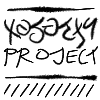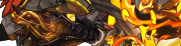How do you make the dragon images smaller?

TOPIC | Tiny Little Questions
@Aikidoka
Do you mean the little 100x100 images you see on the lair page? These?
[img]http://flightrising.com/rendern/avatars/140992/14099151.png[/img]
What you do is, you take the normal image address (the one you get from the Generate Code button) and look for the two places where you see "350"
ht[b][/b]tp://flightrising[b][/b].com/rendern/[b]350[/b]/140992/14099151[b]_350[/b].png
That first "350" should be replaced by the word "avatars", and the "_350" should be removed entirely.
ht[b][/b]tp://flightrising.[b][/b]com/rendern/[b]avatars[/b]/140992/14099151.png
@Aikidoka
Do you mean the little 100x100 images you see on the lair page? These?

What you do is, you take the normal image address (the one you get from the Generate Code button) and look for the two places where you see "350"
http://flightrising.com/rendern/350/140992/14099151_350.png
That first "350" should be replaced by the word "avatars", and the "_350" should be removed entirely.
http://flightrising.com/rendern/avatars/140992/14099151.png
Do you mean the little 100x100 images you see on the lair page? These?
What you do is, you take the normal image address (the one you get from the Generate Code button) and look for the two places where you see "350"
http://flightrising.com/rendern/350/140992/14099151_350.png
That first "350" should be replaced by the word "avatars", and the "_350" should be removed entirely.
http://flightrising.com/rendern/avatars/140992/14099151.png
Sorry if this is already answered somewhere else but...If I use a breed scroll on my little ridgeback, will she lose her multi-gaze? I feel like she'd look much better as a mirror!
Sorry if this is already answered somewhere else but...If I use a breed scroll on my little ridgeback, will she lose her multi-gaze? I feel like she'd look much better as a mirror!
@StormingSpectre nope! the lack of Multi-Gaze showing up on the scroll preview is just a visual bug; scrolls won't affect eye types. c:
@StormingSpectre nope! the lack of Multi-Gaze showing up on the scroll preview is just a visual bug; scrolls won't affect eye types. c:
This is probably a really dumb question but how do you change your signature and the little background by your avatar?
This is probably a really dumb question but how do you change your signature and the little background by your avatar?
@Inkwing
Both are changed in your Account Settings, which also allows you to change a few other things. In the top right corner of every page, just to the right of your username, there's a little gray arrow that opens a drop-down list when clicked. Select "Account Settings," and you'll find several options for your account, including "Forum Signature" and "Forum Vista."
Note that you'll need to apply a vista to your account before you can change it. You can do this by buying a vista you don't already have, going to the Specialty section of your Hoard, selecting the vista you got, and select "Apply." Once applied, you cannot remove it, and you can switch between applied vistas freely by going back to your Account Settings.
If you want to include images, links, etc. in your signature, Crowe's BBCode Compendium is a good starter guide to coding on the forums.
Both are changed in your Account Settings, which also allows you to change a few other things. In the top right corner of every page, just to the right of your username, there's a little gray arrow that opens a drop-down list when clicked. Select "Account Settings," and you'll find several options for your account, including "Forum Signature" and "Forum Vista."
Note that you'll need to apply a vista to your account before you can change it. You can do this by buying a vista you don't already have, going to the Specialty section of your Hoard, selecting the vista you got, and select "Apply." Once applied, you cannot remove it, and you can switch between applied vistas freely by going back to your Account Settings.
If you want to include images, links, etc. in your signature, Crowe's BBCode Compendium is a good starter guide to coding on the forums.
@Inkwing
Both are changed in your Account Settings, which also allows you to change a few other things. In the top right corner of every page, just to the right of your username, there's a little gray arrow that opens a drop-down list when clicked. Select "Account Settings," and you'll find several options for your account, including "Forum Signature" and "Forum Vista."
Note that you'll need to apply a vista to your account before you can change it. You can do this by buying a vista you don't already have, going to the Specialty section of your Hoard, selecting the vista you got, and select "Apply." Once applied, you cannot remove it, and you can switch between applied vistas freely by going back to your Account Settings.
If you want to include images, links, etc. in your signature, Crowe's BBCode Compendium is a good starter guide to coding on the forums.
Both are changed in your Account Settings, which also allows you to change a few other things. In the top right corner of every page, just to the right of your username, there's a little gray arrow that opens a drop-down list when clicked. Select "Account Settings," and you'll find several options for your account, including "Forum Signature" and "Forum Vista."
Note that you'll need to apply a vista to your account before you can change it. You can do this by buying a vista you don't already have, going to the Specialty section of your Hoard, selecting the vista you got, and select "Apply." Once applied, you cannot remove it, and you can switch between applied vistas freely by going back to your Account Settings.
If you want to include images, links, etc. in your signature, Crowe's BBCode Compendium is a good starter guide to coding on the forums.
 - |
Robin Nightmares they/them/theirs | FR Time +0 +[Wasteland Radio Hatchery]+ - - |

|
 - |