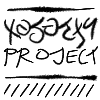Hey!
Where are the spare inventory crates found in your hoard? I bought one, and it disappeared on me.
Hey!
Where are the spare inventory crates found in your hoard? I bought one, and it disappeared on me.
Zi (they/them)
Hey!
Where are the spare inventory crates found in your hoard? I bought one, and it disappeared on me.
Hey!
Where are the spare inventory crates found in your hoard? I bought one, and it disappeared on me.
Zi (they/them)
@
AdoniPike1261
They'll be under the "Other" tab, closer to the end of your items than the beginning. It'll be just before the items in that tab that are obtained from Blooming Grove.
@
AdoniPike1261
They'll be under the "Other" tab, closer to the end of your items than the beginning. It'll be just before the items in that tab that are obtained from Blooming Grove.
@
AdoniPike1261
They are found in the "Other" section of your Hoard. If it's not showing up, clear your cache or try it in another browser before panicking; it may have taken your hoard a while to catch up. Just in case, check your Vault as well.
If you still can't find it, send a ticket via
Contact Us to explain the issue. Provide as many details as possible, including the browser(s) you used. The administrators will log the issue, and may be able to get your crate back.
@
AdoniPike1261
They are found in the "Other" section of your Hoard. If it's not showing up, clear your cache or try it in another browser before panicking; it may have taken your hoard a while to catch up. Just in case, check your Vault as well.
If you still can't find it, send a ticket via
Contact Us to explain the issue. Provide as many details as possible, including the browser(s) you used. The administrators will log the issue, and may be able to get your crate back.
How do you embed your dragon's portrait into posts?
How do you embed your dragon's portrait into posts?
@RadiantAce i'm not sure what you mean exactly, so here's a few different options:
for a full-size image that links to your dragon's page, go to the dragon's page and click 'generate code' under the energy bar, then copy the code under 'bbcode'. you'll get something like this
[code][url=http://flightrising.com/main.php?dragon=41331338]
[img]http://flightrising.com/rendern/350/413314/41331338_350.png[/img]
[/url][/code]
[url=http://flightrising.com/main.php?dragon=41331338]
[img]http://flightrising.com/rendern/350/413314/41331338_350.png[/img]
[/url]
for a smaller image, you need to modify the image url in the code like this
http://flightrising.com/rendern/[b]350[/b]/413314/41331338[b]_350[/b].png (big image)
http://flightrising.com/rendern/[b]avatars[/b]/413314/41331338.png
(small image)
[img]http://flightrising.com/rendern/avatars/413314/41331338.png[/img]
for a small square containing the dragon's head like in your profile image, modify the url like this
http://flightrising.com/rendern/[b]portraits[/b]/413314/41331338[b]p[/b].png
[img]http://flightrising.com/rendern/portraits/413314/41331338p.png[/img]
@
RadiantAce i'm not sure what you mean exactly, so here's a few different options:
for a full-size image that links to your dragon's page, go to the dragon's page and click 'generate code' under the energy bar, then copy the code under 'bbcode'. you'll get something like this
Code:
[url=http://flightrising.com/main.php?dragon=41331338]
[img]http://flightrising.com/rendern/350/413314/41331338_350.png[/img]
[/url]

for a smaller image, you need to modify the image url in the code like this
http://flightrising.com/rendern/350/413314/41331338
_350.png (big image)
http://flightrising.com/rendern/avatars/413314/41331338.png
(small image)

for a small square containing the dragon's head like in your profile image, modify the url like this
http://flightrising.com/rendern/portraits/413314/41331338
p.png

I wanted to try my hand at making accents, however I found that some dragon skin files wouldn't let me draw on the "Accent Goes Here" layer, while others do. The layers aren't locked, but when I try to draw on the layer designated for accents, it doesn't let me. Can someone help me out here?
I wanted to try my hand at making accents, however I found that some dragon skin files wouldn't let me draw on the "Accent Goes Here" layer, while others do. The layers aren't locked, but when I try to draw on the layer designated for accents, it doesn't let me. Can someone help me out here?

|
Kristy/Kris
she/her
Adult
+1 FR time
Please ping me! I may miss your reply/message if you don't.
|
@
MakiMakappa
Sometimes they are set invisible. Depending on your art program the button for that is somewhere in front ot the layer or the folder.
@
MakiMakappa
Sometimes they are set invisible. Depending on your art program the button for that is somewhere in front ot the layer or the folder.
Is it possible to layer an accent on top of a skin? I'm confused because if I preview an accent on a dragon that has a skin equipped, it shows the accent on top of the skin. But I thought I read somewhere that they can't be worn together?
Is it possible to layer an accent on top of a skin? I'm confused because if I preview an accent on a dragon that has a skin equipped, it shows the accent on top of the skin. But I thought I read somewhere that they can't be worn together?