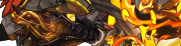Thank you. I never thought to check (select) the dragon then click the move button.

TOPIC | FAQs and Answers
I'm having a hard time finding out something, most likely because I don't know what terms to use.
How does one look for dragons with certain colour combinations? I sometimes see "there is only one other dragon with this colour combo out there" in posts, and I don't know how to do that.
I've played around in the Scrying Workshop, looked in the Encyclopedia and even did a search of this thread, but no luck.
Could anyone help me, please?
How does one look for dragons with certain colour combinations? I sometimes see "there is only one other dragon with this colour combo out there" in posts, and I don't know how to do that.
I've played around in the Scrying Workshop, looked in the Encyclopedia and even did a search of this thread, but no luck.
Could anyone help me, please?
I'm having a hard time finding out something, most likely because I don't know what terms to use.
How does one look for dragons with certain colour combinations? I sometimes see "there is only one other dragon with this colour combo out there" in posts, and I don't know how to do that.
I've played around in the Scrying Workshop, looked in the Encyclopedia and even did a search of this thread, but no luck.
Could anyone help me, please?
How does one look for dragons with certain colour combinations? I sometimes see "there is only one other dragon with this colour combo out there" in posts, and I don't know how to do that.
I've played around in the Scrying Workshop, looked in the Encyclopedia and even did a search of this thread, but no luck.
Could anyone help me, please?

@Boxerwing they use Search -> Dragon Search and plug in the color combo they're looking for. c:
@Boxerwing they use Search -> Dragon Search and plug in the color combo they're looking for. c:
Hello, Im not sure if im just not seeing it but how do you edit your signature? Or where do you go to edit it?
Hello, Im not sure if im just not seeing it but how do you edit your signature? Or where do you go to edit it?
@P3rlyrreilth
Hit the arrow next to your username on the top right. Then select account settings. You'll be brought to a list that also holds the option to make/edit a signature.
Hit the arrow next to your username on the top right. Then select account settings. You'll be brought to a list that also holds the option to make/edit a signature.
@P3rlyrreilth
Hit the arrow next to your username on the top right. Then select account settings. You'll be brought to a list that also holds the option to make/edit a signature.
Hit the arrow next to your username on the top right. Then select account settings. You'll be brought to a list that also holds the option to make/edit a signature.
 by Kurayami
by Kurayami
Hi! Sorta new to FR, but I'm getting the hang of it.
My question is about forum vistas, when changing it, do you get to keep your old one?
My question is about forum vistas, when changing it, do you get to keep your old one?
Hi! Sorta new to FR, but I'm getting the hang of it.
My question is about forum vistas, when changing it, do you get to keep your old one?
My question is about forum vistas, when changing it, do you get to keep your old one?