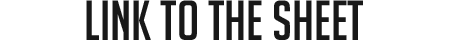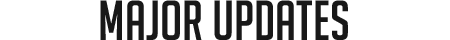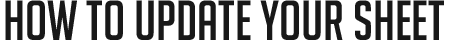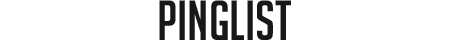IMPORTANT: Only edit the green cells, as the rest may contain coding that CAN break if accidentally overwritten. Hover your mouse over any cell with a little black triangle in the upper-right corner. Those contain notes and explanations.
New features and changes may not work if you change the order of the columns.
Visible per default
Intro
Exactly what it could be. It also contains a link back to this thread.
You don't need to keep that tab.
Totals
This tab will show you your overall Hoard value. Fill in the cells that are marked green with your lair's stats and it will start to auto-calculate elsewhere. You’ll be able to see how much you need for the next expansions as well as an overall total cost.
Items to sell show an overview of items you don't want to keep or need for anything you search for.
Items to keep are all the items you set as want to keep and also include materials for wanted trades.
Total hoard value are the upper both together.
The values are calculated through the autosell worth, marketplace gem price and current gem/treasure ratio.
Statistics
This is a statistical overview of your entire hoard, broken down into the major sections as per your account’s.
Dragons
This tab is for you to put your dragons in. The Breed column is necessary to calculate who eats how much in the Food Calculator. Other than that, it should be mostly self-explanatory. When it comes to the familiars, skins, and apparel, make sure to spell correctly (capitalization not necessary), or else it will flag it with a big red exclamation point to let you know the sheet does not know what that item is. Those are counted as in your hoard as well. If you entered the a skin but didn't set the Breed and Gender it will also spit out an error.
Food Calculator
This is useful if you want to plan ahead with your lair’s feeding schedule. You manually input the number of days forward that you wish to have food for and the sheet will calculate what and how much you need to convert. There is an option to input any existing food points you already have to ensure that the calculations are accurate. It excludes items you want to keep/need for trades.
SwippSwap
This has a complete list of Swipp Swap trades and what they require. The trades you want and ingredients you need are calculated automatically from the other sheets (Food, Familiars, Materials etc).
BaldwinSwap
Same thing as SwippSwap but with Baldwin trades.
GrandExchange
Same thing as again but with the festive exclusive trades.
HibDenSwap
Same thing as the previous ones but for the Hibernal Den unlocks.
FionasFeats
Same thing as the previous ones but for Fionas Feats.
Food, Materials, Apparel, Familiars, Battle, Skins, Other
These tabs calculate your hoard! It cannot auto-populate from your account, as that is against the TOS, but you can manually enter how many you own of any item in the green cells. Items which are exclusive to the coliseum or gathering are not specially marked so you need to pull a separate guide to hand.
Now all columns in the order they appear in the item tabs
Also if they need input (Green), have code (gray) and/or are hidden.
Not all columns are present in all of those tabs.
ID # is the item ID it was given by FR.
Swipp, Baldwin, Exchange, Hib Den, Fiona (hidden per default) are three columns that are necessary for the three Swap tabs (Swipp, Baldwin and Hib den)
Item the name it was given.
Used present in Apparel, Familiars and Skins instead of the column Stacks. It auto-calculates through what you entered in the Dragons tab.
Used / Needed only present in the Specialty tab. It is the sort of Used for genes, scrolls, scenes etc. It will calculate from what you set you want to do with a dragon in the Dragons tab and also counts the scenes used.
Stacks is for how many full stacks you own of a given item (99), when applicable. So instead of 99 you would put in a 1 here. You can also just add 99 to your Copies column. For Apparel, Familiars, and Skins there is no such column as they don't stack.
Copies the same as Stacks but for non-stacks. Like when you have 10 of an item. Not all items stack like apparel. In this case count the single items.
Keep / Want is for you to mark how many you want to keep/get for yourself. Ingredients are calculated on their own so you don't need to bother with them.
Autosell is what the item sells for if you hoard-sell it. Not the actual price in the Treasure Marketplace.
MP Gem Price is what it costs in the Gem Marketplace if applicable.
Retired includes items that are not available anymore or former festival that only appear through Chests and Pinkerton (since the probability is underworldly). Cycled items like the Night Sky Silk Set do not count as retired.
Type What kind of item it is. A chest, an apparel pack, insect food or meat? Is the apparel for heads or the tail? Some categories are official and used in FR others are sheet-exclusive (such as the ones used in Other). An exception here is the Skins tab. There you don't need to enter what Type it is as it automatically pulled from the item name.
Points is Food exclusive and is to set how many food points a single item gives.
Level is Familiars exclusive. This one needs you to set what the current boding level is with that particular familiar. It is needed when tracking the progress for the FionasFeats tab.
Obtained through is Skins exclusive. This is how/where you can/were able to get the specific skin. The settings affect how the skin is valued.
Gender, Breed and Element are Skins exclusive. Those are the properties of the skin like which breed and gender can wear it and (if it came from an elemental holiday) to which Element it belongs to. Gender and Breed are used for the sanity check in the Dragons tab. Element is for yourself in case you want to filter.
Swipp Get, Swipp Need show how many items you still and in total need for a trade you want.
Need is what the recipe asks for in total multiplied by how often you want to trade. This does not consider at how many you already have.
Get is what you actually still need to gather. So it is Need - Have.
You can read it as You still need
Get of
Need (Get/Need)
Baldwin Get, Baldwin Need the same as the two Swipp columns.
Exchange Get, Exchange Need the same as the two Swipp columns.
Hib Den Get, Hib Den Need the same as the two Swipp columns.
Fiona Need is Familiars exclusive and shows if you need that particular familiar for a Feat you want and haven't finished yet.
Get is how many you still need of that item including recipes and trades.
Wanted Value the wanted number calculated in the Get column multiplied with the Autosell or MP Gem price.
Total Owned is how many items you totally have including worn items, stacks and copies.
Total to Sell is the number you have minus what you want to keep and need for recipes/trades.
Value to Sell The number calculated in Total to Sell multiplied with Autosell or MP Gem price.
Value Total is Total Owned multiplied with Autosell or MP Gem price.
Insects, Meats, Seafoods, Plants are Food exclusive and is the number of points a food item has multiplied by how many you have of that item.
Hidden per default
Settings
Some stuff outsourced. Such as which breed prefers which food, which genes are available, how many lair expansions there are and what the cost. You only need to edit this tab if more lair space becomes available, new genes/breeds get release etc.
FoodCalc
The brain behind the Food Calculator. As it is quite big it needed to be outsourced as well. Unless there is an error or overhaul you never have to edit this tab.