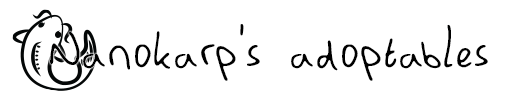@
Catradora
Uhh... I don't get it. I try my best, I try to follow that video and nothing's working. It doesn't do anything (clicking like 'reading a book' doesn't clear anything for example). It begins to make me furious D:
@
Catradora
Uhh... I don't get it. I try my best, I try to follow that video and nothing's working. It doesn't do anything (clicking like 'reading a book' doesn't clear anything for example). It begins to make me furious D:
@lunarchase
I'll try to explain, hopefully it helps!
Did you get to the point where you only have light hexagons on the bottom row and the lower right row? For example, if you have this order on the bottom row: shadow, shadow, light, shadow, light - turn them into numbers where shadow is 0 and light is 1. That would make the example 00101. Do the same for the lower right row (if it's light, light, light, shadow it's 1110). Together they make 00101 1110.
Open up [url=https://docs.google.com/spreadsheets/d/1sugEgmULqhzzedpo62t92Gdab7gaVMnFmUJGY_1wqLE/]the spreadsheet[/url] and find the number combination you got using ctrl+f. Next to 00101 1110 on the spreadsheet reads "R3 R5 D2 D5". That means you should press all of the hexagons on the third row going right, like the below picture shows. Then do the same for the fifth row going right. After that the second row going down (angled to the left, as in the picture) and lastly the fifth row going down.
[img]https://i.imgur.com/l6sQVsI.png[/img]
When you've done that, repeat what you did at the very beginning; click all hexagons to the down-right of any light hexagons, going in order from left to right and downwards. If done correctly, that's it! But the number combination to use will be different depending on where you've got light hexagons left after the first step, so you have to check the instructions on the spreadsheet every time - the same one won't work for all of them!
@
lunarchase
I'll try to explain, hopefully it helps!
Did you get to the point where you only have light hexagons on the bottom row and the lower right row? For example, if you have this order on the bottom row: shadow, shadow, light, shadow, light - turn them into numbers where shadow is 0 and light is 1. That would make the example 00101. Do the same for the lower right row (if it's light, light, light, shadow it's 1110). Together they make 00101 1110.
Open up
the spreadsheet and find the number combination you got using ctrl+f. Next to 00101 1110 on the spreadsheet reads "R3 R5 D2 D5". That means you should press all of the hexagons on the third row going right, like the below picture shows. Then do the same for the fifth row going right. After that the second row going down (angled to the left, as in the picture) and lastly the fifth row going down.

When you've done that, repeat what you did at the very beginning; click all hexagons to the down-right of any light hexagons, going in order from left to right and downwards. If done correctly, that's it! But the number combination to use will be different depending on where you've got light hexagons left after the first step, so you have to check the instructions on the spreadsheet every time - the same one won't work for all of them!
|
........
|
«Open» Skin Shop
«Hiatus» Art Shop
.............................
|
|
“ Unknown courage sleeps in your heart,
and when you realize
The downpour in your heart
Will surely stop
Show me your brave heart ”
................................................................
|
.....
|
 .... ....
|
@
lunarchase oh no! I'm sorry to hear that. If you don't mind, let me ask a few questions so I can try and help you figure it out...
When you say it isn't clearing anything, does it leave light hexagons behind all over the place, or are the light hexagons only in the bottom and bottom right diagonal rows? Have you been able to use the spreadsheet guide to find out which rows to click? Is there anything specific which doesn't make sense?
Hopefully I can help you once I know specifically what's confusing you. For now, though, let me try and add some advice for the whole 'reading like a book' part, whatever it's worth.
When clearing the screen of light blocks, you have to work along each horizontal row from left to right, and start at the top of the puzzle (why I said 'like reading a book', since it's left to right and top to bottom). When you hit a yellow block to eliminate, instead of clicking the block itself, you have to click down and to the right of the block. This should leave either no light hexagons at all, or with the only light hexagons being in the bottom row and the bottom right diagonal row (allowing you to use the spreadsheet to find out which rows to click through).
I hope I helped a little, and if there's anything I can clarify for you (after all, my guide is hardly perfect) I'd be happy to do what I can.
@
lunarchase oh no! I'm sorry to hear that. If you don't mind, let me ask a few questions so I can try and help you figure it out...
When you say it isn't clearing anything, does it leave light hexagons behind all over the place, or are the light hexagons only in the bottom and bottom right diagonal rows? Have you been able to use the spreadsheet guide to find out which rows to click? Is there anything specific which doesn't make sense?
Hopefully I can help you once I know specifically what's confusing you. For now, though, let me try and add some advice for the whole 'reading like a book' part, whatever it's worth.
When clearing the screen of light blocks, you have to work along each horizontal row from left to right, and start at the top of the puzzle (why I said 'like reading a book', since it's left to right and top to bottom). When you hit a yellow block to eliminate, instead of clicking the block itself, you have to click down and to the right of the block. This should leave either no light hexagons at all, or with the only light hexagons being in the bottom row and the bottom right diagonal row (allowing you to use the spreadsheet to find out which rows to click through).
I hope I helped a little, and if there's anything I can clarify for you (after all, my guide is hardly perfect) I'd be happy to do what I can.
@
Catradora it's leaving light hexagons behind all over the place. I'll try again and later report if it worked or not
@
Catradora it's leaving light hexagons behind all over the place. I'll try again and later report if it worked or not
This guide is amazing and I just used it to max out my fairgrounds for the very first time in my 4+ years of being here. //wipes tear away//
Beautiful. Simply beautiful.
This guide is amazing and I just used it to max out my fairgrounds for the very first time in my 4+ years of being here. //wipes tear away//
Beautiful. Simply beautiful.
This method is really, really effective, but I've noticed that some people have been having trouble understanding it. So I made a simplified explanation for my [url=http://www1.flightrising.com/forums/gde/2497014]Money Making Guide[/url] and I thought I'd post it here too.
[LIST=1]
[*][font=Palatino Linotype][size=4]Go through the board like you're reading a book (left to right, row by row) flipping the "bad" color by clicking to its bottom right.[/size][/font]
[img]https://orig00.deviantart.net/c895/f/2018/245/9/e/gg_scandemo_by_littlefiredragon-dclvyl0.gif[/img]
[*][font=Palatino Linotype][size=4]When you're done, only the bottom and/or bottom right edges will have bad tiles. Reading the good tiles as 0 and bad tiles as 1, Ctrl-F to find this "code" in the [url=https://docs.google.com/spreadsheets/d/1sugEgmULqhzzedpo62t92Gdab7gaVMnFmUJGY_1wqLE/edit]lookup table[/url].[/size][/font]
[img]https://orig00.deviantart.net/f426/f/2018/245/8/6/gg_codedemo_by_littlefiredragon-dclvwwm.png[/img]
[*][font=Palatino Linotype][size=4]Click every tile in the rows and diagonals listed in the lookup table, in order. Go left to right for rows and top-right to bottom-left for diagonals.[/size][/font]
[img]https://orig00.deviantart.net/38a8/f/2018/245/8/7/gg_rowdiagdemo_by_littlefiredragon-dclvwwj.gif[/img]
[*][font=Palatino Linotype][size=4]Repeat step 1 and win![/size][/font]
[/LIST]
This method is really, really effective, but I've noticed that some people have been having trouble understanding it. So I made a simplified explanation for my
Money Making Guide and I thought I'd post it here too.
- Go through the board like you're reading a book (left to right, row by row) flipping the "bad" color by clicking to its bottom right.

- When you're done, only the bottom and/or bottom right edges will have bad tiles. Reading the good tiles as 0 and bad tiles as 1, Ctrl-F to find this "code" in the lookup table.

- Click every tile in the rows and diagonals listed in the lookup table, in order. Go left to right for rows and top-right to bottom-left for diagonals.

- Repeat step 1 and win!
holy **** this is amazing
holy **** this is amazing
@
Paladingineer Wow, that's awesome, way better than what I managed to do XD Thanks!
@
Paladingineer Wow, that's awesome, way better than what I managed to do XD Thanks!
Well, I FINALLY figured out how this worked and how to use it, so after something like three failed attempts I got one right.
Before, I could only do Easy mode and it still took me hours no not that long I don't have enough patience. This is awesome aaaa I might finally figure out how to make the treasure cap!
Well, I FINALLY figured out how this worked and how to use it, so after something like three failed attempts I got one right.
Before, I could only do Easy mode and it still took me hours no not that long I don't have enough patience. This is awesome aaaa I might finally figure out how to make the treasure cap!