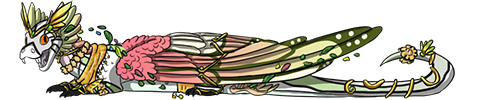@
Nerxual
What is the glitch in the gif? It seems to be behaving normally to me - the last pair only requires you to select one tile, it'll auto-select the other. It's designed that way to deal with stacked final tiles.
Your phone is also the thing that registers strength of tap, FR has nothing to do with that. All the browser sees is a click at the location your phone indicates. FR is only responsible for how it links those click indications to tiles.
Other than that, adding a data point for staff that on Chrome on both wired PC and Moto mobile on wireless I see no lag.
@
Nerxual
What is the glitch in the gif? It seems to be behaving normally to me - the last pair only requires you to select one tile, it'll auto-select the other. It's designed that way to deal with stacked final tiles.
Your phone is also the thing that registers strength of tap, FR has nothing to do with that. All the browser sees is a click at the location your phone indicates. FR is only responsible for how it links those click indications to tiles.
Other than that, adding a data point for staff that on Chrome on both wired PC and Moto mobile on wireless I see no lag.
[quote name="Vendrus" date="2019-10-20 01:25:49" ]
@Nerxual
What is the glitch in the gif? It seems to be behaving normally to me - the last pair only requires you to select one tile, it'll auto-select the other. It's designed that way to deal with stacked final tiles.
Your phone is also the thing that registers strength of tap, FR has nothing to do with that. All the browser sees is a click at the location your phone indicates. FR is only responsible for how it links those click indications to tiles.
Other than that, adding a data point for staff that on Chrome on both wired PC and Moto mobile on wireless I see no lag.
[/quote]
[b]Gif shows the glitch. Happens every time at the beginning of the game, middle and end.[/b] There is no auto select, not sure where that came from. I don't use a bot or any cheating program. Unless you never played solitate's version of mahjong tiles. It's all manually selecting.
Again, to correct you; Yes, it has to do with FR. Lag is a gap of reaction. Like I've said, there is no inbetween. I either have to punch the screen with my finger/cursor, or lightly tap it to accidentally select another tile I wasn't near. Punching it usually leads to the lag happening. Wasting precious seconds before it actually shows the animation of those tiles disappearing. Something I shouldn't even have to explain in clear detail. Everyone playing a game knows what lag is.
Gif shows one part of the problem, when there's one too many of it on solitaire.
Vendrus wrote on 2019-10-20 01:25:49:
@
Nerxual
What is the glitch in the gif? It seems to be behaving normally to me - the last pair only requires you to select one tile, it'll auto-select the other. It's designed that way to deal with stacked final tiles.
Your phone is also the thing that registers strength of tap, FR has nothing to do with that. All the browser sees is a click at the location your phone indicates. FR is only responsible for how it links those click indications to tiles.
Other than that, adding a data point for staff that on Chrome on both wired PC and Moto mobile on wireless I see no lag.
Gif shows the glitch. Happens every time at the beginning of the game, middle and end. There is no auto select, not sure where that came from. I don't use a bot or any cheating program. Unless you never played solitate's version of mahjong tiles. It's all manually selecting.
Again, to correct you; Yes, it has to do with FR. Lag is a gap of reaction. Like I've said, there is no inbetween. I either have to punch the screen with my finger/cursor, or lightly tap it to accidentally select another tile I wasn't near. Punching it usually leads to the lag happening. Wasting precious seconds before it actually shows the animation of those tiles disappearing. Something I shouldn't even have to explain in clear detail. Everyone playing a game knows what lag is.
Gif shows one part of the problem, when there's one too many of it on solitaire.

Not sure if this is just me...
It's not a bug but the new colors are pretty hard on the eyes, the previous colors were super duper compared to the new. Now everything just blurs together and I have to squint real hard and get closer to the monitor...
Not sure if this is just me...
It's not a bug but the new colors are pretty hard on the eyes, the previous colors were super duper compared to the new. Now everything just blurs together and I have to squint real hard and get closer to the monitor...
Hi. Fortunately, I found this thread before making one, since I thought other people most-likely experienced this issue and might have reported it. Anyways, the issue is the auto-start of a game when I finish one (not sure how to take a screenshot of that), and it happens only on mobile on both wifi and data connections.
Random unrelated note: I don't know if this was intended/allowed, but sometimes, the last 2 tiles happen to be stacked on each other and tapping/clicking the stack once finishes the game. It's kinda nice to have to only click/tap on one of the last 2 tiles to "win".
Random question (not posted separately to slightly reduce the number of posts): Will there be a setting that would allow users to revert to the original tile designs (mainly for the coins and scratches tiles)? The new design confused me more than the original design. [emoji=mahjong tile size=1]
Hi. Fortunately, I found this thread before making one, since I thought other people most-likely experienced this issue and might have reported it. Anyways, the issue is the auto-start of a game when I finish one (not sure how to take a screenshot of that), and it happens only on mobile on both wifi and data connections.
Random unrelated note: I don't know if this was intended/allowed, but sometimes, the last 2 tiles happen to be stacked on each other and tapping/clicking the stack once finishes the game. It's kinda nice to have to only click/tap on one of the last 2 tiles to "win".
Random question (not posted separately to slightly reduce the number of posts): Will there be a setting that would allow users to revert to the original tile designs (mainly for the coins and scratches tiles)? The new design confused me more than the original design.


 Pyercé | they/them Pyercé | they/them
|
mini gap
|
links TBA
|
[quote name="vergoftowels" date="2019-09-21 21:20:57" ]
[b]Browser:[/b] Chrome
[b]Device:[/b] Laptop
[b]Device Operating System:[/b] Windows 10
[b]Internet Connection Type:[/b] WiFi
[b]Antivirus Installed:[/b] McAfee
[b]Describe the bug in detail:[/b] The game will stop working and I will get a popup notification that says I've been disconnected from the Flight Rising game server. There doesn't seem to be any correlation with the length of time I've been playing. I've finished one game, but three others stopped working partway through at various different times. I'm not getting the interruption for any of the other games, and my internet connection has not been affected or interrupted for any other function (browsing other tabs, messenger software, etc). I've cleared my cache and reset my browser, but the problem persists.
[img]https://i.imgur.com/KYGBpnn.png[/img]
[/quote]
I've had the same exact error with the same operating system and antivirus, same popup message, multiple times. Worth noting that this happens both after I close my laptop and come back, and also randomly in the middle of the game. I'll try switching to the alternative socket.
I have also had the same error as others where it goes straight into another game after finishing the first. This one is a bit more recent.
vergoftowels wrote on 2019-09-21 21:20:57:
Browser: Chrome
Device: Laptop
Device Operating System: Windows 10
Internet Connection Type: WiFi
Antivirus Installed: McAfee
Describe the bug in detail: The game will stop working and I will get a popup notification that says I've been disconnected from the Flight Rising game server. There doesn't seem to be any correlation with the length of time I've been playing. I've finished one game, but three others stopped working partway through at various different times. I'm not getting the interruption for any of the other games, and my internet connection has not been affected or interrupted for any other function (browsing other tabs, messenger software, etc). I've cleared my cache and reset my browser, but the problem persists.

I've had the same exact error with the same operating system and antivirus, same popup message, multiple times. Worth noting that this happens both after I close my laptop and come back, and also randomly in the middle of the game. I'll try switching to the alternative socket.
I have also had the same error as others where it goes straight into another game after finishing the first. This one is a bit more recent.

fr +3
mmm crunchy
[img]https://cdn.discordapp.com/attachments/577733980246376469/638860142636564510/tile_glitch.png[/img]
the maple leaf and spring tiles matched each other, for the longest time i thought the scramble tiles button wasn't working [emoji=tundra deadpan size=1]

the maple leaf and spring tiles matched each other, for the longest time i thought the scramble tiles button wasn't working


Wanna swap for hoard items?
@
Laggons that's not a bug. the seasonal tiles (flower, sun, leaves, snowflakes) can all match each other
@
Laggons that's not a bug. the seasonal tiles (flower, sun, leaves, snowflakes) can all match each other
@
chatoyant really? huh. never knew. Thanks for letting me know!
@
chatoyant really? huh. never knew. Thanks for letting me know!

Wanna swap for hoard items?
Browser(s) Used: Firefox, Chrome
Browser(s) Version: newest on both
Device(s) Used: hp Laptop, samsung phone and tablet
Device Operating System: Windows 10, Android 8
Internet Connection Type: Wireless, at home and university
Antivirus Installed: Windows Defender, Avast Security
Describe the bug in detail: Autostart of a new game after the score/payout picture appears. Happed a few times already on different days and different devices. Never happend in a row and I don't see a pattern of it happening.
Browser(s) Used: Firefox, Chrome
Browser(s) Version: newest on both
Device(s) Used: hp Laptop, samsung phone and tablet
Device Operating System: Windows 10, Android 8
Internet Connection Type: Wireless, at home and university
Antivirus Installed: Windows Defender, Avast Security
Describe the bug in detail: Autostart of a new game after the score/payout picture appears. Happed a few times already on different days and different devices. Never happend in a row and I don't see a pattern of it happening.
https://www1.flightrising.com/trading/baldwin/create/commit
Undefined variable: content (View: /home/flightri/laravel/app/views/layouts/onecol-default.blade.php) in /649e0b4178e5d7f3d3cbb728d3260441 Line 32
Browser(s) Used: Chrome
Browser(s) Version: Newest
Device(s) Used: Acer Laptop
Device Operating System: Windows 10
Internet Connection Type: Wired at home Home
Antivirus Installed: Yes windows Defender.
Describe the bug in detail: I had logged in and went to baldwin to collect the things I've been making I was about to brew something else when this screen came up (I put a link in because the image is fairly big)
https://sta.sh/01vvu0kjcouw
I have tried refreshing and even tried to access baldwin on a different tab but I end up getting back to this screen, it has since stopped now I thought I'd report it in case it did something again
https://www1.flightrising.com/trading/baldwin/create/commit
Undefined variable: content (View: /home/flightri/laravel/app/views/layouts/onecol-default.blade.php) in /649e0b4178e5d7f3d3cbb728d3260441 Line 32
Browser(s) Used: Chrome
Browser(s) Version: Newest
Device(s) Used: Acer Laptop
Device Operating System: Windows 10
Internet Connection Type: Wired at home Home
Antivirus Installed: Yes windows Defender.
Describe the bug in detail: I had logged in and went to baldwin to collect the things I've been making I was about to brew something else when this screen came up (I put a link in because the image is fairly big)
https://sta.sh/01vvu0kjcouw
I have tried refreshing and even tried to access baldwin on a different tab but I end up getting back to this screen, it has since stopped now I thought I'd report it in case it did something again
|She/Her|Memes|Artist|Level 25|8+ yrs