@SuburbanSamurai
One of my recent skin submissions was rejected and I was wondering if this is would be more acceptable?
I darkened both the shadow and line art layers while making the belly design a bit lighter.
[img]https://i.imgur.com/cRYqDYg.png[/img]
Also I was wondering if the original shadow layer has to be clipped to the additional scale texturing as well? Currently it's clipped to just the belly and fins.
@
SuburbanSamurai
One of my recent skin submissions was rejected and I was wondering if this is would be more acceptable?
I darkened both the shadow and line art layers while making the belly design a bit lighter.
Also I was wondering if the original shadow layer has to be clipped to the additional scale texturing as well? Currently it's clipped to just the belly and fins.
@Reese It doesn't appear as though the lines and shadows have been clipped to the design along all the white/gray scaled areas. When we judge a skin, we're mainly looking for the original lineart and shadow layers to be intact and clearly visible.
To illustrate the issue, here's a gif showing your design on top of a dragon template, both as it currently as and then with the lineart and shadow layers clipped to it. Please make sure your design clearly shows the original lines and shadows before resubmitting.
[img]https://i.imgur.com/lKyeupD.gif[/img]
@
Reese It doesn't appear as though the lines and shadows have been clipped to the design along all the white/gray scaled areas. When we judge a skin, we're mainly looking for the original lineart and shadow layers to be intact and clearly visible.
To illustrate the issue, here's a gif showing your design on top of a dragon template, both as it currently as and then with the lineart and shadow layers clipped to it. Please make sure your design clearly shows the original lines and shadows before resubmitting.

@
SuburbanSamurai
Hello! I just got a skin back and noticed the display icon shows as spiral female when it should be snapper female:

@
SuburbanSamurai
Hello! I just got a skin back and noticed the display icon shows as spiral female when it should be snapper female:

@SuburbanSamurai - Hmm. The scales are suppose to be opaque and see through as multiply/overlay layers. Definitely not meant to be solid white/grey and obscure the dragon underneath it like that.
It seems as though saving it as a png causes those scale texture layers to loose their multiply/overlay. Do you happen to know of any way to fix that? x-x
This is what it's suppose to look like on a dragon.
[img]https://i.imgur.com/ISgOvwp.png[/img]
Also if the png was working properly and the texture layers were opaque would I still need to clip the shadow/lines to it?
@
SuburbanSamurai - Hmm. The scales are suppose to be opaque and see through as multiply/overlay layers. Definitely not meant to be solid white/grey and obscure the dragon underneath it like that.
It seems as though saving it as a png causes those scale texture layers to loose their multiply/overlay. Do you happen to know of any way to fix that? x-x
This is what it's suppose to look like on a dragon.
Also if the png was working properly and the texture layers were opaque would I still need to clip the shadow/lines to it?

The name is wrong, it should be
Ossium.
Could you update it?:3@SuburbanSamurai

The name is wrong, it should be
Ossium.
Could you update it?:3@SuburbanSamurai
@
Reese You're correct! When you save a file out as a PNG, any special layers like multiply, overlay, or screen, are merged into a single normal layer. You can save a PNG at a partial opacity to allow the dragon underneath to show through, but it will just be a transparent normal layer, not a multiply layer.
Other skin designers sometimes use partial transparencies strategically to let some of the dragon underneath contribute to their design, but it's always done with a normal layer. I would recommend merging your design to a single Normal layer and overlaying on a dragon to see what it looks like before submitting the design.
@
Akesari The icon is fixed.
@
Reese You're correct! When you save a file out as a PNG, any special layers like multiply, overlay, or screen, are merged into a single normal layer. You can save a PNG at a partial opacity to allow the dragon underneath to show through, but it will just be a transparent normal layer, not a multiply layer.
Other skin designers sometimes use partial transparencies strategically to let some of the dragon underneath contribute to their design, but it's always done with a normal layer. I would recommend merging your design to a single Normal layer and overlaying on a dragon to see what it looks like before submitting the design.
@
Akesari The icon is fixed.
@
SuburbanSamurai
Could I please have order #47836 cancelled/rejected back to me? Sadly, I overlooked a huge error. Sorry and thank you! <3
@
SuburbanSamurai
Could I please have order #47836 cancelled/rejected back to me? Sadly, I overlooked a huge error. Sorry and thank you! <3
@
SuburbanSamurai
Could you please cancell skin order #47842? :)
@
SuburbanSamurai
Oh... my... I'm so sorry. I upload again wrong picture. Plecase can you cancel #47884?
I'm embarrassed... the pic is moved a little bit and dont cover dragon like it should.
@
SuburbanSamurai
Oh... my... I'm so sorry. I upload again wrong picture. Plecase can you cancel #47884?
I'm embarrassed... the pic is moved a little bit and dont cover dragon like it should.

Black Roping Saddle is for Pearlcatcher Males, but the icon used in the item art is a skydancer
@
SuburbanSamurai

Black Roping Saddle is for Pearlcatcher Males, but the icon used in the item art is a skydancer
@
SuburbanSamurai