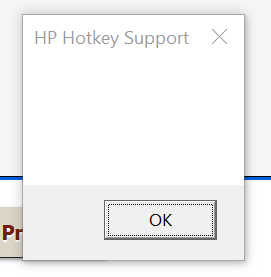I'm in a bit of a situation. pretty soon, I'm going to have to battle in the crystal pools in order to grind for hibden materials. the issue here though: I physically can't. the crystal pools are so bright and intense to my eyes that it's uncomfortable to be there for any meaningful amount of time.
turning down my screen brightness isnt even really an option either- because, for some reason, that just straight up doesnt work on the laptop i play on (it's my moms laptop, and neither of us know the admin pass in order to change literally anything on this thing)
I'd prefer not to spend a fortune having to buy everything
I use the Sedona build, though one of my warriors does have eliminate. all of my warriors are lv. 25
Please do not @ me, I'm following the thread already
I'm in a bit of a situation. pretty soon, I'm going to have to battle in the crystal pools in order to grind for hibden materials. the issue here though: I physically can't. the crystal pools are so bright and intense to my eyes that it's uncomfortable to be there for any meaningful amount of time.
turning down my screen brightness isnt even really an option either- because, for some reason, that just straight up doesnt work on the laptop i play on (it's my moms laptop, and neither of us know the admin pass in order to change literally anything on this thing)
I'd prefer not to spend a fortune having to buy everything
I use the Sedona build, though one of my warriors does have eliminate. all of my warriors are lv. 25
Please do not @ me, I'm following the thread already
If it's a laptop, there may be a keyboard button that will change the brightness. Obviously your keyboard may differ in where the keys are or what the icons are, but I found this image that shows what you'd need to do.
[img]https://www.computerhope.com/issues/pictures/ch000594-kb-dell-xps.jpg[/img]
Depending on the icon on your keyboard, lowering brightness will either be the less-filled sun or the smaller sun. Raising it will be the filled in sun or the bigger sun.
Using keybinds to do this shouldn't require an admin password, but if it doesn't work, sunglasses indoors are perfectly acceptable despite what some people who need better hobbies will say.
If it's a laptop, there may be a keyboard button that will change the brightness. Obviously your keyboard may differ in where the keys are or what the icons are, but I found this image that shows what you'd need to do.

Depending on the icon on your keyboard, lowering brightness will either be the less-filled sun or the smaller sun. Raising it will be the filled in sun or the bigger sun.
Using keybinds to do this shouldn't require an admin password, but if it doesn't work, sunglasses indoors are perfectly acceptable despite what some people who need better hobbies will say.
@Tserin doing that just brings up a blank hp hotkey support window, which is why turning down brightness isnt an option. idk how to fix this and i'd rather not potentially screw up my moms laptop somehow lol
[img]https://file.garden/ZRvZJW_MomIqlr0v/Image%20Files/Coding/Flight%20Rising/NewCanvas61.png[/img]
@
Tserin doing that just brings up a blank hp hotkey support window, which is why turning down brightness isnt an option. idk how to fix this and i'd rather not potentially screw up my moms laptop somehow lol
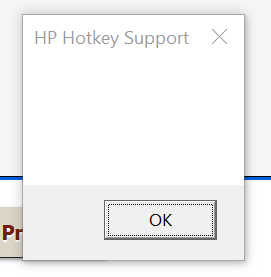
most PCs have a greyscale mode, if that would work! if you go to your PC's search and type in "greyscale" or "colour filter"* there should be a settings menu you could try [emoji=music notes size=1]
*e: (or "grayscale" / "color filter", depending on u language lel)
most PCs have a greyscale mode, if that would work! if you go to your PC's search and type in "greyscale" or "colour filter"* there should be a settings menu you could try

*e: (or "grayscale" / "color filter", depending on u language lel)
@
stressparticles grayscale does help some during the day! I'll mess around with other filters to see what works the best, thank you ^^
@
stressparticles grayscale does help some during the day! I'll mess around with other filters to see what works the best, thank you ^^
@/tricolorCarrion np!! [emoji=familiar heart size=1] blue-yellow / tritanopia is good for taking out most neon colours, though it might make things a little low-contrast [emoji=new friend size=1]
@/tricolorCarrion np!!

blue-yellow / tritanopia is good for taking out most neon colours, though it might make things a little low-contrast

@
tricolorCarrion There are also physical filtering overlays you can clip on to your monitor/laptop screen, like I have to use for some games/sites etc. where settings are not enough to save my eyes; just make sure you understand the sizing.
It is sort of like tinted lenses for your monitor instead of for your face, which is nice if you multitask and only the one screen is an issue.
@
tricolorCarrion There are also physical filtering overlays you can clip on to your monitor/laptop screen, like I have to use for some games/sites etc. where settings are not enough to save my eyes; just make sure you understand the sizing.
It is sort of like tinted lenses for your monitor instead of for your face, which is nice if you multitask and only the one screen is an issue.