[quote name="sporkbot" date="2024-01-18 16:11:54" ]
I'm having issues with Adobe Ads too.
[/quote]
Hi @sporkbot! Thank you for your report. I want to let you know that you can directly send this report to Hiveworks now! https://hiveworkscomics.com/report-ad
sporkbot wrote on 2024-01-18 16:11:54:
I'm having issues with Adobe Ads too.
Hi @
sporkbot! Thank you for your report. I want to let you know that you can directly send this report to Hiveworks now!
https://hiveworkscomics.com/report-ad
@
TomeKeeper, understood, thank you! I forwarded your report to the necessary people.
@
TomeKeeper, understood, thank you! I forwarded your report to the necessary people.
@
Aequorin
Ah ok, so the network is my home network and I will clarify I've been clicking the 'I consent' button nearly every time. Though (not wanting to jinx it at all) it hasn't popped up in the last hour or so, though if it does come back before the 2 weeks (and comes back with a vengeance) I'll update with all the relevant info.
@
Aequorin
Ah ok, so the network is my home network and I will clarify I've been clicking the 'I consent' button nearly every time. Though (not wanting to jinx it at all) it hasn't popped up in the last hour or so, though if it does come back before the 2 weeks (and comes back with a vengeance) I'll update with all the relevant info.
~ Cey/Ceylar ~
~ She/Her ~
~ They/Them ~
~ FR+8 ~
|
_ _ _ _ _ _ _ _ _ _ _ _ _ _ _ _ _ _ _ _ _ _ _ _ _ _ _ _ _ _ _ _ _ _ _ _
|

|
I haven't been getting problems with ads freezing my devices, but I use Firefox on both mobile and on my PC; just wanted to add that, whatever that's worth.
I haven't been getting problems with ads freezing my devices, but I use Firefox on both mobile and on my PC; just wanted to add that, whatever that's worth.
Thanks a lot for informing us!
Thanks a lot for informing us!
I’m on Safari in Ipad, and I recently got an uhh…
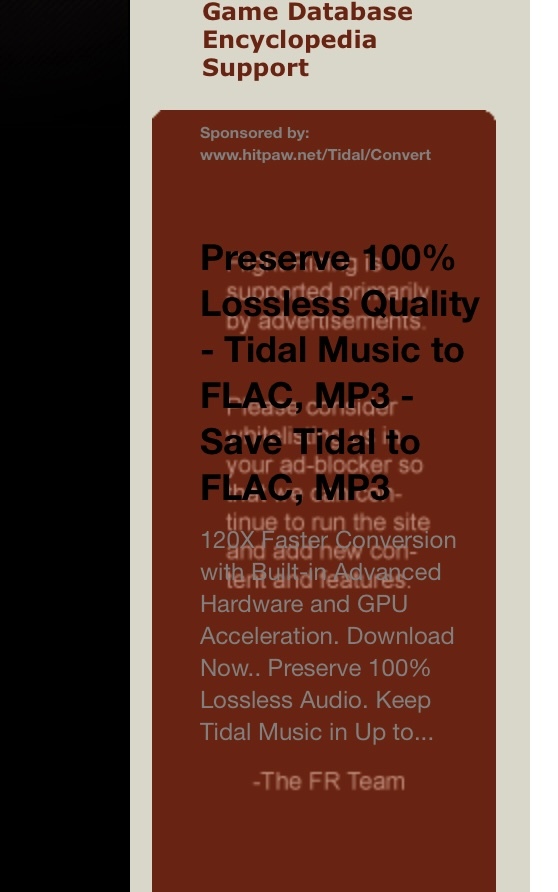
IDK how to inspect on this one…
I’m on Safari in Ipad, and I recently got an uhh…
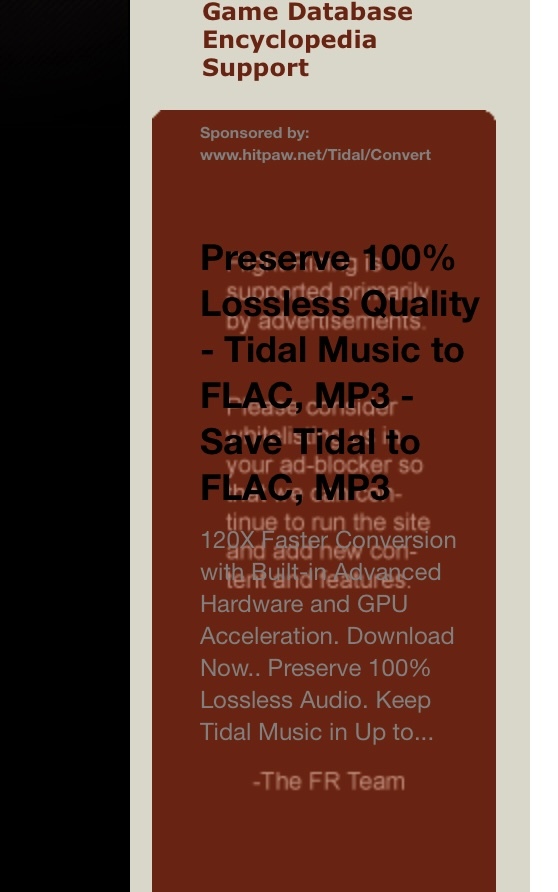
IDK how to inspect on this one…
Didn't catch exactly what ad it was, but something stopped my music as. Some kind of audio??
Device: S23 phone
Browser: Chrome
Didn't catch exactly what ad it was, but something stopped my music as. Some kind of audio??
Device: S23 phone
Browser: Chrome
@
aeqorin sorry for the late reply - info for the popup reappearing on every new instance
Device: redmi note 9 pro (smartphone)
Browser: Google chrome - version:120.0.6099.230
Network: mobile data (O2) and home network (Vodafone)
Interaction: I always click on 'consent all', since I do trust this site, I did try a few times at the start to go for a different option with manage options to see if that would get the repeating popups to go away, but it doesn't make a difference.
My PC is in the same network and I also use chrome on there - the popup is gone after one interaction, BUT it will still reappear on the phone even when completed on the PC.
The reoccurrence remains in place on the phone for 24 hours (at least) and starts the same day it shows up on the pc. So every two week for at least one day I don't want to acessFR on my phone ^^'
I hope this helps and I would be happy to provide any more information needed if necessary!
@
aeqorin sorry for the late reply - info for the popup reappearing on every new instance
Device: redmi note 9 pro (smartphone)
Browser: Google chrome - version:120.0.6099.230
Network: mobile data (O2) and home network (Vodafone)
Interaction: I always click on 'consent all', since I do trust this site, I did try a few times at the start to go for a different option with manage options to see if that would get the repeating popups to go away, but it doesn't make a difference.
My PC is in the same network and I also use chrome on there - the popup is gone after one interaction, BUT it will still reappear on the phone even when completed on the PC.
The reoccurrence remains in place on the phone for 24 hours (at least) and starts the same day it shows up on the pc. So every two week for at least one day I don't want to acessFR on my phone ^^'
I hope this helps and I would be happy to provide any more information needed if necessary!
Why is there NEVER a Reject All option?
Why do I have to manually turn off every one of 650-something leeches that want to abuse my data?
And this shows up way too often. I'm guessing because I keep refusing every company, but lovely addition. I'm sure this is exactly what the EU had in mind ehrn they made this law.
Why is there NEVER a Reject All option?
Why do I have to manually turn off every one of 650-something leeches that want to abuse my data?
And this shows up way too often. I'm guessing because I keep refusing every company, but lovely addition. I'm sure this is exactly what the EU had in mind ehrn they made this law.
