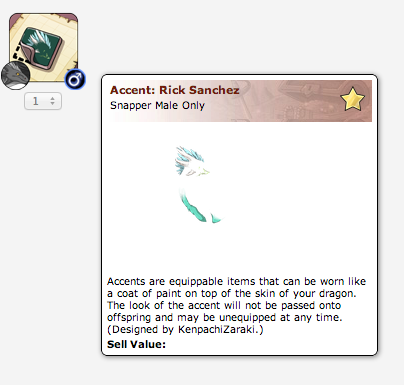@
SuburbanSamurai
Thanks for the quick response and the insight about eyes!
So does tracing black over existing lines count as covering up the original linework?
@
SuburbanSamurai
Thanks for the quick response and the insight about eyes!
So does tracing black over existing lines count as covering up the original linework?
@
Amielleon It depends on the situation. Pure black or very near pure black covering over the linework and shadows clearly obscures them. Thin black lines may not be obscuring, but each design is different and needs to be looked at separately.
@
Amielleon It depends on the situation. Pure black or very near pure black covering over the linework and shadows clearly obscures them. Thin black lines may not be obscuring, but each design is different and needs to be looked at separately.
@
SuburbanSamurai Hello! I just wanted to ask about an accent submission I'm trying to put through; I've been getting very quick responses during the process, which is great... But they're denials of my submission, which is not so great. XD The reply was as follows, bolding mine:
"This looks great,
but the line art and shadow layers must remain intact and noticeably darker than the colors that they are above. Some of the colors used in this design are pure white where parts of the shadow layer should be located. Please fix and resubmit."
I'm slightly confused, I admit (and maybe this is ignorance on my part, which I'm very sorry for!)- when I submit an accent, must it include the entire lineart of the dragon it's meant for in order to keep it 'intact'? And I assumed the shadow layer would be automatically applied overtop accents, but I guess that's my mistake. I can turn that back on overtop the coloring and fix that easily.
I guess my question is... will that correct my submission? XD
@
SuburbanSamurai Hello! I just wanted to ask about an accent submission I'm trying to put through; I've been getting very quick responses during the process, which is great... But they're denials of my submission, which is not so great. XD The reply was as follows, bolding mine:
"This looks great,
but the line art and shadow layers must remain intact and noticeably darker than the colors that they are above. Some of the colors used in this design are pure white where parts of the shadow layer should be located. Please fix and resubmit."
I'm slightly confused, I admit (and maybe this is ignorance on my part, which I'm very sorry for!)- when I submit an accent, must it include the entire lineart of the dragon it's meant for in order to keep it 'intact'? And I assumed the shadow layer would be automatically applied overtop accents, but I guess that's my mistake. I can turn that back on overtop the coloring and fix that easily.
I guess my question is... will that correct my submission? XD
@
cgeez With your accent, specifically, there's a portion in the leg that's whited out to give the illusion that there's a gap there. But since that area is normally covered by the shadow layer, the shadows would make it darker than pure white. Since it is pure white, then the shadow layer must be turned off or altered, which is prohibited.
You don't need to have the linework and shadow layers activated over parts of the dragon that are not covered by your accent. I'm specifically referring to that gap in the leg of your accent that's pure white. I hope that clears up the confusion!
@
cgeez With your accent, specifically, there's a portion in the leg that's whited out to give the illusion that there's a gap there. But since that area is normally covered by the shadow layer, the shadows would make it darker than pure white. Since it is pure white, then the shadow layer must be turned off or altered, which is prohibited.
You don't need to have the linework and shadow layers activated over parts of the dragon that are not covered by your accent. I'm specifically referring to that gap in the leg of your accent that's pure white. I hope that clears up the confusion!
@
SuburbanSamurai It does, thank you! :) I'll turn that back on and resubmit shortly. Thank you very much for the prompt reply!
@
SuburbanSamurai It does, thank you! :) I'll turn that back on and resubmit shortly. Thank you very much for the prompt reply!
Hey there-
I ordered a custom accent and I put in that I wanted it to be for male wildclaws only. However, when I received it, it says it's for male snappers, but it has the wildclaw icon on it! I can't equip it to my wildclaw even though it has the wildclaw face on it!
[img]https://31.media.tumblr.com/b79258aac60db563b51c7e845176961b/tumblr_inline_n9k3s1Wuez1sis826.png[/img]
I'm so confused! I know for a fact I put in male wild claw. Does this mean I lose that accent even though it's useless for male snappers?
Hey there-
I ordered a custom accent and I put in that I wanted it to be for male wildclaws only. However, when I received it, it says it's for male snappers, but it has the wildclaw icon on it! I can't equip it to my wildclaw even though it has the wildclaw face on it!
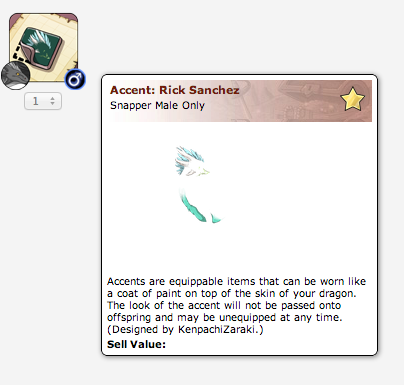
I'm so confused! I know for a fact I put in male wild claw. Does this mean I lose that accent even though it's useless for male snappers?
@
KenpachiZaraki
this happens from time to time (the best or rather weirdest one was getting a accent set for male/female Deities. I don't think we can own a dragon god. I didn't event think that would be an option unless users can create skins for their flight gods at some point...which would be kinda neat, but I digress, you won't lose out on your skin. it will get fixed, eventually don't worry. maybe pinging the skin mod (the mod seen on this very page) would help to expedite the process? ^^
@
KenpachiZaraki
this happens from time to time (the best or rather weirdest one was getting a accent set for male/female Deities. I don't think we can own a dragon god. I didn't event think that would be an option unless users can create skins for their flight gods at some point...which would be kinda neat, but I digress, you won't lose out on your skin. it will get fixed, eventually don't worry. maybe pinging the skin mod (the mod seen on this very page) would help to expedite the process? ^^
*in monotonous voice* Bueller... Bueller...
p.s. It's okay to ping me. I literally don't care as long as I'm not being "used" for raffle points and that ilk. But yeah, for the most part, I'm not so "important" I can't spare the ~5 seconds it takes to check out a ping. lol.
@
ronnster - Thanks so much! I was in a momentary panic when I posted that, LOL. But man, a skin for a deity? That's really funny. I figured it was maybe a miss-click or something, but it was amazing how fast I got the accent (it was the very next day I think), so I guess it's no surprise. :P
@
suburbansamurai - Hey there! Is there any way I can get my accent fixed (problem posted above)? I need it to be for a wildclaw male like I ordered.
@
ronnster - Thanks so much! I was in a momentary panic when I posted that, LOL. But man, a skin for a deity? That's really funny. I figured it was maybe a miss-click or something, but it was amazing how fast I got the accent (it was the very next day I think), so I guess it's no surprise. :P
@
suburbansamurai - Hey there! Is there any way I can get my accent fixed (problem posted above)? I need it to be for a wildclaw male like I ordered.
Hello! So before I submit my accent that I'm making, I have a question to ask. I noticed if you are making an accent there are some folders that come with the .psd file. However I'm using FireAlpaca. I have no idea how to get the accent design by itself either. If I could get some help that would be much appreciated :)
Hello! So before I submit my accent that I'm making, I have a question to ask. I noticed if you are making an accent there are some folders that come with the .psd file. However I'm using FireAlpaca. I have no idea how to get the accent design by itself either. If I could get some help that would be much appreciated :)
I recently commissioned a skin and it was completed, however I had submitted the skin for approval when it was apparently the job of the person I commissioned to do so as they had ordered it.
Being very new to this, I did not know that. I was wondering if it were possible to cancel my request for the skin to go through and get my blueprint refunded and instead have the skin submitted by Voidtech approved?
I recently commissioned a skin and it was completed, however I had submitted the skin for approval when it was apparently the job of the person I commissioned to do so as they had ordered it.
Being very new to this, I did not know that. I was wondering if it were possible to cancel my request for the skin to go through and get my blueprint refunded and instead have the skin submitted by Voidtech approved?