Yikes, this thing crashed my browser twice on the first level of a round. I have to open it in its own separate browsing session to keep it from locking up my computer for a few minutes then taking Firefox down. Offsite chatter seems to indicate that I'm not the only one having this problem, even on relatively powerful computers.
That said, it is fun when I can get it working.
edit: Turning the music off makes it run way more smoothly. Odd...
Yikes, this thing crashed my browser twice on the first level of a round. I have to open it in its own separate browsing session to keep it from locking up my computer for a few minutes then taking Firefox down. Offsite chatter seems to indicate that I'm not the only one having this problem, even on relatively powerful computers.
That said, it is fun when I can get it working.
edit: Turning the music off makes it run way more smoothly. Odd...
[quote name="hologramblue" date="2014-03-28 19:10:45"][i]Yikes[/i], this thing crashed my browser twice on the first level of a round. I have to open it in its own separate browsing session to keep it from locking up my computer for a few minutes then taking Firefox down. Offsite chatter seems to indicate that I'm not the only one having this problem, even on relatively powerful computers.
That said, it is fun when I can get it working.[/quote]
It made my Firefox lock up very hard as well. The first time I had to perform a hard restart. I couldn't even ctrl-alt-del :/ The second time I somehow managed to close out. It lagged my system hard... my mouse movements were laggy, my system was chugging pretty hard (and I have a nice computer)
So yeah... I'm worried about playing this for the time being. I don't want it to crash my system again.
hologramblue wrote on 2014-03-28 19:10:45:
Yikes, this thing crashed my browser twice on the first level of a round. I have to open it in its own separate browsing session to keep it from locking up my computer for a few minutes then taking Firefox down. Offsite chatter seems to indicate that I'm not the only one having this problem, even on relatively powerful computers.
That said, it is fun when I can get it working.
It made my Firefox lock up very hard as well. The first time I had to perform a hard restart. I couldn't even ctrl-alt-del :/ The second time I somehow managed to close out. It lagged my system hard... my mouse movements were laggy, my system was chugging pretty hard (and I have a nice computer)
So yeah... I'm worried about playing this for the time being. I don't want it to crash my system again.
This game sounds preeeettyyy awesome
This game sounds preeeettyyy awesome
Would it be possible to have the little bubble images of the elements given on the Media page? They're adorable, and it'd be great if we could use them around the site.
Would it be possible to have the little bubble images of the elements given on the Media page? They're adorable, and it'd be great if we could use them around the site.
Hm, the game is a bit... sticky, shall I say? It's going to take some getting used to the physics, but I like this game. x)
edit:
Yeah, the Flash element made my browser hang. Looks like it might have been the sound, don't know as I usually mute my speakers.
Hm, the game is a bit... sticky, shall I say? It's going to take some getting used to the physics, but I like this game. x)
edit:
Yeah, the Flash element made my browser hang. Looks like it might have been the sound, don't know as I usually mute my speakers.
Not only can I not play, but I have issues sitting on the title screen for more than a few moments before the game crashes firefox entirely.
I was however able to play with the puzzle maker with no issues. I have yet to try turning off the sound. I am about to try that, and I will edit this post with the results.
Edit: I can confirm that turning off the sound did not resolve my crashing issue. I still crashed and had to send another error report to Mozilla as well as attempt to restore my last session after only three moves.
Not only can I not play, but I have issues sitting on the title screen for more than a few moments before the game crashes firefox entirely.
I was however able to play with the puzzle maker with no issues. I have yet to try turning off the sound. I am about to try that, and I will edit this post with the results.
Edit: I can confirm that turning off the sound did not resolve my crashing issue. I still crashed and had to send another error report to Mozilla as well as attempt to restore my last session after only three moves.
If I ping multiple times, it's because I'm a horrible typist and I'm Sorry
[u]I can confirm that turning off the music stopped the game from crashing.[/u] EDIT- Stopped it from crashing when popping too many bubbles. Now I am having other crash issues.
I play firefox and after turning off the music I haven't had my browser freeze once.
Still experiencing "static" where the bubbles cling instead of passing others. Also, sometimes it's possible to slide them along the side walls, sometimes not.
This also just happened, sorry for the stretch. [img]http://s3.postimg.org/82anwncc3/tidal_error.png[/img] the interface vanished and I could see the FR background (the regular page has since returned). I have played several games like this, it works fine I just can't see what I am doing haha.[u][/u]
edit- Just lost a game. I clicked start over and play, and my game still lacks the shells, graphics, etc like the picture above. I'm sure refreshing the page would fix it but it's just too funny. Only problem is I can't see the bottom endgame line, so I am not really sure how far down I can build without losing.
edit 2- Actually, the game was frozen and I couldn't launch bubbles anymore. Refreshed and now it gives me the error "can't load frame overlay" and I can't start the game at all anymore. XD
I can confirm that turning off the music stopped the game from crashing. EDIT- Stopped it from crashing when popping too many bubbles. Now I am having other crash issues.
I play firefox and after turning off the music I haven't had my browser freeze once.
Still experiencing "static" where the bubbles cling instead of passing others. Also, sometimes it's possible to slide them along the side walls, sometimes not.
This also just happened, sorry for the stretch.

the interface vanished and I could see the FR background (the regular page has since returned). I have played several games like this, it works fine I just can't see what I am doing haha.
edit- Just lost a game. I clicked start over and play, and my game still lacks the shells, graphics, etc like the picture above. I'm sure refreshing the page would fix it but it's just too funny. Only problem is I can't see the bottom endgame line, so I am not really sure how far down I can build without losing.
edit 2- Actually, the game was frozen and I couldn't launch bubbles anymore. Refreshed and now it gives me the error "can't load frame overlay" and I can't start the game at all anymore. XD

Rainbow dragons!
I want to play it but I'm still getting the "unable to connct" message. :C
I want to play it but I'm still getting the "unable to connct" message. :C
Its really pretty but its INCREDIBLY laggy for me, i dont know if anyone else has noticed it or has even had this issue but it is ridiculously laggy to the point of being unplayable and I can figure out why...
Its really pretty but its INCREDIBLY laggy for me, i dont know if anyone else has noticed it or has even had this issue but it is ridiculously laggy to the point of being unplayable and I can figure out why...


















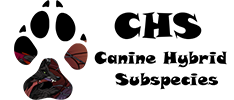



 the interface vanished and I could see the FR background (the regular page has since returned). I have played several games like this, it works fine I just can't see what I am doing haha.
the interface vanished and I could see the FR background (the regular page has since returned). I have played several games like this, it works fine I just can't see what I am doing haha.





