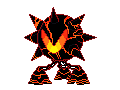Found a bug! ;P
- Browser(s) Used: Firefox
Browser(s) Version: Quantum
- Device(s) Used: Laptop only
- Device Operating System: Windows 10
Operating System Version: Needs update, but windows 10 creator
- Internet Connection Type: DSL? I think that's the main connection at my home, but on my laptop it's wireless.
- Antivirus Installed: System Mechanic
Version: Current
Describe the bug in detail:
1. First bug I'm noticing is with the tidal trouble game. I get to the (almost) very end, and then the page goes white (though it says flight rising on the tab) and then after about half a minute or less, the entire window crashes. I did try playing the game again, just in case it was a fluke, but sadly it happened again. I didn't try for a third time.
Hopefully I described the problem as well as I was able to. Kinda tired over here.
Found a bug! ;P
- Browser(s) Used: Firefox
Browser(s) Version: Quantum
- Device(s) Used: Laptop only
- Device Operating System: Windows 10
Operating System Version: Needs update, but windows 10 creator
- Internet Connection Type: DSL? I think that's the main connection at my home, but on my laptop it's wireless.
- Antivirus Installed: System Mechanic
Version: Current
Describe the bug in detail:
1. First bug I'm noticing is with the tidal trouble game. I get to the (almost) very end, and then the page goes white (though it says flight rising on the tab) and then after about half a minute or less, the entire window crashes. I did try playing the game again, just in case it was a fluke, but sadly it happened again. I didn't try for a third time.
Hopefully I described the problem as well as I was able to. Kinda tired over here.
@ShinobiWarrior
#2 is definitely not browser related. It's a long-standing bug where certain breeds don't show up at all in the clan activity upon hatching; if the nest you hatched had been all Skydancers, it would have just said "Birthed new hatchlings!" with no indication of number, sex, or breed. There isn't anything to do about this until the admins get around to fixing it, unfortunately.
#3 is also not browser related, just a coding mishap. I'm not an expert on coding by any means myself, but playing around with it a bit, it looks like you'd need to nest the "center" tags [i]outside[/i] the "bold" and "underline" tags, like so:
[code][center][b][u]Your text here[/u][/b][/center][/code]
Which would then look like:
[center][b][u]Your text here[/u][/b][/center]
Hope this helped! :)
@
ShinobiWarrior
#2 is definitely not browser related. It's a long-standing bug where certain breeds don't show up at all in the clan activity upon hatching; if the nest you hatched had been all Skydancers, it would have just said "Birthed new hatchlings!" with no indication of number, sex, or breed. There isn't anything to do about this until the admins get around to fixing it, unfortunately.
#3 is also not browser related, just a coding mishap. I'm not an expert on coding by any means myself, but playing around with it a bit, it looks like you'd need to nest the "center" tags
outside the "bold" and "underline" tags, like so:
Code:
[center][b][u]Your text here[/u][/b][/center]
Which would then look like:
Your text here
Hope this helped! :)
Please copy-paste my username (@LingwysticMistic) if you ping me!
(

No need to ping in Forum Games

)
@
LingwysticMistic
Ooo, OK. Makes sense. Thanks a bunch. I will edit my post to reflect those changes.
@
LingwysticMistic
Ooo, OK. Makes sense. Thanks a bunch. I will edit my post to reflect those changes.
[b][/b]Lol[i][/i][i][/i][i][/i][i][/i][i][/i][i][/i][i][/i][u][/u][img]Andrei[/img]
[b]Browser(s) used:[/b] [LIST]
[*]Firefox Quantum 57.0.2 (64-bit)
[/LIST]
[b]Device(s) used:[/b] [LIST]
[*]Gaming laptop - Alienware 17 R4, i7-6820HK CPU, 32 GB RAM, GTX GeForce 1070 GPU
[/LIST]
[b]Device OS:[/b] [LIST]
[*]Windows 10 Home v 1709 (hooo boi)
[/LIST]
[b]Internet Connection type:[/b] [LIST]
[*]Wireless home router
[/LIST]
[b]Antivirus installed:[/b] [LIST]
[*]Avast Free Antivirus 17.8.2318
[*]Windows Defender
[/LIST]
Alright, now this is not such big of a bug but I'm just extremely curious what configuration might be causing this issue. If it's a browser's configuration I might be able to change and adjust that myself, otherwise I really don't know what to do about this.
I checked out several different browsers and it appears that Chrome, Torch and Opera browsers have these nicely stacked item previews in dragon's bios:
[img]https://i.imgur.com/xga7eRx.png[/img]
While Firefox and Edge have this:
[img]https://i.imgur.com/kc7HBfB.png[/img]
Now I don't care about Edge because it infuriates me and it doesn't work very well for me because it's buggy so I don't use it, but Firefox Quantum has proven itself as a high quality browser that's highly compatible with Windows 10 (and W10 is known for its software issues like driver faults and crashes), so I'm using it as my default browser. But my goodness, I can't even explain to you how infuriated I am by this aesthetics issue. I know it might be silly and irrelevant but it's important to me, I'd just really love to know what could be causing this. I'm pretty sure it's a configuration issue.
Browser(s) used:
- Firefox Quantum 57.0.2 (64-bit)
Device(s) used:
- Gaming laptop - Alienware 17 R4, i7-6820HK CPU, 32 GB RAM, GTX GeForce 1070 GPU
Device OS:
- Windows 10 Home v 1709 (hooo boi)
Internet Connection type:
Antivirus installed:
- Avast Free Antivirus 17.8.2318
- Windows Defender
Alright, now this is not such big of a bug but I'm just extremely curious what configuration might be causing this issue. If it's a browser's configuration I might be able to change and adjust that myself, otherwise I really don't know what to do about this.
I checked out several different browsers and it appears that Chrome, Torch and Opera browsers have these nicely stacked item previews in dragon's bios:

While Firefox and Edge have this:

Now I don't care about Edge because it infuriates me and it doesn't work very well for me because it's buggy so I don't use it, but Firefox Quantum has proven itself as a high quality browser that's highly compatible with Windows 10 (and W10 is known for its software issues like driver faults and crashes), so I'm using it as my default browser. But my goodness, I can't even explain to you how infuriated I am by this aesthetics issue. I know it might be silly and irrelevant but it's important to me, I'd just really love to know what could be causing this. I'm pretty sure it's a configuration issue.
For awhile now, the coli just won't load for me. I've tried turning off adblock, reopening Firefox (recently updated), and even restarting my computer, but nothing works.
When I open the coli, it just says "Connecting..." but the loading bar doesn't do anything.
I'm on my laptop with Windows 10 and I do have avast! installed.
For awhile now, the coli just won't load for me. I've tried turning off adblock, reopening Firefox (recently updated), and even restarting my computer, but nothing works.
When I open the coli, it just says "Connecting..." but the loading bar doesn't do anything.
I'm on my laptop with Windows 10 and I do have avast! installed.
Tentatively back from hiatus
Yet another example of the bug I've submitted. This time featuring event monsters.
[img]https://preview.ibb.co/m4r00R/Still_there.png[/img]
Yet another example of the bug I've submitted. This time featuring event monsters.

@
Sappheiros
Reading back over your other posts, it looks like you may be running afoul of the infamous
Bleed bug; it's been around for a long time now, so it's most likely not Quantum-related. With any luck this should be fixed in the upcoming coli revamp, though.
@
Sappheiros
Reading back over your other posts, it looks like you may be running afoul of the infamous
Bleed bug; it's been around for a long time now, so it's most likely not Quantum-related. With any luck this should be fixed in the upcoming coli revamp, though.
Please copy-paste my username (@LingwysticMistic) if you ping me!
(

No need to ping in Forum Games

)
@
LingwysticMistic
Thanks for the pointer. The linked thread, however, has an admin mentioning that they "will be fixing it soon" way back in 2013.
That does not inspire confidence.
@
LingwysticMistic
Thanks for the pointer. The linked thread, however, has an admin mentioning that they "will be fixing it soon" way back in 2013.
That does not inspire confidence.