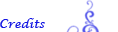Browser(s) Used: Firefox Quantum
Device(s) Used: Desktop
OS: Windows 10 Home (Older version.)
Internet Connection Type: Wired DSL - Home - Windstream
Antivirus Installed: Webroot v
9.0.18.44
Describe the bug in detail:
Everything works fine and loads faster
except the Coliseum. The animations on the dragons and creatures lag, which seems to make the browser slower in general. However, the attack animations (e.g. Lightning coming from the sky, hearts floating up ) for dragons/creatures work at normal or faster speed. Though the dragons movement is still lagged so the attack animation finishes before the dragon lags its way back to the starting point.
This didn't exist in the previous version of Firefox.
Browser(s) Used: Firefox Quantum
Device(s) Used: Desktop
OS: Windows 10 Home (Older version.)
Internet Connection Type: Wired DSL - Home - Windstream
Antivirus Installed: Webroot v
9.0.18.44
Describe the bug in detail:
Everything works fine and loads faster
except the Coliseum. The animations on the dragons and creatures lag, which seems to make the browser slower in general. However, the attack animations (e.g. Lightning coming from the sky, hearts floating up ) for dragons/creatures work at normal or faster speed. Though the dragons movement is still lagged so the attack animation finishes before the dragon lags its way back to the starting point.
This didn't exist in the previous version of Firefox.
No bugs here so far, but it did fix the old problem of not being able to see colors in the wheel! Everything is WAY faster now that I updated. Will edit this post if I see any problems,
Desktop
Win 10
Wired Connection
No bugs here so far, but it did fix the old problem of not being able to see colors in the wheel! Everything is WAY faster now that I updated. Will edit this post if I see any problems,
Desktop
Win 10
Wired Connection
Overall the site is much snappier, except for the Coliseum animations which indeed seem to run at a lower FPS. I also tried Microsoft Edge and there too they were much smoother.
Overall the site is much snappier, except for the Coliseum animations which indeed seem to run at a lower FPS. I also tried Microsoft Edge and there too they were much smoother.
Browser(s) Used
57.0 (64-bittinen)
Device(s) Used
Desktop
Device Operating System
Windows 10 Pro / version: 1703 / Build: 15063.726
Internet Connection Type
Wired - DSL(I think)
Antivirus Installed
F-secure, dont know version 'cause my computer went nuts!
Describe the bug in detail:
When I go to bond with my familiars all runs smoothly, for a while. Without any warning firefox crashes. It just stops doing anything and with that, my whole computer stops working. My cursor is frozen in place, my computer won't let me start task manager, it takes up to 15 minutes until my computer starts to work again and by that time it has crashed EVERYTHING. I have to restart my computer complitely until it works well again (hence why I don't have my security version rn). I don't have this issue with any other feature of flight rising (coliseum, Baldwin) nor any other website I use (pinterest, DA, multiple webcomics, anime sites). This has happened 3 times by now and twice on Diardi (3rd page). My computer usually gets along well with all my apps running (skype, Discord, Spotify on the background and FireFox and Exel in full use accompanied with occasional other programs) and hasn't had this sort opf issue before Qauntum.
No relevant screenshots.
Browser(s) Used
57.0 (64-bittinen)
Device(s) Used
Desktop
Device Operating System
Windows 10 Pro / version: 1703 / Build: 15063.726
Internet Connection Type
Wired - DSL(I think)
Antivirus Installed
F-secure, dont know version 'cause my computer went nuts!
Describe the bug in detail:
When I go to bond with my familiars all runs smoothly, for a while. Without any warning firefox crashes. It just stops doing anything and with that, my whole computer stops working. My cursor is frozen in place, my computer won't let me start task manager, it takes up to 15 minutes until my computer starts to work again and by that time it has crashed EVERYTHING. I have to restart my computer complitely until it works well again (hence why I don't have my security version rn). I don't have this issue with any other feature of flight rising (coliseum, Baldwin) nor any other website I use (pinterest, DA, multiple webcomics, anime sites). This has happened 3 times by now and twice on Diardi (3rd page). My computer usually gets along well with all my apps running (skype, Discord, Spotify on the background and FireFox and Exel in full use accompanied with occasional other programs) and hasn't had this sort opf issue before Qauntum.
No relevant screenshots.
I only joined yesterday, but I've experienced the
same problem Sonimo mentioned. I went to go clear up some space in my hard drives, but I still had the problem happen multiple times and ended up switching to Google Chrome.
I only joined yesterday, but I've experienced the
same problem Sonimo mentioned. I went to go clear up some space in my hard drives, but I still had the problem happen multiple times and ended up switching to Google Chrome.
finally testing out firefox quantum and honestly theres no differences ? the coli is exactly the same, my mire fighter still gets killed in the mire evERY TIME
finally testing out firefox quantum and honestly theres no differences ? the coli is exactly the same, my mire fighter still gets killed in the mire evERY TIME
Canis
|| 14
|| Some kind of transboy [he/him]
|| +3 Hrs [EST]
|| my user has a Q not a G you pinecones[nextcol]

[img]https://i.imgur.com/AIybamS.png[/img]
I keep encountering these black rectangles, not always, but I frequently when vaulting things. Placement varies, but not so much. It also happens on other sites!
I use Quantum on a Win10 desktop on a LAN (DSL), Avira Antivirus!
I don't think it's a FR-only thing, but for reference I figured maybe someone else might have the same problem :)

I keep encountering these black rectangles, not always, but I frequently when vaulting things. Placement varies, but not so much. It also happens on other sites!
I use Quantum on a Win10 desktop on a LAN (DSL), Avira Antivirus!
I don't think it's a FR-only thing, but for reference I figured maybe someone else might have the same problem :)
Browser(s) Used: Mozilla Firefox
Browser(s) Version: Quantum 57.0 (64-bit)
Device(s) Used: Laptop
Device Operating System: Windows 7 Home Premium (64-bit)
Internet Connection Type: Wireless
Antivirus Installed: Avast
Antivirus Version: 171119-0
Describe the bug in detail:
First, the mute button on Tidal Trouble doesn't work. Second, it gives me the "Connection to Flight Rising game server lost" error sometimes. I was in the middle of the puzzle, just positioning the cannon, and it cut out. Twice in a row, I did the first puzzle fine but got errored out on the second. Third time worked fine though.
Overall, Tidal Trouble runs smooth other than some spikes in lag.
Browser(s) Used: Mozilla Firefox
Browser(s) Version: Quantum 57.0 (64-bit)
Device(s) Used: Laptop
Device Operating System: Windows 7 Home Premium (64-bit)
Internet Connection Type: Wireless
Antivirus Installed: Avast
Antivirus Version: 171119-0
Describe the bug in detail:
First, the mute button on Tidal Trouble doesn't work. Second, it gives me the "Connection to Flight Rising game server lost" error sometimes. I was in the middle of the puzzle, just positioning the cannon, and it cut out. Twice in a row, I did the first puzzle fine but got errored out on the second. Third time worked fine though.
Overall, Tidal Trouble runs smooth other than some spikes in lag.
I had a few bugs where firefox said they could not find the sight, but no worries i fixed it!
I had a few bugs where firefox said they could not find the sight, but no worries i fixed it!
Hey friends! This is for the Flight Rising developers: if something works in another browser, but doesn't work as well in Firefox, and you can't figure out why, file a bug here:
https://webcompat.com/. Let me know which bug, so I can point it out to our developers. With webcompat, they can track down the issue and if they can figure it out, they can let you know how to fix it. (It would help to give them some fake credentials to log in with, probably).
Hey friends! This is for the Flight Rising developers: if something works in another browser, but doesn't work as well in Firefox, and you can't figure out why, file a bug here:
https://webcompat.com/. Let me know which bug, so I can point it out to our developers. With webcompat, they can track down the issue and if they can figure it out, they can let you know how to fix it. (It would help to give them some fake credentials to log in with, probably).