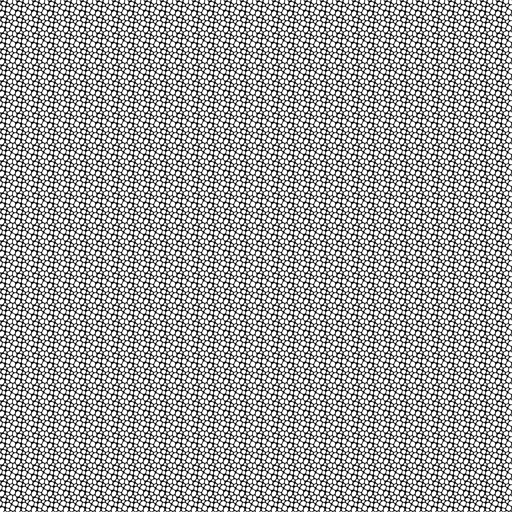[quote name="sweetsanity" date="2025-02-12 15:50:29" ]
not sure if this is a bug but are my child's eyes supposed to be affected as well? the pastel pulse seems to override every dragon with pupils that aren't standard. (ex. goat, glowing, primal, etc.)
the pastel pulse also seem to add a thicker outline in black to dragons such as male skydancers which is very noticeable near the belly.
[img]https://i.ibb.co/fzJbm951/Screenshot-2025-02-12-164435.png[/img]
[/quote]
....okay now that's just kinda dumb. Please tell me this isn't intended, even if "linebreaking" eyes apparently are. ._.
sweetsanity wrote on 2025-02-12 15:50:29:
not sure if this is a bug but are my child's eyes supposed to be affected as well? the pastel pulse seems to override every dragon with pupils that aren't standard. (ex. goat, glowing, primal, etc.)
the pastel pulse also seem to add a thicker outline in black to dragons such as male skydancers which is very noticeable near the belly.

....okay now that's just kinda dumb. Please tell me this isn't intended, even if "linebreaking" eyes apparently are. ._.
It seems to no longer be possible to save an image of a dragon in scenic mode. I used to enjoy right clicking on my dragons in scenic mode and clicking "Open image in new tab" to get the full scene + dragon + familiar artwork to save. However, right click + "Open image in new tab" now just gives me a grey box, even on dragons where no Effect is applied. (I am SURE there used to be a button to open the full scene in a new tab but it seems to have gone / I imagined it.)
I'd like to be able to view the full Scene on my dragons, and would love to be able to save it, with and without Effects.
Also I have seen elsewhere what the "pause effect" button is showing on all dragons when in Scenic Mode, even those with no effect applied, as they have the "None" effect (essentially). However, on dragons with no effects, the button is showing at the top right above the dragon and looks a bit strange to say the least, as there is no text alongside it. I personally think it shouldn't show for dragons with the "None" effect - as there is nothing to pause anyway! But if it must show, can it have some text added / be centred as a bare minimum?
It seems to no longer be possible to save an image of a dragon in scenic mode. I used to enjoy right clicking on my dragons in scenic mode and clicking "Open image in new tab" to get the full scene + dragon + familiar artwork to save. However, right click + "Open image in new tab" now just gives me a grey box, even on dragons where no Effect is applied. (I am SURE there used to be a button to open the full scene in a new tab but it seems to have gone / I imagined it.)
I'd like to be able to view the full Scene on my dragons, and would love to be able to save it, with and without Effects.
Also I have seen elsewhere what the "pause effect" button is showing on all dragons when in Scenic Mode, even those with no effect applied, as they have the "None" effect (essentially). However, on dragons with no effects, the button is showing at the top right above the dragon and looks a bit strange to say the least, as there is no text alongside it. I personally think it shouldn't show for dragons with the "None" effect - as there is nothing to pause anyway! But if it must show, can it have some text added / be centred as a bare minimum?
Whoops, didn't know this was here! I'm using a phone running Android 10 with Ecosia, and I've noticed:
- Sheen, Flutterby, and Sunrise, Moonrise are the only effects that are animated for me. Flutterby displays a placeholder in the announcement post.
- Beryl Plunge, Pastel Pulse, The Void Stares Back, Possessed Possessions, Dearly Departed, Flecks o' Foil, Shimmerscale, and Glitz display static images in the game database. The last five of those display placeholders in the announcement post.
- The butterflies in Flutterby flap their wings, but do not move around the dragon, and the sun in Sunrise, Moonrise is static even though the background changes.
- The database and forum previews for Sunrise, Moonrise go through one day/night cycle, and then abruptly cut off to a solid black with an orange sun, like this:
[img]https://i.postimg.cc/xNCHxP4H/Screenshot-20250212-175452.png[/img]
Edit: Added a few more things after looking at the effects on my laptop to see how they're actually supposed to look.
Whoops, didn't know this was here! I'm using a phone running Android 10 with Ecosia, and I've noticed:
- Sheen, Flutterby, and Sunrise, Moonrise are the only effects that are animated for me. Flutterby displays a placeholder in the announcement post.
- Beryl Plunge, Pastel Pulse, The Void Stares Back, Possessed Possessions, Dearly Departed, Flecks o' Foil, Shimmerscale, and Glitz display static images in the game database. The last five of those display placeholders in the announcement post.
- The butterflies in Flutterby flap their wings, but do not move around the dragon, and the sun in Sunrise, Moonrise is static even though the background changes.
- The database and forum previews for Sunrise, Moonrise go through one day/night cycle, and then abruptly cut off to a solid black with an orange sun, like this:

Edit: Added a few more things after looking at the effects on my laptop to see how they're actually supposed to look.
Not sure if bug or limitation, but the effect widget doesn't center with bbcode.
Using:
[code][center][effect dragon=1046141][/center][/code]
Result:
[center][effect dragon=1046141][/center]
Not sure if bug or limitation, but the effect widget doesn't center with bbcode.
Using:
Code:
[center][effect dragon=1046141][/center]
Result:
This dragon is displaying an cosmetic effect.
What follows is the item description:
The tides are shifting... this item obscures an entire dragon and its apparel in translucent bubbles, while refractive patterns of blue light ebb and flow across them.
Like apparel, skins, and scenes, effects are purely cosmetic items that can be added and removed from dragons at any time.
Hyetiana is displayed as a fallback image due to an error while loading Effect: Beryl Plunge effect.
This is a static effect.
It appeared Effect: Possessed Possessions, and likely other Effects that go over apparel only, by default is "previewed" on a naked dragon. I don't know if this is a bug or not!
It appeared Effect: Possessed Possessions, and likely other Effects that go over apparel only, by default is "previewed" on a naked dragon. I don't know if this is a bug or not!
Call me Nebula, they/them pronouns. You can find us on Tumblr under the same username, but if it's a Flight Rising matter it would be preferred if you messaged here instead of there.
Scenic mode is broken- the play/pause button is visible regardless of whether a dragon has an effect applied or not (although this might be intentional). The 'save' button to download images is also missing- manually saving an image or opening it in a new tab either doesn't work or just gives a blank PNG.
Scenic mode is broken- the play/pause button is visible regardless of whether a dragon has an effect applied or not (although this might be intentional). The 'save' button to download images is also missing- manually saving an image or opening it in a new tab either doesn't work or just gives a blank PNG.
Not sure if this is a bug or working as intended, but-
When posting a dragon with its effects active, it seems like you can't link it, even if you enter the url bbcode manually? I'll post an example here just in case.
without manual link:
[effect dragon=52419112]
with manual link:
[url=https://www1.flightrising.com/dragon/52419112]
[effect dragon=52419112][/url]
[code]
without manual link:
[effect dragon=52419112]
with manual link:
[url=https://www1.flightrising.com/dragon/52419112]
[effect dragon=52419112][/url]
[/code]
If this is working as intended, ignore me. I just like adding links to pictures and it seems like a shame not to be able to go through the 'share effects!' threads liking all the dragons :)
Not sure if this is a bug or working as intended, but-
When posting a dragon with its effects active, it seems like you can't link it, even if you enter the url bbcode manually? I'll post an example here just in case.
without manual link:
This dragon is displaying an cosmetic effect.
What follows is the item description:
Sometimes, you just gotta practice your scales. This item applies a scintillating pattern of reflective scales to just the body of one dragon.
Like apparel, skins, and scenes, effects are purely cosmetic items that can be added and removed from dragons at any time.
Myria is displayed as a fallback image due to an error while loading Effect: Shimmerscale effect.
This is a static effect.
with manual link:
This dragon is displaying an cosmetic effect.
What follows is the item description:
Sometimes, you just gotta practice your scales. This item applies a scintillating pattern of reflective scales to just the body of one dragon.
Like apparel, skins, and scenes, effects are purely cosmetic items that can be added and removed from dragons at any time.
Myria is displayed as a fallback image due to an error while loading Effect: Shimmerscale effect.
This is a static effect.
Code:
without manual link:
[effect dragon=52419112]
with manual link:
[url=https://www1.flightrising.com/dragon/52419112]
[effect dragon=52419112][/url]
If this is working as intended, ignore me. I just like adding links to pictures and it seems like a shame not to be able to go through the 'share effects!' threads liking all the dragons :)
@
Catradora If you hover over the dragon as shows in the effect widget, there is a direct link to the dragon on the right hand side of the bar that shows in order to play the effect.
I'm not sure how that works on mobile devices, though.
@
Catradora If you hover over the dragon as shows in the effect widget, there is a direct link to the dragon on the right hand side of the bar that shows in order to play the effect.
I'm not sure how that works on mobile devices, though.
@
Lundlaeva Thanks for the heads up! I honestly assumed that it took you to the game database page for the effect and didn't even consider investigating further sdfkjef
Much appreciated :) I'm off to go give likes to effected dragons!!
@
Lundlaeva Thanks for the heads up! I honestly assumed that it took you to the game database page for the effect and didn't even consider investigating further sdfkjef
Much appreciated :) I'm off to go give likes to effected dragons!!
@
Catradora No worries, glad I could help! I only realised the link was there while scrolling through this very thread.
(There is a link to the Databate entry for the effect, too, but it's in the centre of the bar where the effect name is.)
@
Catradora No worries, glad I could help! I only realised the link was there while scrolling through this very thread.
(There is a link to the Databate entry for the effect, too, but it's in the centre of the bar where the effect name is.)