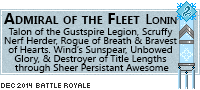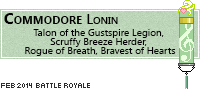Hello!
Does anyone know how to do signatures?
I kinda wanna know since everyone has them and it looks nice.
If anyone has any links to some good ones, please send them!
Thanks!! : )
-BoringLia
Hello!
Does anyone know how to do signatures?
I kinda wanna know since everyone has them and it looks nice.
If anyone has any links to some good ones, please send them!
Thanks!! : )
-BoringLia
@
BoringLia There's a BBCode guide here if you're asking how to put fancy things in your signature:
https://www1.flightrising.com/forums/gde/2235393
Or if you want stuff to put in your signature there's lots of free resources here. They aren't specifically for signatures but a lot will fit anyway:
https://www1.flightrising.com/forums/gde/1777871
You can search the Creative Corner to find more free to use art. You should be able to find some Nature themed ones in the Nature forums.
Or you can make your own custom images in an image editing program, or pay someone else to make you something in the Art Sales forum:
https://www1.flightrising.com/forums/art
Also to add a signature you go to your account settings where you can change username/email/password, etc. you can also buy vistas you can add to get cool forum skins
Also to add a signature you go to your account settings where you can change username/email/password, etc. you can also buy vistas you can add to get cool forum skins
@BoringLia
Here is how you edit your signature:
1. Click the arrow next to your username and go to "Account Settings"
[img]https://cdn.discordapp.com/attachments/930620447995883530/1025439329012699136/1.png[/img]
2. Scroll down to the option "Forum Signature." From there you can add whatever you want as long as it fits and is not inappropriate. The links Lonin provided might help with thinking of what to add!
[img]https://cdn.discordapp.com/attachments/930620447995883530/1025439329440501770/2.png[/img]
@
BoringLia
Here is how you edit your signature:
1. Click the arrow next to your username and go to "Account Settings"

2. Scroll down to the option "Forum Signature." From there you can add whatever you want as long as it fits and is not inappropriate. The links Lonin provided might help with thinking of what to add!

Does anyone know how to put in an image in the signature box?
Does anyone know how to put in an image in the signature box?
@BoringLia
Flight Rising uses BBCode to put images and other types of formatting into signatures and forum posts.
The [url=https://www1.flightrising.com/forums/gde/2235393]BBCode guide[/url] that Lonin linked should be able to help you learn more about it.
To have an image, you need to put image tags around the url of the image you'd like to include. They look like this:
[code][img]URLhere[/img][/code]
If you copy that, or type it in that format, you should be able to display an image.
Signatures are only 100px tall, so any image larger than that will get cut off at the bottom.
I hope that helps!
@
BoringLia
Flight Rising uses BBCode to put images and other types of formatting into signatures and forum posts.
The
BBCode guide that Lonin linked should be able to help you learn more about it.
To have an image, you need to put image tags around the url of the image you'd like to include. They look like this:
If you copy that, or type it in that format, you should be able to display an image.
Signatures are only 100px tall, so any image larger than that will get cut off at the bottom.
I hope that helps!