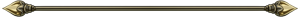Browser:
Firefox
Connection Method:
Wireless School Network (not sure what service provider they use)
Device:
PC/Dell Laptop
Steps that you took to resolve the issue:
I cleared my cache, and entire browser history twice along with logging in and out three times before I could access the threads or other navigation index tabs.
Browser: Firefox 31.0
Connection Method: Wireless Home Internet
Device: PC
Steps that you took to resolve the issue: Cleared cache.
The site doesn't log me out if I visit different pages, just after I'm done with the webiste and visit it again in an hour or two, as if the 'Remember me' function didn't work.
Browser: Firefox 31.0
Connection Method: Wireless Home Internet
Device: PC
Steps that you took to resolve the issue: Cleared cache.
The site doesn't log me out if I visit different pages, just after I'm done with the webiste and visit it again in an hour or two, as if the 'Remember me' function didn't work.
Is the 1.
flightrising.com still happening on the front page intentionally?
browers:
google chrome
connection method:
wireless
Device:
laptop
steps that you took to resolve the issue:
cleared cache, cookies, restart browers, unchecked 'remember me' - every time i close the browser window i have to log back in
browers:
google chrome
connection method:
wireless
Device:
laptop
steps that you took to resolve the issue:
cleared cache, cookies, restart browers, unchecked 'remember me' - every time i close the browser window i have to log back in
Posting this for my friend @
Sukio who can't use the site at all because of their issues
Browser: default android browser
x
Connection Method: Phone data
x
Device: Samsung galaxy S 2
x
Steps that you took to resolve the issue:
Cache clear, history and cookies clear, phone reboot. Tried logging in from the ww1 front page, password is accepted, get logged back out seconds later. 'remember me' box is unchecked.
Posting this for my friend @
Sukio who can't use the site at all because of their issues
Browser: default android browser
x
Connection Method: Phone data
x
Device: Samsung galaxy S 2
x
Steps that you took to resolve the issue:
Cache clear, history and cookies clear, phone reboot. Tried logging in from the ww1 front page, password is accepted, get logged back out seconds later. 'remember me' box is unchecked.
•Browser:
Internet Explorer
•Connection Method:
Hardwired Office Network
•Device:
PC Desktop
•Steps that you took to resolve the issue:
I tried restarting the browser and logging back in. I did not try every tab, but I could only view messages. Later I tried on my home computer with no problem. The biggest difference was that I unchecked the "Remember Me" box on the office computer. I have run into problems before when I have done that.
•Browser:
Internet Explorer
•Connection Method:
Hardwired Office Network
•Device:
PC Desktop
•Steps that you took to resolve the issue:
I tried restarting the browser and logging back in. I did not try every tab, but I could only view messages. Later I tried on my home computer with no problem. The biggest difference was that I unchecked the "Remember Me" box on the office computer. I have run into problems before when I have done that.
Browser:
Chrome 37.0.2062.94
Connection Method:
Home WiFi
MacBook Air (OS X 10.9.4 )
Steps that you took to resolve the issue:
Relog and everything's fine since.
Browser:
Chrome 37.0.2062.94
Connection Method:
Home WiFi
MacBook Air (OS X 10.9.4 )
Steps that you took to resolve the issue:
Relog and everything's fine since.
Browser:
Internet Explorer 7
•Connection Method:
Wireless Home Internet
•Device:
Toshiba Laptop
•Steps that you took to resolve the issue:
I have tried clearing my cache, logged in and out, and restarting my browser. The one thing it appears I cannot see are new messages. Also, every time I log in, my status is the same as it was when I logged out the previous day, if my dragons are below 100%, it displays 100% anyways...
Browser:
Internet Explorer 7
•Connection Method:
Wireless Home Internet
•Device:
Toshiba Laptop
•Steps that you took to resolve the issue:
I have tried clearing my cache, logged in and out, and restarting my browser. The one thing it appears I cannot see are new messages. Also, every time I log in, my status is the same as it was when I logged out the previous day, if my dragons are below 100%, it displays 100% anyways...
Don't forget to take a break!
Browser:
Safari
Connection Method:
Wireless Home Internet, Wireless School Network, Cell Phone Data Connection (and and all)
Device:
iPhone
Steps that you took to resolve the issue:
Cleared my cache and cookies, reset my phone and all browser history. I tried the log in method of unchecking Remember Me with no change in results.
I cannot log in at all on my phone, it doesn't even recognize that I'm trying to log in, I put in my information and click login and the page refreshes and the boxes I filled in are empty and I am not logged in. It does the same for the main page and index pages.
Browser:
Safari
Connection Method:
Wireless Home Internet, Wireless School Network, Cell Phone Data Connection (and and all)
Device:
iPhone
Steps that you took to resolve the issue:
Cleared my cache and cookies, reset my phone and all browser history. I tried the log in method of unchecking Remember Me with no change in results.
I cannot log in at all on my phone, it doesn't even recognize that I'm trying to log in, I put in my information and click login and the page refreshes and the boxes I filled in are empty and I am not logged in. It does the same for the main page and index pages.
Browser:
Android Browser
Connection Method:
Cell Phone Data Connection
Device:
Motorola Atrix hd
Steps that you took to resolve the issue:
Still unresolved (Sorry I'm not good with Technology, I don't know how to fix it)
Browser:
Android Browser
Connection Method:
Cell Phone Data Connection
Device:
Motorola Atrix hd
Steps that you took to resolve the issue:
Still unresolved (Sorry I'm not good with Technology, I don't know how to fix it)