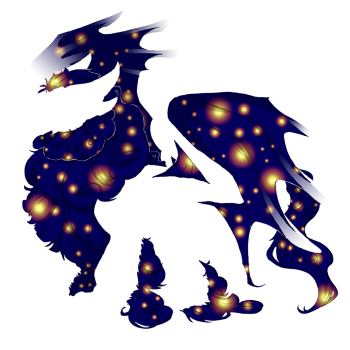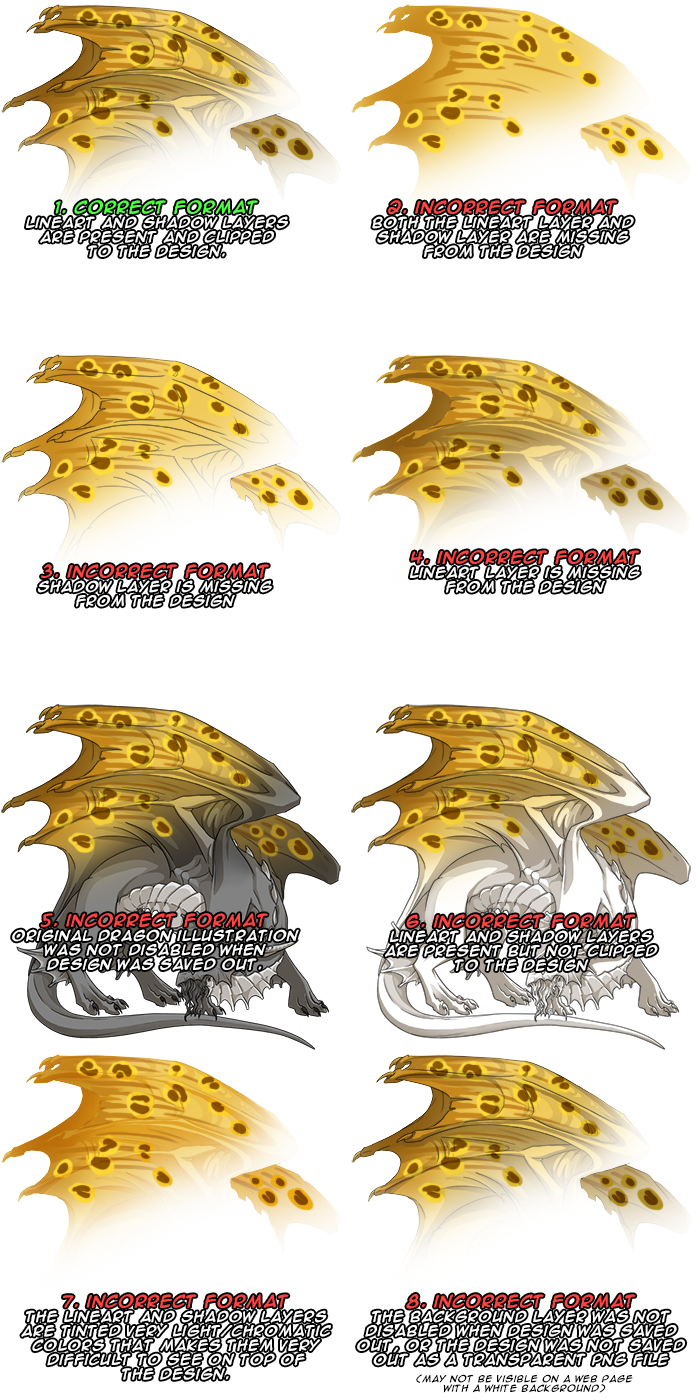@
Sorai I'll show the site admins this edit and make sure they note the yellow liquid is not dripping from the above portions of the sliced away areas. But I think they meant that they wanted to see past the yellow liquid to the inside of the dragon so that it was visually clear there were no internal bits, like this below example:

@
SnekOnALantern It took us a little bit to understand what this message was about! So your order #117354 Obbie-NightLights F, submitted back in January, was meant to be rejected because it still contains the dragon's base illustration:

But we accidentally marked it as accepted, although we never added the design to the Skin Database. Normally when a Skin is rejected, the Blueprint that was used for the order is automatically returned to the player. In your case, it looks like you never received the Blueprint refund for the rejected skin! So we're going to send you a Blueprint refund so you can submit your new design (this will also resolve any potential issues with the username).
Concerning this update of the design, although it no longer has the base Obelisk template applied, it is still lacking the original lineart and shadow layers clipped to it. As a courtesy, we'll provide an edit of this design for you with the original lineart and shadow layers clipped to the design that you can submit to the queue:
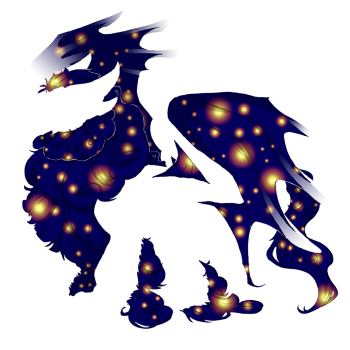
For future reference, below is a chart showing an example of a correctly formatted skin, vs common incorrect formats. If you have any questions about skin formatting or submitting your skin to the new skin system, or questions about your old order, feel free to ask!
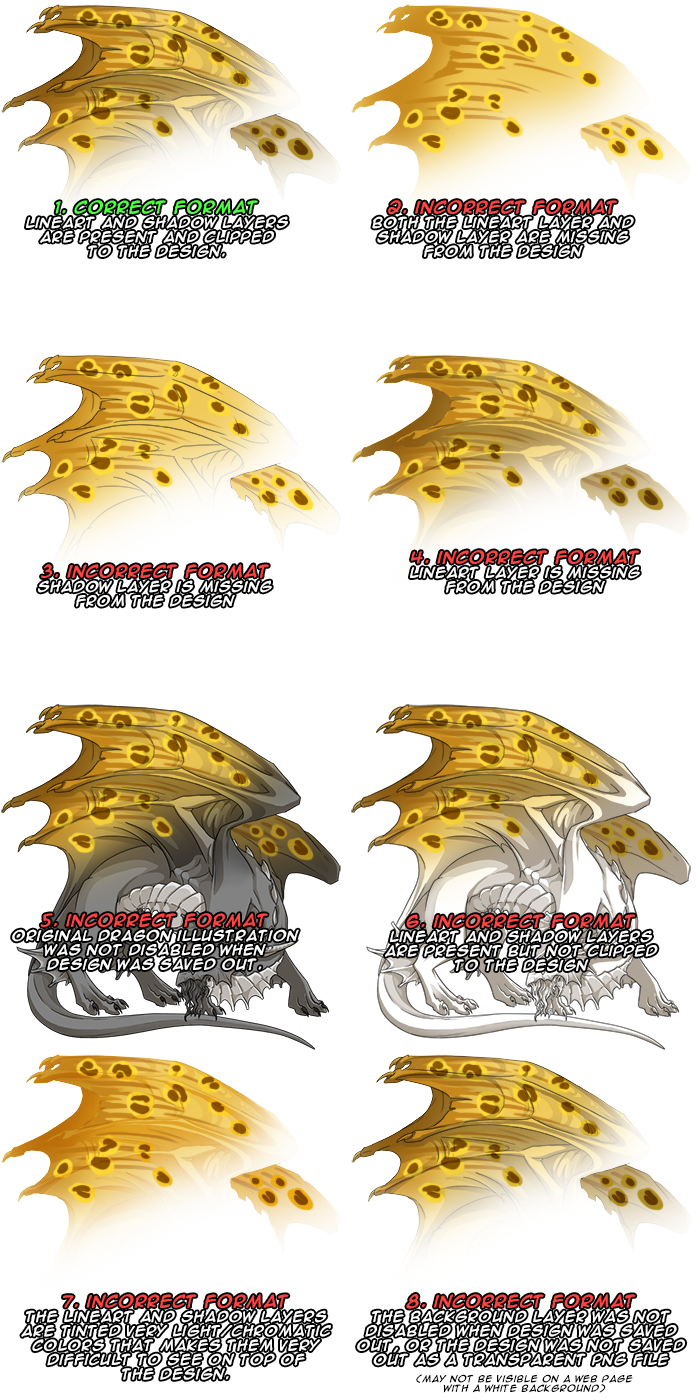
@
Crustyglowsticc Here is an edit of the skin that I was able to get through. I adjusted the image resolution (it was set to 96 dpi for whatever reason, changed it to 72 dpi), and then cropped the image in case there was somehow pixels outside the 350x350 canvas border. Either way, this version now seems to work! Other than the resolution change, it is the same piece of art. The resolution change did not affect the image size, but maybe it affected the coverage detector somehow. I would recommend reporting this in the Bug Reports forum thread.

@
TinyGryphon Thank you for letting us know. I thought I'd found the solution but I guess not! The engineers should be able to solve the problem though, the skin still exists on the site, they just need to get it to appear in your list.
@
Tidepools I have to assume there are some very light pixels going outside the dragon illustration. I opened it in photoshop, cropped the design to the dragon template, and saved it out again. It looks identical, but now the system seems to accept it, so there must have been some very light transparent pixels that I managed to crop away. Here's the cropped design:

Another thought is that somehow when the file is shrunk down from 750x750 to 350x350 using Procreate. If you don't mind PMing me or posting in the forum the original 750x750 artwork, I'll try experimenting on my own with various art programs and see if I get the same results. I would also recommend reporting this in the Bug Reports forum thread.
@
Sucrose The original lineart is still a little hard to see over the heavy details, but otherwise the issues with the white pixelation along the edges appears to be fixed, and the skin otherwise looks correctly formatted. If you'd like you can submit this edited version of your design with slightly darker lineart, which will be accepted. Or you can submit a similarly edited version of your own.

@
Brunkori Here's a cropped version of the design that the system accepts. When I cropped it, I did notice it cut off the barest number of pixels around the edge, but that seems unreasonably picky. I'll let the engineering team know about these frequent issues, as these skins should otherwise not be having an issue with breaking out of the dragon silhouette.

@
Nyk The image is updated.
@
Fay The image is updated.
@
naumachy Unfortunately, the existing skins will have to be removed, or have edits provided for them. We apologize that the issue wasn't caught before they were approved, incense sticks look too much like cigarettes and either need to have the handle protruding from the mouth to show their not being smoked, or be very long sticks that are unlit. The approved skins won't be pulled immediately to give time for an edit to be provided, but after next Thursday on 5/9, the skins will be removed for breaking site rules. Edits can still be provided even any time after that, and there's no other penalty beyond the image being removed. We can also provide acceptable edits for the skins if you'd prefer that, although since we don't have access to the original art files, they might not be as nice an edit as the original artist can provide.