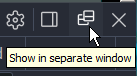Not sure when this started happening, and I tried looking to see if this had been posted anywhere else, but didn't see it.
In the past, when I clicked on my notifications, if I clicked somewhere else on the page, the drop down would close. Now, I have to refresh the page, or click on another link to get it to dismiss.
Thankfully, this is only on desktop, and the dropdown behaves as expected on mobile- if it did this on mobile, it'd be a nightmare.
I have opened Flight Rising on an incognito tab with no extensions enabled AT ALL, and the same thing happens.
It's not game breaking, but it's rather annoying and would love for it to revert back to its previous behavior.
OS: Windows 10
Browser: Firefox 122.0 (64-bit)
Extensions: None that affect Flight Rising.
Antivirus: Not sure if it's relevant to a single element of the page, but Windows Defender. (Firefox has been granted permissions)
Not sure when this started happening, and I tried looking to see if this had been posted anywhere else, but didn't see it.
In the past, when I clicked on my notifications, if I clicked somewhere else on the page, the drop down would close. Now, I have to refresh the page, or click on another link to get it to dismiss.
Thankfully, this is only on desktop, and the dropdown behaves as expected on mobile- if it did this on mobile, it'd be a nightmare.
I have opened Flight Rising on an incognito tab with no extensions enabled AT ALL, and the same thing happens.
It's not game breaking, but it's rather annoying and would love for it to revert back to its previous behavior.
OS: Windows 10
Browser: Firefox 122.0 (64-bit)
Extensions: None that affect Flight Rising.
Antivirus: Not sure if it's relevant to a single element of the page, but Windows Defender. (Firefox has been granted permissions)
firefox's private browsing isn't perfect at sandboxing extensions. for the sake of completeness, would you hit the alt key on your keyboard and then, in the menu that appears at the top, go to help > restart with add-ons disabled?
if the issue persists in this state, could you then perform the following test:
click on the bell to make alerts appear
right-click anywhere on the page that is NOT the alerts modal, and choose "inspect element".
if everything is functioning correctly, you should have inspected an element with the class "ui-widget-overlay ui-front"
if you don't understand what you're looking at, you can share it so i can have a look at it:
pop out the inspection pane into a separate window. the button for that is usually two squares, and looks like something like this:
[img]https://f2.toyhou.se/file/f2-toyhou-se/images/77161103_6wKn3RiNZ6j3f0m.png[/img]
please fullscreen the window that pops out, and then share a screenshot of it.
firefox's private browsing isn't perfect at sandboxing extensions. for the sake of completeness, would you hit the alt key on your keyboard and then, in the menu that appears at the top, go to help > restart with add-ons disabled?
if the issue persists in this state, could you then perform the following test:
click on the bell to make alerts appear
right-click anywhere on the page that is NOT the alerts modal, and choose "inspect element".
if everything is functioning correctly, you should have inspected an element with the class "ui-widget-overlay ui-front"
if you don't understand what you're looking at, you can share it so i can have a look at it:
pop out the inspection pane into a separate window. the button for that is usually two squares, and looks like something like this:
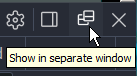
please fullscreen the window that pops out, and then share a screenshot of it.
Tired
| Xe / Xem / Xyr
| Cymreig
| avatar
I also use Firefox and also have this issue lately.
I also use Firefox and also have this issue lately.