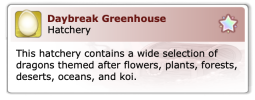TOPIC | Predict Morphology: Arrow cycling ^ v

1
2
I think I misread this at first- rereading, I'm pretty sure this is asking for up and down arrow buttons beside each option in the scrying workshop like the shuffle buttons already there, but at first I did read it as arrow key controls for the dropdown menus (which do work! though I think it's a browser thing rather than a website thing- for me on Firefox, tab highlights the next dropdown, shift tab highlights the previous, space opens the dropdown, up and down arrows scroll through options, and enter selects the highlighted option)
Anyway, yes, full support for adding up-down/next-previous buttons next to the shuffle buttons!
Anyway, yes, full support for adding up-down/next-previous buttons next to the shuffle buttons!
I think I misread this at first- rereading, I'm pretty sure this is asking for up and down arrow buttons beside each option in the scrying workshop like the shuffle buttons already there, but at first I did read it as arrow key controls for the dropdown menus (which do work! though I think it's a browser thing rather than a website thing- for me on Firefox, tab highlights the next dropdown, shift tab highlights the previous, space opens the dropdown, up and down arrows scroll through options, and enter selects the highlighted option)
Anyway, yes, full support for adding up-down/next-previous buttons next to the shuffle buttons!
Anyway, yes, full support for adding up-down/next-previous buttons next to the shuffle buttons!
for me this would definitely be helpful if we could use the arrow keys and don't have to click through every color manually
jic you didn't know though you 100% can type the first letter of the color you're looking for an cycle through all colors starting with that letter till you get to it. not a fix but a bit faster than scrolling ime. this definitely would help with colors like grape and grapefruit though where you'd have to type grapef to the latter.
jic you didn't know though you 100% can type the first letter of the color you're looking for an cycle through all colors starting with that letter till you get to it. not a fix but a bit faster than scrolling ime. this definitely would help with colors like grape and grapefruit though where you'd have to type grapef to the latter.
for me this would definitely be helpful if we could use the arrow keys and don't have to click through every color manually
jic you didn't know though you 100% can type the first letter of the color you're looking for an cycle through all colors starting with that letter till you get to it. not a fix but a bit faster than scrolling ime. this definitely would help with colors like grape and grapefruit though where you'd have to type grapef to the latter.
jic you didn't know though you 100% can type the first letter of the color you're looking for an cycle through all colors starting with that letter till you get to it. not a fix but a bit faster than scrolling ime. this definitely would help with colors like grape and grapefruit though where you'd have to type grapef to the latter.
This is something that's absolutely needed..! When I scry dragons, I go through each primary, while the secondary and tertiary are both basic, and make a note of the primaries I like, then set the primary to basic and repeat the process with the secondary and tertiary. Then, I try all the combinations of the genes I like together.
Genes are expensive! I don't want to leave any stone unturned in case it means I change my mind on something and have to make another purchase..! So I go through this arduous process- which could be made significantly less taxing with this great arrow suggestion!
Ideally, once you'd clicked an arrow, the image would update, rather than having to click the arrow and then click to have the image update, which is too close to the current system for my comfort.
Genes are expensive! I don't want to leave any stone unturned in case it means I change my mind on something and have to make another purchase..! So I go through this arduous process- which could be made significantly less taxing with this great arrow suggestion!
Ideally, once you'd clicked an arrow, the image would update, rather than having to click the arrow and then click to have the image update, which is too close to the current system for my comfort.
This is something that's absolutely needed..! When I scry dragons, I go through each primary, while the secondary and tertiary are both basic, and make a note of the primaries I like, then set the primary to basic and repeat the process with the secondary and tertiary. Then, I try all the combinations of the genes I like together.
Genes are expensive! I don't want to leave any stone unturned in case it means I change my mind on something and have to make another purchase..! So I go through this arduous process- which could be made significantly less taxing with this great arrow suggestion!
Ideally, once you'd clicked an arrow, the image would update, rather than having to click the arrow and then click to have the image update, which is too close to the current system for my comfort.
Genes are expensive! I don't want to leave any stone unturned in case it means I change my mind on something and have to make another purchase..! So I go through this arduous process- which could be made significantly less taxing with this great arrow suggestion!
Ideally, once you'd clicked an arrow, the image would update, rather than having to click the arrow and then click to have the image update, which is too close to the current system for my comfort.

1
2