bookmark <33

TOPIC | [Guide] BBCode
I just encountered a really weird problem. I cannot make a small avatar "mini dragon" image to show anymore. It looks like my image code is broken. I have tried manually fixing it with no success, however, my old dragons whose in their bio I already had the mini dragon view in, those still show and work, but making new code for new dragons show as broken. does anyone know how to solve this issue?
I just encountered a really weird problem. I cannot make a small avatar "mini dragon" image to show anymore. It looks like my image code is broken. I have tried manually fixing it with no success, however, my old dragons whose in their bio I already had the mini dragon view in, those still show and work, but making new code for new dragons show as broken. does anyone know how to solve this issue?
@ArcticTale
I’ve had this happen when the target dragon mini avatar has been exalted. Not sure if that happened with you.
Here’s a link to a dragon where the progenitors have mini avatars. One of them was later exalted. The link works but there is no pict.
https://www1.flightrising.com/dragon/7654495
I’ve had this happen when the target dragon mini avatar has been exalted. Not sure if that happened with you.
Here’s a link to a dragon where the progenitors have mini avatars. One of them was later exalted. The link works but there is no pict.
https://www1.flightrising.com/dragon/7654495
@ArcticTale
I’ve had this happen when the target dragon mini avatar has been exalted. Not sure if that happened with you.
Here’s a link to a dragon where the progenitors have mini avatars. One of them was later exalted. The link works but there is no pict.
https://www1.flightrising.com/dragon/7654495
I’ve had this happen when the target dragon mini avatar has been exalted. Not sure if that happened with you.
Here’s a link to a dragon where the progenitors have mini avatars. One of them was later exalted. The link works but there is no pict.
https://www1.flightrising.com/dragon/7654495
I figured out a workaround by altering the main dragon image code and deleting part of the text on top of the original changes regarding the 350 and the avatars part! I don't know if this is a new thing but there is a bunch of extra junk on the code after the ".png" so everything after the "?" just needs to be deleted for both images to generate properly, [b]HOWEVER[/b] the link/url of dragons seem to remain unaltered.
[center]
Example with the code for my main dragon:
[quote]https://www1.flightrising.com/rendern/350/871044/87104325_350.png?mtime=ZZWxAcN_gLQ[/quote]
[img]https://www1.flightrising.com/rendern/350/871044/87104325_350.png[/img]
[quote]https://www1.flightrising.com/rendern/avatars/871044/87104325.png[/quote]
[img]https://www1.flightrising.com/rendern/avatars/871044/87104325.png[/img]
[/center]
I figured out a workaround by altering the main dragon image code and deleting part of the text on top of the original changes regarding the 350 and the avatars part! I don't know if this is a new thing but there is a bunch of extra junk on the code after the ".png" so everything after the "?" just needs to be deleted for both images to generate properly, HOWEVER the link/url of dragons seem to remain unaltered.
Example with the code for my main dragon:



@Latigirl @ArcticTale
I can help with this. I have rebuilt many exalted dragons.
First take a Widgit from any non-exalted dragon. We will use Charged here.[url=https://www1.flightrising.com/dragon/88097707][img]https://www1.flightrising.com/rendern/avatars/880978/88097707.png[/img][/url]
[code][url=https://www1.flightrising.com/dragon/88097707]
[img]https://www1.flightrising.com
/rendern/350/880978/88097707_350.png[/img][/url][/code]
Then we find the exalted dragon's page. Your missing avatar Latigirl
[code]https://www1.flightrising.com/dragon/101246[/code]
Then we piece it all together. Take the dragon id number and replace doner dragons info.
Take 101246 and put it in place of 88097707. Both places
[code][url=https://www1.flightrising.com/dragon/[s]88097707[/s]]
[img]https://www1.flightrising.com
/rendern/350/880978/[s]88097707[/s]_350.png[/img][/url][/code]
Then we need to replace the litter number
Remember the litter number is the dragon's ID shortened by 2 digits and + 1
So dragon ID 101246 litter number is 1013
[code][url=https://www1.flightrising.com/dragon/88097707]
[img]https://www1.flightrising.com
/rendern/350/[s]880978[/s]/88097707_350.png[/img][/url][/code]
[code][url=https://www1.flightrising.com/dragon/Dragon ID #]
[img]https://www1.flightrising.com
/rendern/350/litter #/Dragon ID #_350.png[/img][/url][/code]
Latigirl your missing dragon is
[code][url=https://www1.flightrising.com/dragon/101246]
[img]https://www1.flightrising.com
/rendern/350/1013/101246_350.png[/img][/url][/code]
Use this one to restore them.
[code][url=https://www1.flightrising.com/dragon/101246][img]https://www1.flightrising.com/rendern/350/1013/101246_350.png[/img][/url][/code]
[columns]To get a small avatar
remove the _350
change the first 350 to avatars
[nextcol][emoji=butterfly 2 size=1][nextcol]
To get a head shot
change the _350 to a p
change the first 350 to portraits[/columns]
[code][url=https://www1.flightrising.com/dragon/101246]
[img]https://www1.flightrising.com/
rendern/avatars/1013/101246.png[/img][/url][/code]
use this avatars code here
[code][url=https://www1.flightrising.com/dragon/101246][img]https://www1.flightrising.com/rendern/avatars/1013/101246.png[/img][/url][/code]
For
[url=https://www1.flightrising.com/dragon/101246][img]https://www1.flightrising.com/rendern/avatars/1013/101246.png[/img][/url]
Or this portraits code here
[code][url=https://www1.flightrising.com/dragon/101246][img]https://www1.flightrising.com/rendern/portraits/1013/101246p.png[/img][/url][/code]
For
[url=https://www1.flightrising.com/dragon/101246][img]https://www1.flightrising.com/rendern/portraits/1013/101246p.png[/img][/url]
@Latigirl @ArcticTale
I can help with this. I have rebuilt many exalted dragons.
First take a Widgit from any non-exalted dragon. We will use Charged here.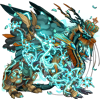
Then we find the exalted dragon's page. Your missing avatar Latigirl
Then we piece it all together. Take the dragon id number and replace doner dragons info.
Take 101246 and put it in place of 88097707. Both places
Then we need to replace the litter number
Remember the litter number is the dragon's ID shortened by 2 digits and + 1
So dragon ID 101246 litter number is 1013
Latigirl your missing dragon is
Use this one to restore them.
use this avatars code here
For

Or this portraits code here
For

I can help with this. I have rebuilt many exalted dragons.
First take a Widgit from any non-exalted dragon. We will use Charged here.
Code:
[url=https://www1.flightrising.com/dragon/88097707]
[img]https://www1.flightrising.com
/rendern/350/880978/88097707_350.png[/img][/url]
Then we find the exalted dragon's page. Your missing avatar Latigirl
Code:
https://www1.flightrising.com/dragon/101246
Then we piece it all together. Take the dragon id number and replace doner dragons info.
Take 101246 and put it in place of 88097707. Both places
Code:
[url=https://www1.flightrising.com/dragon/[s]88097707[/s]]
[img]https://www1.flightrising.com
/rendern/350/880978/[s]88097707[/s]_350.png[/img][/url]
Then we need to replace the litter number
Remember the litter number is the dragon's ID shortened by 2 digits and + 1
So dragon ID 101246 litter number is 1013
Code:
[url=https://www1.flightrising.com/dragon/88097707]
[img]https://www1.flightrising.com
/rendern/350/[s]880978[/s]/88097707_350.png[/img][/url]
Code:
[url=https://www1.flightrising.com/dragon/Dragon ID #]
[img]https://www1.flightrising.com
/rendern/350/litter #/Dragon ID #_350.png[/img][/url]
Latigirl your missing dragon is
Code:
[url=https://www1.flightrising.com/dragon/101246]
[img]https://www1.flightrising.com
/rendern/350/1013/101246_350.png[/img][/url]
Use this one to restore them.
Code:
[url=https://www1.flightrising.com/dragon/101246][img]https://www1.flightrising.com/rendern/350/1013/101246_350.png[/img][/url]
|
To get a small avatar remove the _350 change the first 350 to avatars |
|
To get a head shot change the _350 to a p change the first 350 to portraits |
Code:
[url=https://www1.flightrising.com/dragon/101246]
[img]https://www1.flightrising.com/
rendern/avatars/1013/101246.png[/img][/url]
use this avatars code here
Code:
[url=https://www1.flightrising.com/dragon/101246][img]https://www1.flightrising.com/rendern/avatars/1013/101246.png[/img][/url]
Or this portraits code here
Code:
[url=https://www1.flightrising.com/dragon/101246][img]https://www1.flightrising.com/rendern/portraits/1013/101246p.png[/img][/url]

Please, have a look at some of my favorite places!! Misty:She/Her
@aisumoka question: how do you center images? im trying the center code around all the other image codes i have in the forum tag section and i cant seem to get it to move?
@aisumoka question: how do you center images? im trying the center code around all the other image codes i have in the forum tag section and i cant seem to get it to move?











































