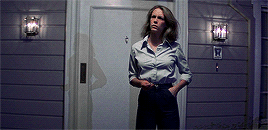@
Xhaztol
Hmm probably around two hours. I think it was around lunch time for me and after I ate I went on Youtube and Tumblr for a while before remembering I hadn't bonded with my familiars that day yet.
@
Xhaztol
Hmm probably around two hours. I think it was around lunch time for me and after I ate I went on Youtube and Tumblr for a while before remembering I hadn't bonded with my familiars that day yet.
I have recently experienced this issue with 'Auction Dragon'. This only happens when I've moved too quickly from the hover menus for dragon details to the button to sell them on the auction page. This SEEMS to happen more offten when when I move too quickly from the dragon details to the button, not letting the hover menu not fully vanish before hitting the button.
I use Firefox current build, Win7.
I have recently experienced this issue with 'Auction Dragon'. This only happens when I've moved too quickly from the hover menus for dragon details to the button to sell them on the auction page. This SEEMS to happen more offten when when I move too quickly from the dragon details to the button, not letting the hover menu not fully vanish before hitting the button.
I use Firefox current build, Win7.
Recently, I have been experiencing issues with a different button that has not yet be added to your list, the login button.
Occasionally, right after I log out, for some particular reason, if I imput my info again, and try and log in, the login button will not work, no matter how many times I enter the information. I literally have to open a new tab or reload IE for it to work.
I'm not sure if anyone else has experienced this issue, but it has happened to be at least 5 or 6 times now, at least once a day for the past almost week.
EDIT: Please note, after referring to earlier posts, that this problem was still occurring to me as of YESTERDAY, so no, it is not completely fixed.
Recently, I have been experiencing issues with a different button that has not yet be added to your list, the login button.
Occasionally, right after I log out, for some particular reason, if I imput my info again, and try and log in, the login button will not work, no matter how many times I enter the information. I literally have to open a new tab or reload IE for it to work.
I'm not sure if anyone else has experienced this issue, but it has happened to be at least 5 or 6 times now, at least once a day for the past almost week.
EDIT: Please note, after referring to earlier posts, that this problem was still occurring to me as of YESTERDAY, so no, it is not completely fixed.
I use Google Chrome and I noticed earlier this week that the exalt dragon button doesn't always respond. I've encountered a similar issue before where I would click "exalt" and it wouldn't respond immediately due to lag, but this week is the first time that the button's stopped working altogether.
I name and level dragons before I go to exalt them. When I encounter this issue, I close out of the exalt screen and refresh the page before I try again. It usually takes two or three tries before the button starts working again.
I use Google Chrome and I noticed earlier this week that the exalt dragon button doesn't always respond. I've encountered a similar issue before where I would click "exalt" and it wouldn't respond immediately due to lag, but this week is the first time that the button's stopped working altogether.
I name and level dragons before I go to exalt them. When I encounter this issue, I close out of the exalt screen and refresh the page before I try again. It usually takes two or three tries before the button starts working again.
I use Safari, and I often have to press buttons 2-3 times before they work. I also sometimes can't see notifications from the home screen, and have to go to another screen before I can click the icon. Thanks!
I use Safari, and I often have to press buttons 2-3 times before they work. I also sometimes can't see notifications from the home screen, and have to go to another screen before I can click the icon. Thanks!
I'm using Chrome, and I've had issues feeding my dragons and choosing a father for breeding. For feeding my dragons, I would click the feed button and it would just show the loading part of it in till I would refresh the page, no matter how long I wait for it to finish loading. As for choosing a father, I would attempt to open up the drop bar, and it would take a few minutes before actually allowing me to see who I could breed. I attempted refreshing with it, but that didn't seem to work for me.
I'm using Chrome, and I've had issues feeding my dragons and choosing a father for breeding. For feeding my dragons, I would click the feed button and it would just show the loading part of it in till I would refresh the page, no matter how long I wait for it to finish loading. As for choosing a father, I would attempt to open up the drop bar, and it would take a few minutes before actually allowing me to see who I could breed. I attempted refreshing with it, but that didn't seem to work for me.
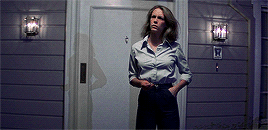
|
Ross/Vagabond
19yrs
They/him
1+ fr time
|
I've had times where half of the buttons on the site, not just the ones listed, absolutely did not work. It seemed to be dependent on my IP address - if I accessed from a different router/service, there was no issue. The problem would persist for several days and then disappear as if nothing had happened.
It's happened very intermittently, though it hasn't cropped up in at least a month. I don't know if it holds any relevance to other issues, but I noticed this because it was such a pain to never be able to hit "submit" for replies, submitting topics, or submitting my problems to the mods in the first place. Since I suspect it is dependent on my own IP, I never followed up... but who knows.
I've had times where half of the buttons on the site, not just the ones listed, absolutely did not work. It seemed to be dependent on my IP address - if I accessed from a different router/service, there was no issue. The problem would persist for several days and then disappear as if nothing had happened.
It's happened very intermittently, though it hasn't cropped up in at least a month. I don't know if it holds any relevance to other issues, but I noticed this because it was such a pain to never be able to hit "submit" for replies, submitting topics, or submitting my problems to the mods in the first place. Since I suspect it is dependent on my own IP, I never followed up... but who knows.
Posting for @
mulds since that is one of the many things he is unable to do these days.
He and I were on a trip from June 29 to July 6 - when we got back, he discovered he couldn't do anything on FR with his computer. The forums don't load properly for him, he can't look after his dragons, he can't check his messages, he's unable to do
anything.
Browser: Google Chrome
How long you played without issues: 3 months (sign-up to early last week)
What you remember doing before the issue occurred: Updated Chrome?
The troubleshooting steps you tried: Clear cache, restart browser, restart PC, virus scans, driver updates.
What workaround eventually provided you with a solution: Still a problem.
Another person at his home who also plays FR is able to play without issue on a different PC with the same internet connection - they also use Chrome.
His computer is doing quite poorly right now (pretty sure it needs a new video card and a format), which may be playing part in this. Don't know for sure, though.
Whatever the issue is, I really hope it gets resolved soon.
Posting for @
mulds since that is one of the many things he is unable to do these days.
He and I were on a trip from June 29 to July 6 - when we got back, he discovered he couldn't do anything on FR with his computer. The forums don't load properly for him, he can't look after his dragons, he can't check his messages, he's unable to do
anything.
Browser: Google Chrome
How long you played without issues: 3 months (sign-up to early last week)
What you remember doing before the issue occurred: Updated Chrome?
The troubleshooting steps you tried: Clear cache, restart browser, restart PC, virus scans, driver updates.
What workaround eventually provided you with a solution: Still a problem.
Another person at his home who also plays FR is able to play without issue on a different PC with the same internet connection - they also use Chrome.
His computer is doing quite poorly right now (pretty sure it needs a new video card and a format), which may be playing part in this. Don't know for sure, though.
Whatever the issue is, I really hope it gets resolved soon.
I'm having this issue right now. I've opened my Firefox as I always do in the morning (already signed in, I never log out) and first thing I noticed is I can't get anything from Pinkerton's Pile, nor trade anything at Crim's Cart. Both red buttons are not working, the "New Offer" button at Crim's working tho.
I know you're only looking for info on the specific buttons so any other button I came accross (not) working will be listed in brackets here:
So, working:
- Arrange Lair
- Change familiar
- remove familiar
- Auction dragon
- Skins/Apparel
- equiping and removing skins and apparel
not working:
- Feed
- Bond with familiar
- Exalt dragon
- [Trade at Crim's Cart]
- [Grab an Item at Pinkerton's Pile]
- Convert Food
- Sell from Hoard
- [Preview (while posting)]
- [Submit (post)]
It looks like some kind of problem with popup windows to me. I thought I'll send this post and edit when I fix it saying what helped but now I can see I can't even send it, hehe. Here's a bonus that happened after hitting "Submit" and "Preview" buttons: [url=http://puu.sh/agvqU/725a81acb1.png]click for larger size[/url]
[img]http://puu.sh/agvsL/c286e82d72.png[/img]
A loading appears at the bottom of the whole site. I don't know if my browser was updated but yesterday at some point I've lost my opened tabs that were supposed to stay whenever I open the browser again. Could be an update but I'm not sure...
OKAY, I didn't have to clear my cache, a hard refresh did the job. Ctrl+F5 and everything's working! How WEIRD.
I'm having this issue right now. I've opened my Firefox as I always do in the morning (already signed in, I never log out) and first thing I noticed is I can't get anything from Pinkerton's Pile, nor trade anything at Crim's Cart. Both red buttons are not working, the "New Offer" button at Crim's working tho.
I know you're only looking for info on the specific buttons so any other button I came accross (not) working will be listed in brackets here:
So, working:
- Arrange Lair
- Change familiar
- remove familiar
- Auction dragon
- Skins/Apparel
- equiping and removing skins and apparel
not working:
- Feed
- Bond with familiar
- Exalt dragon
- [Trade at Crim's Cart]
- [Grab an Item at Pinkerton's Pile]
- Convert Food
- Sell from Hoard
- [Preview (while posting)]
- [Submit (post)]
It looks like some kind of problem with popup windows to me. I thought I'll send this post and edit when I fix it saying what helped but now I can see I can't even send it, hehe. Here's a bonus that happened after hitting "Submit" and "Preview" buttons:
click for larger size

A loading appears at the bottom of the whole site. I don't know if my browser was updated but yesterday at some point I've lost my opened tabs that were supposed to stay whenever I open the browser again. Could be an update but I'm not sure...
OKAY, I didn't have to clear my cache, a hard refresh did the job. Ctrl+F5 and everything's working! How WEIRD.
This glitch appeared for me on Firefox some time ago. Running a different browser (in my case, Internet Explorer or Chrome) worked fine. For some reason even a hard cache flush did not work.
The solution?
For me, running Firefox in safe mode once, and visiting the website fixed it.
From what I remember (this may not be 100% correct)... looking at the console log for the website, under Firefox, it was saying there was an error with $(etc).tooltip
My guess is that because that line wasn't working, the rest of the code wasn't getting parsed either.
No button would work.
Perhaps a JS file is getting stuck somewhere.
This glitch appeared for me on Firefox some time ago. Running a different browser (in my case, Internet Explorer or Chrome) worked fine. For some reason even a hard cache flush did not work.
The solution?
For me, running Firefox in safe mode once, and visiting the website fixed it.
From what I remember (this may not be 100% correct)... looking at the console log for the website, under Firefox, it was saying there was an error with $(etc).tooltip
My guess is that because that line wasn't working, the rest of the code wasn't getting parsed either.
No button would work.
Perhaps a JS file is getting stuck somewhere.