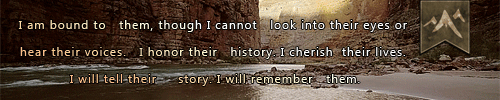Device type: laptop and mobile
Operating System: HP and iphone
Connection: wifi
Anti-virus program: McAfee
it doesn't work on my phone or chrome on my laptop, but does work on microsoft edge
Device type: laptop and mobile
Operating System: HP and iphone
Connection: wifi
Anti-virus program: McAfee
it doesn't work on my phone or chrome on my laptop, but does work on microsoft edge

|
emily
22
she/her
fr +2
|
Also having the same issue. Don’t know for how long as this is the first time in a while that I’ve tried naming a dragon.
I can name from the lair page, but not the dragon page.
I tried all the suggested fixes and nothing changed.
Information
Device type: iPad 5th Gen
Operating System: iOS 13.3.1
Connection: WiFi
EDIT: I am also having the issue with exalting dragons and not being able to accept the money and return to the lair. It has to be refreshed. It may have started at the same time as the naming issue but I wouldn’t know as I hardly ever exalt.
Also having the same issue. Don’t know for how long as this is the first time in a while that I’ve tried naming a dragon.
I can name from the lair page, but not the dragon page.
I tried all the suggested fixes and nothing changed.
Information
Device type: iPad 5th Gen
Operating System: iOS 13.3.1
Connection: WiFi
EDIT: I am also having the issue with exalting dragons and not being able to accept the money and return to the lair. It has to be refreshed. It may have started at the same time as the naming issue but I wouldn’t know as I hardly ever exalt.
I had issues naming dragons on mobile. the "Accept" button would not refresh the page OR name the dragon. Once I got on PC I was able to name dragons (though the first one had an error called "Invalid Input", though it was named.) Since it's been a few hours since I tried the mobile naming it may work now if you pushed a fix.
(First device: Android phone. Second: Windows 10 P.C. Both on Wifi)
I had issues naming dragons on mobile. the "Accept" button would not refresh the page OR name the dragon. Once I got on PC I was able to name dragons (though the first one had an error called "Invalid Input", though it was named.) Since it's been a few hours since I tried the mobile naming it may work now if you pushed a fix.
(First device: Android phone. Second: Windows 10 P.C. Both on Wifi)
Been having an issue with this recently!
Only been able to name from lair/den tab page even after trying all suggested fixes
Info:
Device type: Kindle Fire 8 HD (6th generation)
Operating System: Fire OS
5.3.6.4
Connection: Wi-fi
Anti-virus: N/A
Been having an issue with this recently!
Only been able to name from lair/den tab page even after trying all suggested fixes
Info:
Device type: Kindle Fire 8 HD (6th generation)
Operating System: Fire OS
5.3.6.4
Connection: Wi-fi
Anti-virus: N/A
I've been having this issue for over a week now. Originally it seemed sporadic, but now it appears to be a problem every time I try.
Info:
Device Type: Desktop, and mobile.
Browser: Chrome
Operating System: Windows 10; Android.
Connection: Wi-fi
Anti-virus: N/A (I don't manage this thing XD)
I've been having this issue for over a week now. Originally it seemed sporadic, but now it appears to be a problem every time I try.
Info:
Device Type: Desktop, and mobile.
Browser: Chrome
Operating System: Windows 10; Android.
Connection: Wi-fi
Anti-virus: N/A (I don't manage this thing XD)
Yeah, I've been having this problem for maybe a week or so?, but using the little script icon next to its name (either on your Lair page or when you're editing your Lair page) works.
Saw someone post this earlier in thread and tried it out and it did the trick, at least for me.
Device: Galaxy S8
OS: Android 9
Connection: Wi-Fi
Anti-virus software: None I need to renew my Kaspersky account RIP
Yeah, I've been having this problem for maybe a week or so?, but using the little script icon next to its name (either on your Lair page or when you're editing your Lair page) works.
Saw someone post this earlier in thread and tried it out and it did the trick, at least for me.
Device: Galaxy S8
OS: Android 9
Connection: Wi-Fi
Anti-virus software: None I need to renew my Kaspersky account RIP
Looking for these items at a reasonable price! DM if interested~

I've tried all three suggested troubleshoots and none worked, so...
Devices: Acer laptop running Win10, and mobile Android.
Antiviruses: Avast for pc, and Lookout for mobile.
[b]EDIT:[/b] I finally said "screw it" and used a scroll of renaming. Worked perfectly...although, I would not be adverse to receiving a replacement scroll [emoji=fae winking size=1]
I've tried all three suggested troubleshoots and none worked, so...
Devices: Acer laptop running Win10, and mobile Android.
Antiviruses: Avast for pc, and Lookout for mobile.
EDIT: I finally said "screw it" and used a scroll of renaming. Worked perfectly...although, I would not be adverse to receiving a replacement scroll

Can’t name my dragons :0!
Can’t name my dragons :0!
[quote name="Aequorin" date="2020-02-27 09:19:04" ]
Hello everyone! We're sorry to hear this is happening again, and our engineers are investigating this right now. If you haven't yet, [b]please reply to this thread with the requested information below[/b]. Thank you for your reports and we hope to get this fixed for you ASAP!
[br]
[quote name="Aequorin" date="2020-02-14 09:51:51" ]
Hello everyone! Thank you for your reports!
While we investigate, if everyone experiencing this could please do the following, we would greatly appreciate it. It'll help our investigation.
Troubleshooting Steps
Clear your browser's cache.
If that doesn't work, try accessing the site and naming a dragon in your browser's private/incognito mode.
If the above two steps don't work, please try accessing the site and naming a dragon on a different device.
System Information
Device type (desktop, mobile, laptop, etc)
Operating System
Connection (wifi, data)
Anti-virus program
[/quote]
[/quote]
[font=arial]I tried everything, but I still can’t name my dragons. This has only been an issue for the last week or so. Before if I tried another name and/or refreshed the page, it would let me, but as of yesterday nothing (including the steps above) will work.
I’m using Safari via Wi-Fi on an iPhone 10.
Aequorin wrote on 2020-02-27 09:19:04:
Hello everyone! We're sorry to hear this is happening again, and our engineers are investigating this right now. If you haven't yet,
please reply to this thread with the requested information below. Thank you for your reports and we hope to get this fixed for you ASAP!
Aequorin wrote on 2020-02-14 09:51:51:
Hello everyone! Thank you for your reports!
While we investigate, if everyone experiencing this could please do the following, we would greatly appreciate it. It'll help our investigation.
Troubleshooting Steps
Clear your browser's cache.
If that doesn't work, try accessing the site and naming a dragon in your browser's private/incognito mode.
If the above two steps don't work, please try accessing the site and naming a dragon on a different device.
System Information
Device type (desktop, mobile, laptop, etc)
Operating System
Connection (wifi, data)
Anti-virus program
I tried everything, but I still can’t name my dragons. This has only been an issue for the last week or so. Before if I tried another name and/or refreshed the page, it would let me, but as of yesterday nothing (including the steps above) will work.
I’m using Safari via Wi-Fi on an iPhone 10.
This has been happening with me. It will usually work if I refresh the page anytime I want a new name (I use the randomizer), but not always. I use safari. It’s currently fine, I was able to name about five dragons, but it won’t accept any non-randomizer names.
Device:iPad Pro
On WiFi
Don’t know my virus protection
This has been happening with me. It will usually work if I refresh the page anytime I want a new name (I use the randomizer), but not always. I use safari. It’s currently fine, I was able to name about five dragons, but it won’t accept any non-randomizer names.
Device:iPad Pro
On WiFi
Don’t know my virus protection