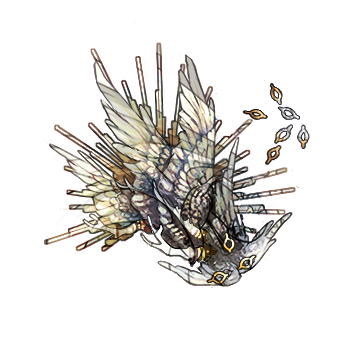@suburbansamurai
Hello, this accent was denied for the shadows being too light, is this version better?
[img]https://orig00.deviantart.net/9e9b/f/2018/037/f/8/skin_ridgeback_f_dragyonrrr_by_epaenetic-dc2f3bn.png[/img]
[url=https://orig00.deviantart.net/36e5/f/2018/024/d/d/skin_ridgeback_f_dragotytnrrr_by_epaenetic-dc1168s.png]Here[/url] is the original for comparison.
@
suburbansamurai
Hello, this accent was denied for the shadows being too light, is this version better?
 Here
Here is the original for comparison.
@
suburbansamurai; i had asked for order number 45919 to be
cancelled yesterday but still received it. i'd like a refund of my blueprint.
@SuburbanSamurai Hi! Can I have this skin be updated with this image please
[skin=25743]
[img]https://orig00.deviantart.net/3ae6/f/2018/038/2/c/skin_imperial_m_dragon_elements_friendly_2_copy_2_by_esdren-dc2gh06.png[/img]
I made some edits to the markings around the head. Thank you!
@
SuburbanSamurai Hi! Can I have this skin be updated with this image please

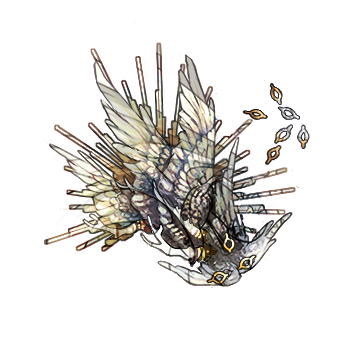
I made some edits to the markings around the head. Thank you!
@
SuburbanSamurai my accent was denied earlier for being at 32% I've submitted a new file which should be under the 30% range, hopefully it's adequate and I don't have to sit through the whole queue again, the order # is #45974
@
SuburbanSamurai my accent was denied earlier for being at 32% I've submitted a new file which should be under the 30% range, hopefully it's adequate and I don't have to sit through the whole queue again, the order # is #45974
@
daintyboots Sorry, I did not get to it fast enough. Please PM me the skins and I will refund you the blueprint.
@
UrbanPhantom The issue may have been the dark colors and heavy details in the design that obscured the original shadows and lines. You could submit this new version and see if it's accepted or lighten the darkest parts of the design so the original lines and shadows are more clearly visible. I can't give you a pre-approval outside of the queue.
@
Alive The image is updated.
@
Betta The original lineart layer on your design should be a little darker so it doesn't blend into the design so much (the original lines and shadows should remain clearly visible). Slightly darkening the original lineart should get it through.
@
Apotheca Tutorials for measuring accent coverage can be found
Here for Photoshop, and
Here for GIMP (you'll have to bookmark them as there's currently no official on-site link to them). If coverage continues to be a issue, feel free to ask and we will help figure out why the numbers aren't matching up!
@
daintyboots Sorry, I did not get to it fast enough. Please PM me the skins and I will refund you the blueprint.
@
UrbanPhantom The issue may have been the dark colors and heavy details in the design that obscured the original shadows and lines. You could submit this new version and see if it's accepted or lighten the darkest parts of the design so the original lines and shadows are more clearly visible. I can't give you a pre-approval outside of the queue.
@
Alive The image is updated.
@
Betta The original lineart layer on your design should be a little darker so it doesn't blend into the design so much (the original lines and shadows should remain clearly visible). Slightly darkening the original lineart should get it through.
@
Apotheca Tutorials for measuring accent coverage can be found
Here for Photoshop, and
Here for GIMP (you'll have to bookmark them as there's currently no official on-site link to them). If coverage continues to be a issue, feel free to ask and we will help figure out why the numbers aren't matching up!
@
suburbansamurai Hello!
I was purchasing an Accent 10 pack from the "Custom Skins & Accents" section for an artist I commissioned an accent from as part of our deal, but when purchasing it something strange happened.
When I first clicked it, it said "skin blueprint" as my purchase item. I backed out of the deal in fear that I was about to purchase the wrong one with a misclick, but after clicking on the correct thing it still said it, so I purchased it and got what I wanted...along with one extra and took the gems for said extra.
Would I be able to refund the extra it gave me? ^^'
@
suburbansamurai Hello!
I was purchasing an Accent 10 pack from the "Custom Skins & Accents" section for an artist I commissioned an accent from as part of our deal, but when purchasing it something strange happened.
When I first clicked it, it said "skin blueprint" as my purchase item. I backed out of the deal in fear that I was about to purchase the wrong one with a misclick, but after clicking on the correct thing it still said it, so I purchased it and got what I wanted...along with one extra and took the gems for said extra.
Would I be able to refund the extra it gave me? ^^'
@
SuburbanSamurai
Just a submission question here. Don't want to submit anything that'll get rejected after having people waiting.
I am creating an accent that is based off of an old design for another breed (Mirror M). I know that rules have changed regarding gore a bit since I first started creating accents but I am unsure if this applies to the not allowed portion of those rules, as it states:
Quote:
Scars, light wounds, and blood splatter are generally okay.
The accent does not have any wounds, scars, or anything that gives an idea the dragon is suffering (as such isn't the intent). However, around the jaw, I have a design (that is currently red) that looks like goop (kind of spit-like) that I'm unsure is okay. The head, if it makes a difference, is intended to give an appearance of bone. This same "goop" is dripping from the right wing as if it were dipped in it rather than if it were coming from the dragon itself. My main concern, however, is the bit around the mouth since it does kind of look like blood. My goal is to give it a "horror" aspect, not make the dragon appear to be suffering. Should I alter the colour?
@
SuburbanSamurai
Just a submission question here. Don't want to submit anything that'll get rejected after having people waiting.
I am creating an accent that is based off of an old design for another breed (Mirror M). I know that rules have changed regarding gore a bit since I first started creating accents but I am unsure if this applies to the not allowed portion of those rules, as it states:
Quote:
Scars, light wounds, and blood splatter are generally okay.
The accent does not have any wounds, scars, or anything that gives an idea the dragon is suffering (as such isn't the intent). However, around the jaw, I have a design (that is currently red) that looks like goop (kind of spit-like) that I'm unsure is okay. The head, if it makes a difference, is intended to give an appearance of bone. This same "goop" is dripping from the right wing as if it were dipped in it rather than if it were coming from the dragon itself. My main concern, however, is the bit around the mouth since it does kind of look like blood. My goal is to give it a "horror" aspect, not make the dragon appear to be suffering. Should I alter the colour?
@
LazarusRex PM me the extra Blueprint and I will refund you the gems.
@
Lykos Skins are judged on a case by case basis, and I can't give pre-approvals in the forum. I think if you like the design as you have it, maybe just submit it as is. If it is rejected, the recommended changes should be in the rejection message, at which point you can adjust it and resubmit.
@
LazarusRex PM me the extra Blueprint and I will refund you the gems.
@
Lykos Skins are judged on a case by case basis, and I can't give pre-approvals in the forum. I think if you like the design as you have it, maybe just submit it as is. If it is rejected, the recommended changes should be in the rejection message, at which point you can adjust it and resubmit.
@
suburbansamuri
i submitted the wrong file for run #46026 , could you cancel it for me? thanks!
@
suburbansamuri
i submitted the wrong file for run #46026 , could you cancel it for me? thanks!
|
.............
|
addi | they
|

|