@FoxerOwl Thank you so much!

TOPIC | Wavecrest Saturnalia Skin Discussion
@PaperPlanes
@Aurulent
@spacedaydreamer
@Lilark
@Autopilot
If your accents/skins do not get selected for the Saturnalia and you decide to print them on your own please give me a ping!
@Aurulent
@spacedaydreamer
@Lilark
@Autopilot
If your accents/skins do not get selected for the Saturnalia and you decide to print them on your own please give me a ping!
@PaperPlanes
@Aurulent
@spacedaydreamer
@Lilark
@Autopilot
If your accents/skins do not get selected for the Saturnalia and you decide to print them on your own please give me a ping!
@Aurulent
@spacedaydreamer
@Lilark
@Autopilot
If your accents/skins do not get selected for the Saturnalia and you decide to print them on your own please give me a ping!

@Yftm
I love the pearl collector, but I think What's on my face?! hides the lines and shadows of the base too much to qualify. It might be a good idea to lighten it up? I love the design though, it's p funny :P
I love the pearl collector, but I think What's on my face?! hides the lines and shadows of the base too much to qualify. It might be a good idea to lighten it up? I love the design though, it's p funny :P
@Yftm
I love the pearl collector, but I think What's on my face?! hides the lines and shadows of the base too much to qualify. It might be a good idea to lighten it up? I love the design though, it's p funny :P
I love the pearl collector, but I think What's on my face?! hides the lines and shadows of the base too much to qualify. It might be a good idea to lighten it up? I love the design though, it's p funny :P
I've noticed other submission have the shading and lines overlay of only the nessesary parts of the accents. I can't see to figure out how to do this with out just using the eraser [s]which can be difficult and messy [/s]. I can put the accent on a base and on examples with the shading and lines but not just the accent. Any advice?
I use gimp if that helps.
Accent in question:
Moonlit sea for imperial males:
[img]http://orig06.deviantart.net/7e40/f/2016/101/4/5/accent_wave_sea_trans_by_phantom_jade-d9ykex2.png[/img]
example:
[img]http://orig11.deviantart.net/05a6/f/2016/101/1/4/example_by_phantom_jade-d9ykfpu.png[/img]
I've noticed other submission have the shading and lines overlay of only the nessesary parts of the accents. I can't see to figure out how to do this with out just using the eraser which can be difficult and messy . I can put the accent on a base and on examples with the shading and lines but not just the accent. Any advice?
I use gimp if that helps.
Accent in question:
Moonlit sea for imperial males:
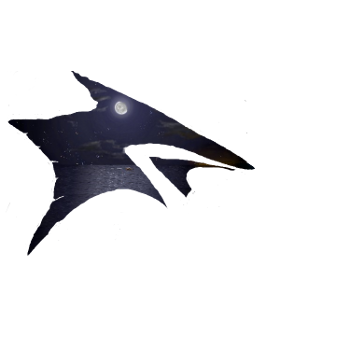
example:

I use gimp if that helps.
Accent in question:
Moonlit sea for imperial males:
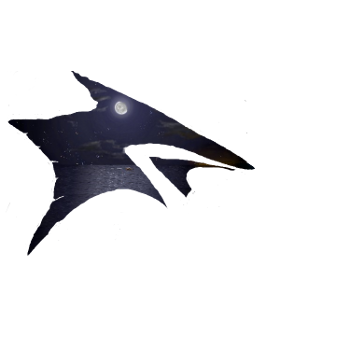
example:

 FR+8
FR+8
Birb obsessed
@Soaringwingull the two layers above the accent layers- the clipped shading and lines should work if you have them checked to clip. All of the accent layers have to clip to the base of the accent layer though for it to work, or if you're completely done, you can just merge all of the layers :)
@Soaringwingull the two layers above the accent layers- the clipped shading and lines should work if you have them checked to clip. All of the accent layers have to clip to the base of the accent layer though for it to work, or if you're completely done, you can just merge all of the layers :)
@FoxerOwl ahh thank you! i was afraid it was too different, but i'm glad you like it
@FoxerOwl ahh thank you! i was afraid it was too different, but i'm glad you like it























