My Nook HD+ tablet works fine in the coli (and all other aspects of the site). If you go for an apple device, beware of the tens of cache errors you'll get. The site doesn't play nice on them.

TOPIC | Coli in tablets/IPad?
My Nook HD+ tablet works fine in the coli (and all other aspects of the site). If you go for an apple device, beware of the tens of cache errors you'll get. The site doesn't play nice on them.
I got by on my iPad Air 2 for a couple of months.
The amount of cache errors in the Coliseum on Safari annoyed me; clearing the cache fixed it, but I didn't want to be doing that all the time. I swapped to using the Chrome app. That went great for a while before it started lagging really badly and I ended up going back to Safari. It actually started running a lot better the second time around and although there was occasionally a misplaced image it wasn't as bad and it fixed itself a couple of times.
Beyond the image errors, the Coliseum itself has always worked fine. I just like to be able to see the dragons I'm training/what they're fighting/where they're fighting! But as I said, it's gotten a lot better recently.
(People are mentioning the rest of the site so my big problem using Safari is that it tends to get stuck loading on things like the AH/Baldwins/opening chests etc. The little loading icon will pop up and then it will just stay like that until I refresh the page. It also constantly gives the 'server not responding' message when trying to gather items. Don't know if that's a problem my end, but Chrome works fine for it. So I tended to juggle between the two.)
The amount of cache errors in the Coliseum on Safari annoyed me; clearing the cache fixed it, but I didn't want to be doing that all the time. I swapped to using the Chrome app. That went great for a while before it started lagging really badly and I ended up going back to Safari. It actually started running a lot better the second time around and although there was occasionally a misplaced image it wasn't as bad and it fixed itself a couple of times.
Beyond the image errors, the Coliseum itself has always worked fine. I just like to be able to see the dragons I'm training/what they're fighting/where they're fighting! But as I said, it's gotten a lot better recently.
(People are mentioning the rest of the site so my big problem using Safari is that it tends to get stuck loading on things like the AH/Baldwins/opening chests etc. The little loading icon will pop up and then it will just stay like that until I refresh the page. It also constantly gives the 'server not responding' message when trying to gather items. Don't know if that's a problem my end, but Chrome works fine for it. So I tended to juggle between the two.)
I got by on my iPad Air 2 for a couple of months.
The amount of cache errors in the Coliseum on Safari annoyed me; clearing the cache fixed it, but I didn't want to be doing that all the time. I swapped to using the Chrome app. That went great for a while before it started lagging really badly and I ended up going back to Safari. It actually started running a lot better the second time around and although there was occasionally a misplaced image it wasn't as bad and it fixed itself a couple of times.
Beyond the image errors, the Coliseum itself has always worked fine. I just like to be able to see the dragons I'm training/what they're fighting/where they're fighting! But as I said, it's gotten a lot better recently.
(People are mentioning the rest of the site so my big problem using Safari is that it tends to get stuck loading on things like the AH/Baldwins/opening chests etc. The little loading icon will pop up and then it will just stay like that until I refresh the page. It also constantly gives the 'server not responding' message when trying to gather items. Don't know if that's a problem my end, but Chrome works fine for it. So I tended to juggle between the two.)
The amount of cache errors in the Coliseum on Safari annoyed me; clearing the cache fixed it, but I didn't want to be doing that all the time. I swapped to using the Chrome app. That went great for a while before it started lagging really badly and I ended up going back to Safari. It actually started running a lot better the second time around and although there was occasionally a misplaced image it wasn't as bad and it fixed itself a couple of times.
Beyond the image errors, the Coliseum itself has always worked fine. I just like to be able to see the dragons I'm training/what they're fighting/where they're fighting! But as I said, it's gotten a lot better recently.
(People are mentioning the rest of the site so my big problem using Safari is that it tends to get stuck loading on things like the AH/Baldwins/opening chests etc. The little loading icon will pop up and then it will just stay like that until I refresh the page. It also constantly gives the 'server not responding' message when trying to gather items. Don't know if that's a problem my end, but Chrome works fine for it. So I tended to juggle between the two.)
I have an iPad mini and the coli works fine for me. It lags a little bit at times but it probably depends on the wifi and how laggy the site it self is. The navigation for the site though (as others have said) is a bit of a pain. I end up zooming in on the site to correctly click where i want to go.
I have an iPad mini and the coli works fine for me. It lags a little bit at times but it probably depends on the wifi and how laggy the site it self is. The navigation for the site though (as others have said) is a bit of a pain. I end up zooming in on the site to correctly click where i want to go.

I have an iPad... 3 or 4, and I'm actually using it to play Coli instead of my laptop. My poor laptop can't handle Coli, so I rely on my iPad for it. It works fantastic, just make sure you hit "Don't show me again" and continue on the warning thing and you may have to switch the socket.
I have the first iPad mini and I spend about half my FR time on it. And the coli works just fine, it is just a tad slower than browser but nothing major.
Thanks everyone! :D I guess as long as I can Coli on it which is my major need when I don't want to sit on the laptop for hours. On my phone Picking attacks is the hardest thing to do so if that doesn't happen on iPad or tablets that would be great
Thanks everyone! :D I guess as long as I can Coli on it which is my major need when I don't want to sit on the laptop for hours. On my phone Picking attacks is the hardest thing to do so if that doesn't happen on iPad or tablets that would be great
@kimizi
I have a Nexus 7 tablet.. Coli works great for me, better than on my computer... I always switch to my tablet for coli grinding.
I have a Nexus 7 tablet.. Coli works great for me, better than on my computer... I always switch to my tablet for coli grinding.
@kimizi
I have a Nexus 7 tablet.. Coli works great for me, better than on my computer... I always switch to my tablet for coli grinding.
I have a Nexus 7 tablet.. Coli works great for me, better than on my computer... I always switch to my tablet for coli grinding.
@kimizi
I've had great experiences with a lenovo ideapad yoga. Tapping away on a tablet is much less straining than on a computer. The Coli worked very well for me on this device.
I've had great experiences with a lenovo ideapad yoga. Tapping away on a tablet is much less straining than on a computer. The Coli worked very well for me on this device.
@kimizi
I've had great experiences with a lenovo ideapad yoga. Tapping away on a tablet is much less straining than on a computer. The Coli worked very well for me on this device.
I've had great experiences with a lenovo ideapad yoga. Tapping away on a tablet is much less straining than on a computer. The Coli worked very well for me on this device.
@Kimizi
I have an iPad Mini with Retina (AKA iPad Mini 2) and it runs the Coli beautifully in Safari. I use it a LOT so I can level up fodder on the bus before work on the bus' wifi. It's wonderful. :D Before that, I had the original iPad Mini and it also ran it beautifully in Safari.
I have an iPad Mini with Retina (AKA iPad Mini 2) and it runs the Coli beautifully in Safari. I use it a LOT so I can level up fodder on the bus before work on the bus' wifi. It's wonderful. :D Before that, I had the original iPad Mini and it also ran it beautifully in Safari.
@Kimizi
I have an iPad Mini with Retina (AKA iPad Mini 2) and it runs the Coli beautifully in Safari. I use it a LOT so I can level up fodder on the bus before work on the bus' wifi. It's wonderful. :D Before that, I had the original iPad Mini and it also ran it beautifully in Safari.
I have an iPad Mini with Retina (AKA iPad Mini 2) and it runs the Coli beautifully in Safari. I use it a LOT so I can level up fodder on the bus before work on the bus' wifi. It's wonderful. :D Before that, I had the original iPad Mini and it also ran it beautifully in Safari.

@Kimizi
I used to have a Nexus 7 tablet, and I found it ideal for coli. It was much faster than my computer, and while it gave me the occasional cache error, it was a rare occurrence.
Sadly, the Nexus 7 inexplicably died and I ended up replacing it with an iPad Mini with retina display. For whatever reason, the coli is noticeably slower on the iPad Mini. (I was using Chrome in both instances). It's still workable, but at this point I find it faster on my new computer (it has not been a good year for small electronics in my house).
Good luck with your purchase and Coli-ing!
I used to have a Nexus 7 tablet, and I found it ideal for coli. It was much faster than my computer, and while it gave me the occasional cache error, it was a rare occurrence.
Sadly, the Nexus 7 inexplicably died and I ended up replacing it with an iPad Mini with retina display. For whatever reason, the coli is noticeably slower on the iPad Mini. (I was using Chrome in both instances). It's still workable, but at this point I find it faster on my new computer (it has not been a good year for small electronics in my house).
Good luck with your purchase and Coli-ing!
@Kimizi
I used to have a Nexus 7 tablet, and I found it ideal for coli. It was much faster than my computer, and while it gave me the occasional cache error, it was a rare occurrence.
Sadly, the Nexus 7 inexplicably died and I ended up replacing it with an iPad Mini with retina display. For whatever reason, the coli is noticeably slower on the iPad Mini. (I was using Chrome in both instances). It's still workable, but at this point I find it faster on my new computer (it has not been a good year for small electronics in my house).
Good luck with your purchase and Coli-ing!
I used to have a Nexus 7 tablet, and I found it ideal for coli. It was much faster than my computer, and while it gave me the occasional cache error, it was a rare occurrence.
Sadly, the Nexus 7 inexplicably died and I ended up replacing it with an iPad Mini with retina display. For whatever reason, the coli is noticeably slower on the iPad Mini. (I was using Chrome in both instances). It's still workable, but at this point I find it faster on my new computer (it has not been a good year for small electronics in my house).
Good luck with your purchase and Coli-ing!
 |
|  |
|  |
|  | [url=http://www1.flightrising.com/forums/baz/1641232
| [url=http://www1.flightrising.com/forums/baz/1641232 [/url] |
[/url] |  |
|  CAKE WALK |
CAKE WALK |  LOST |
LOST |