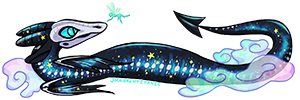Very useful!!

TOPIC | [Guide] BBCode
But how do we get a link to an image? Im on mobile right now but i do have access to pc if needed (but preferably not)
@WitchySalem on mobile you can usually tap and hold on an image and get a popup menu that will have an option to "copy image location" which will allow you to press and hold to "paste" the image link into the "insert image" dialog or wherever. On desktop you would typically right click to bring up that menu with the "copy image location" and "paste" options. Hope that helps!
@WitchySalem on mobile you can usually tap and hold on an image and get a popup menu that will have an option to "copy image location" which will allow you to press and hold to "paste" the image link into the "insert image" dialog or wherever. On desktop you would typically right click to bring up that menu with the "copy image location" and "paste" options. Hope that helps!
|
♥ ♥ ♥ ♥ ♥ ♥ ♥ |
|
|
♥ ♥ ♥ ♥ ♥ ♥ ♥ |
BBCode Resources:
GNU Terry Pratchett |
[imgblob:chrome-untrusted://media-app/4d8daa18-4969-4214-9775-e3fbff97e20f[/img]
For some reason, when I copy and paste the code above, and the image address, it just comes up as the code itself. I tried it with the insert image tool, but it also looks like this-
[img]http://blob:chrome-untrusted://media-app/4d8daa18-4969-4214-9775-e3fbff97e20f[/img]
I'm new, and I'm not sure if this is me, or a technical issue. Pretty sure it's my stupidity, though.
[imgblob:chrome-untrusted://media-app/4d8daa18-4969-4214-9775-e3fbff97e20f[/img]
For some reason, when I copy and paste the code above, and the image address, it just comes up as the code itself. I tried it with the insert image tool, but it also looks like this-
[img]http://blob:chrome-untrusted://media-app/4d8daa18-4969-4214-9775-e3fbff97e20f[/img]
I'm new, and I'm not sure if this is me, or a technical issue. Pretty sure it's my stupidity, though.
For some reason, when I copy and paste the code above, and the image address, it just comes up as the code itself. I tried it with the insert image tool, but it also looks like this-
[img]http://blob:chrome-untrusted://media-app/4d8daa18-4969-4214-9775-e3fbff97e20f[/img]
I'm new, and I'm not sure if this is me, or a technical issue. Pretty sure it's my stupidity, though.
@Raven1212
It's not a picture link. Picture links end with .png, .jpg, .jpeg or .gif
It looks like your image link is just Chrome opening the image and it isn't uploaded to the internet. I would suggest uploading your image to imgur.com and pasting the image URL there.
It would look something like this:
[code]
[img]https://i.imgur.com/Y6HHCyJ.png[/img]
[/code]
@Raven1212
It's not a picture link. Picture links end with .png, .jpg, .jpeg or .gif
It looks like your image link is just Chrome opening the image and it isn't uploaded to the internet. I would suggest uploading your image to imgur.com and pasting the image URL there.
It would look something like this:
It's not a picture link. Picture links end with .png, .jpg, .jpeg or .gif
It looks like your image link is just Chrome opening the image and it isn't uploaded to the internet. I would suggest uploading your image to imgur.com and pasting the image URL there.
It would look something like this:
Code:
[img]https://i.imgur.com/Y6HHCyJ.png[/img]
How does one add an image or link in the tags below their comment?
How does one add an image or link in the tags below their comment?
I guarantee you, nothing is real.
@ValidSatellite
that's the forum signature, and you can create/edit it through the "Account Setting" option in the pulldown menu or this link might work: https://flightrising.com/main.php?p=settings
If you scroll down a bit you'll see the option for "Forum Signature" and you can put in images and urls in there, but there is a size limit of about a maximum 500 pixels wide and 100 pixels tall if I remember correctly. You might need to tweak things a bit to get them to show up correctly.
that's the forum signature, and you can create/edit it through the "Account Setting" option in the pulldown menu or this link might work: https://flightrising.com/main.php?p=settings
If you scroll down a bit you'll see the option for "Forum Signature" and you can put in images and urls in there, but there is a size limit of about a maximum 500 pixels wide and 100 pixels tall if I remember correctly. You might need to tweak things a bit to get them to show up correctly.
@ValidSatellite
that's the forum signature, and you can create/edit it through the "Account Setting" option in the pulldown menu or this link might work: https://flightrising.com/main.php?p=settings
If you scroll down a bit you'll see the option for "Forum Signature" and you can put in images and urls in there, but there is a size limit of about a maximum 500 pixels wide and 100 pixels tall if I remember correctly. You might need to tweak things a bit to get them to show up correctly.
that's the forum signature, and you can create/edit it through the "Account Setting" option in the pulldown menu or this link might work: https://flightrising.com/main.php?p=settings
If you scroll down a bit you'll see the option for "Forum Signature" and you can put in images and urls in there, but there is a size limit of about a maximum 500 pixels wide and 100 pixels tall if I remember correctly. You might need to tweak things a bit to get them to show up correctly.
|
♥ ♥ ♥ ♥ ♥ ♥ ♥ |
|
|
♥ ♥ ♥ ♥ ♥ ♥ ♥ |
BBCode Resources:
GNU Terry Pratchett |