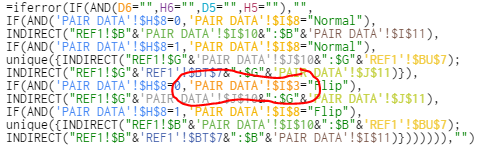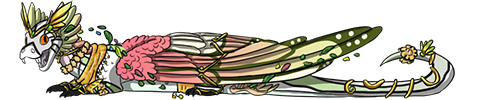Lair Keeper and Pair Workshop
version 1.6.4
This tool is no longer being maintained. See here for further details.
Hey y'all!
Aweek year or so ago (in June 2019), I posted in the thread for D's Breeding Card Generator with an update to the import tool following the release of the Gaolers. Shortly after, the thread was deleted, and I think everyone I spoke to was as surprised as I was to discover that the import tool broke FR's terms of service.
I set out to remove the import tool and recode my copy, and I ended up here, with a completely revamped spreadsheet!
Here's what it can do:
Known Issues:
version 1.6.4
This tool is no longer being maintained. See here for further details.
Hey y'all!
A
I set out to remove the import tool and recode my copy, and I ended up here, with a completely revamped spreadsheet!
Here's what it can do:
- SCRY-BASED IMPORT: All import functions are based off scry urls, with only a few pieces of information that need to be input manually!
- LAIR DATA tab: Holds active dragons and calculated RTB status and date
- DEPARTED tab: Houses inactive dragons (fodder, sale, etc.) and includes a profit calculator
- PAIR WORKSHOP tab: Generates color ranges, breed/gene chances, and four potential babies. Also checks breed compatibility, assays bloodlines, and calculates RTB date. Five pairings can be compared at once
- PAIRKEEPER tab: Holds pretty much as many pairs as you'd like, with RTB calculation and notes
- PAIR CARDS tab: Uses any of the pairs in the Pairkeeper to generate forum-ready BBCode for eight breeding card layouts
- AH CARDS tab: Generates BBCode for an auction card for any dragon in the Lair Data or Departed tabs
- PROJECTS tab: Houses up to
tentwenty project dragons and calculates the cost of all intended modifications - STATS: Keeps count of breeds, flights, colors, genes, etc. of all of your dragons. Can be filtered to show statistics from Lair Data, Departed, or both
Known Issues:
- Black eyes instead of flight-appropriate eyes are a known issue on newer breeds including Gaolers and Banescales.
Eyes on hatchling scries will always show as Common, but the scrying workshop link will randomly generate an eye type.
LINKS:
1. User Copy
2. Most Recent Update Notes
3. Pinglist & Additional Services
I have to give a huge shoutout and thanks to Pinguin for troubleshooting and giving me invaluable tips and help.
Thanks also goes to the whole Flight Rising community for the incredible amount of work everyone has put in that made all of this possible. I have been immeasurably inspired by all of you, and I'm just excited to share my little piece of coding with y'all.
I think it would probably be obnoxious if I pinged everyone whose sheets and tools I've studied, but rest assured I've been trawling the forums and loved looking through everything I've found. I've left D's acknowledgements in the end of the spreadsheet and added my own.
I also want to specifically thank Gathouria for the endless spreadsheet camaraderie and troubleshooting and SpringsSong for enthusiasm and feedback.
If you have suggestions, find bugs, or have any questions, please reply here or PM me!
Rowan
they/them pronouns. FR+2
Nocturnes, Pearlcatchers, occasionally Skydancers
ivycrowned's Lair Keeper and Pair Workshop: forum post / spreadsheet

they/them pronouns. FR+2
Nocturnes, Pearlcatchers, occasionally Skydancers
ivycrowned's Lair Keeper and Pair Workshop: forum post / spreadsheet