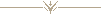i think this might be the inverse problem? (i.e. the lack of a hover being an issue)
anyhow, my mother joined the site recently and plays primarily on an ipad. she's been asking me what each breed of dragon eats because she can't see the hovers in her lair; tapping the dragon just leads her to the dragon's page, which doesn't have that information.
i think this might be the inverse problem? (i.e. the lack of a hover being an issue)
anyhow, my mother joined the site recently and plays primarily on an ipad. she's been asking me what each breed of dragon eats because she can't see the hovers in her lair; tapping the dragon just leads her to the dragon's page, which doesn't have that information.
I’m on an iPad 99% of the time.
1, The notifications pop-up as mentioned by several people. It’s so annoying.
2. In the coliseum, the full screen pop up tip takes forever to get rid of, but unfortunately it is so easy to accidentally activate.
3. In th coliseum, when selecting a “saved team”, oh man, that’s a lot tap, tapping to get rid off all the screen tips to finally pick your team.
Thanks for the opportunity to mention these!
I’m on an iPad 99% of the time.
1, The notifications pop-up as mentioned by several people. It’s so annoying.
2. In the coliseum, the full screen pop up tip takes forever to get rid of, but unfortunately it is so easy to accidentally activate.
3. In th coliseum, when selecting a “saved team”, oh man, that’s a lot tap, tapping to get rid off all the screen tips to finally pick your team.
Thanks for the opportunity to mention these!
I'm not reading all 6 pages to see if this has been brought up a bunch already, but the AH tooltips/popup thing for dragons that gives you the color/gene/etc details are INCREDIBLY finicky and hard to access on both mobile devices I use.
Enough that I usually don't bother with the AH at all on mobile unless I really need to. On one device they won't open at all ever, it's like they don't exist, the other you have to looooooooooong press until the 'open image in new window/download image/whatever else' menu pops up and then tap outside to dismiss it and then you can finally see the details of the dragon, except sometimes it brings up that menu but still doesn't show the hover info and you have to start over.
It makes browsing for dragons in the AH so slow and clunky and obnoxious that it's just not worth it. I'd love if tapping the dragon's image brought up their pic in the larger form and below that in the window the info from the hover at the same time. Or just give up something to click on that's always there, a little icon or something to tap to bring it up.
It's annoying (and the same) for other AH tabs but with dragons that hover info is actually crucial, as opposed to just amusing and maybe helpful if you need to know the hoardsell value of a squid or something when you're only looking at food.
Edit: also in the coli if you bring up the tooltips for the status effects when you're hit with contuse or whatever and it tells you about it? Those tend to get stuck across multiple rounds, I usually have to refresh to get rid of them.
I'm not reading all 6 pages to see if this has been brought up a bunch already, but the AH tooltips/popup thing for dragons that gives you the color/gene/etc details are INCREDIBLY finicky and hard to access on both mobile devices I use.
Enough that I usually don't bother with the AH at all on mobile unless I really need to. On one device they won't open at all ever, it's like they don't exist, the other you have to looooooooooong press until the 'open image in new window/download image/whatever else' menu pops up and then tap outside to dismiss it and then you can finally see the details of the dragon, except sometimes it brings up that menu but still doesn't show the hover info and you have to start over.
It makes browsing for dragons in the AH so slow and clunky and obnoxious that it's just not worth it. I'd love if tapping the dragon's image brought up their pic in the larger form and below that in the window the info from the hover at the same time. Or just give up something to click on that's always there, a little icon or something to tap to bring it up.
It's annoying (and the same) for other AH tabs but with dragons that hover info is actually crucial, as opposed to just amusing and maybe helpful if you need to know the hoardsell value of a squid or something when you're only looking at food.
Edit: also in the coli if you bring up the tooltips for the status effects when you're hit with contuse or whatever and it tells you about it? Those tend to get stuck across multiple rounds, I usually have to refresh to get rid of them.
I don't have much trouble with tooltips while on mobile.
If I'm browsing the AH, and I want to see the colors and genes, I can just long-press the dragon's image and after dismissing the popup that asks what I want to do with it, the tooltip is there (if I just tap the image the larger preview will spring up). It's slower than just hovering over the listing, but at least it works.
Notifications are usually fine. I just click on the alert icon and it'll show the notifications, which I can click to access the right page. The tooltip itself doesn't seem to show up much? sometimes it pops up right before the notification dropdown loads, but it disappears quickly. To see it, I can do the same as with AH listings.
When applying skins, however, the tooltip can be a little annoying. It won't go away after the skin is applied, and it shows every time I tap on the icon to apply the skin. The preview ends up being halfway blocked by the tooltip u~u
Something similar happens with apparel, though the tooltips usually disappear (I think?) right after the items are equipped, not to mention they don't overlap with the dragon's wardrobe preview.
I don't have much trouble with tooltips while on mobile.
If I'm browsing the AH, and I want to see the colors and genes, I can just long-press the dragon's image and after dismissing the popup that asks what I want to do with it, the tooltip is there (if I just tap the image the larger preview will spring up). It's slower than just hovering over the listing, but at least it works.
Notifications are usually fine. I just click on the alert icon and it'll show the notifications, which I can click to access the right page. The tooltip itself doesn't seem to show up much? sometimes it pops up right before the notification dropdown loads, but it disappears quickly. To see it, I can do the same as with AH listings.
When applying skins, however, the tooltip can be a little annoying. It won't go away after the skin is applied, and it shows every time I tap on the icon to apply the skin. The preview ends up being halfway blocked by the tooltip u~u
Something similar happens with apparel, though the tooltips usually disappear (I think?) right after the items are equipped, not to mention they don't overlap with the dragon's wardrobe preview.
Rearranging dragons and apparel on dragons is something I would like to see on mobile. Also when clicking on skins and accents and items, the popup doesn’t always go away.
Rearranging dragons and apparel on dragons is something I would like to see on mobile. Also when clicking on skins and accents and items, the popup doesn’t always go away.
In the Coli when I'm stating my dragons when I click the little plus it will cover the confirm button with the description and I can't get out.
In the Coli when I'm stating my dragons when I click the little plus it will cover the confirm button with the description and I can't get out.

|
Invisible Spacing text to push tree image to the right..
Sprinkles|They/Them|HoO/PJO lover|Starkid obsessed|Wishlist
|
|
When they block what you want to click on in coli, or block the next thing you wanted to look at/open in the hoard, and then stays there no matter what and you have to resize the screen to get around them to move on. Being able to make tooltips go away would be nice, or just having the option to block them entirely for mobile, or have them go away after a few seconds, or make them somewhat transparent so you could see/click what's behind them. I know there probably isn't a perfect solution, but it's really great to know the problems are being listened to! Thank you!
When they block what you want to click on in coli, or block the next thing you wanted to look at/open in the hoard, and then stays there no matter what and you have to resize the screen to get around them to move on. Being able to make tooltips go away would be nice, or just having the option to block them entirely for mobile, or have them go away after a few seconds, or make them somewhat transparent so you could see/click what's behind them. I know there probably isn't a perfect solution, but it's really great to know the problems are being listened to! Thank you!
going dragon shopping. i do a lot of dragon shopping not through the ah but through forums and search so having to click the purchase button to see the price is real annoying. always makes my palms sweat like no i don't wanna buy the dragon i just wanna see how much it is thanks.
going dragon shopping. i do a lot of dragon shopping not through the ah but through forums and search so having to click the purchase button to see the price is real annoying. always makes my palms sweat like no i don't wanna buy the dragon i just wanna see how much it is thanks.
...
|
.........................................
|

|
...
|
|
the skins tab omg
every time you select the one to apply, the tooltip usually covers up the entire dragon preview box
the skins tab omg
every time you select the one to apply, the tooltip usually covers up the entire dragon preview box
THANK YOU FOR CHOOSING SASSYPANTS DRAGON SUPPORT
HAVE YOU TRIED TURNING YOUR DRAGON OFF AND THEN ON AGAIN
located on the coldest cliff of the cloudscrape crags as dragonly possible For Your Convenience
*herald trumpets* welcome to the ghost kingdom
Yeah, the alerts one is the main one that bothers me when I'm occasionally mobile.
Yeah, the alerts one is the main one that bothers me when I'm occasionally mobile.