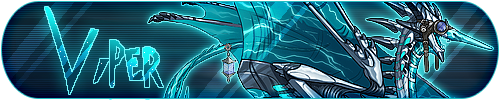Hi folks! [b]We're seeing some reports about mobile users having issues with Baldwin's timer.[/b] In order for our engineers to better investigate, we need the following information from our community:
[br]
[LIST]
[*][b]Browser[/b][list][*]Firefox, Chrome, Safari, etc[*]Browser version[/list][br]
[*][b]Operating System[/b][list][*]iOS 8.3, Android 5.1.1, etc[*]OS version[/list][br]
[*][b]Device[/b][list][*]iPad Air, Samsung Galaxy S4, etc[*]Please provide as many details as possible[/list][br]
[*][b]Network Connection[/b][list][*]Wifi - residential, campus, work[*]Data - 4G, 3G[/list]
[/LIST]
[br]
If you are still unable to use the transmute button after clearing your cache, please double check to make sure you are doing a full clear on your mobile device:
[LIST]
[*][b][url=http://www.wikihow.com/Clear-Your-Browser%27s-Cache-on-an-Android]How to clear the browser cache on Android[/url]
[*][url=http://www.wikihow.com/Clear-Your-Browser%27s-Cache-on-an-iPhone][b]How to clear the browser cache on an iPhone[/b][/url][/b]
[/LIST]
[br][br]
[b]We ask you only post replies that provide the above information.[/b] Keeping the thread clear of extraneous discussion will help our engineers when they review your replies.
Thank you!
Hi folks!
We're seeing some reports about mobile users having issues with Baldwin's timer. In order for our engineers to better investigate, we need the following information from our community:
- Browser
- Firefox, Chrome, Safari, etc
- Browser version
- Operating System
- iOS 8.3, Android 5.1.1, etc
- OS version
- Device
- iPad Air, Samsung Galaxy S4, etc
- Please provide as many details as possible
- Network Connection
- Wifi - residential, campus, work
- Data - 4G, 3G
If you are still unable to use the transmute button after clearing your cache, please double check to make sure you are doing a full clear on your mobile device:
We ask you only post replies that provide the above information. Keeping the thread clear of extraneous discussion will help our engineers when they review your replies.
Thank you!
I have Chrome OS Yosemite 10.10.
I just cleared my browsing history and things started to work, I didn't do anything to cache.
I have Chrome OS Yosemite 10.10.
I just cleared my browsing history and things started to work, I didn't do anything to cache.
I am personally having no problems with Baldwin's timer on my mobile device. I'm unsure if information regarding what works will help, but I thought I might as well post it.
Browser: Safari
Operating System: iOs version 8.3
Device: iPhone 5s
Network Connection: Residential Wi-Fi (AT&T U-verse)
I am personally having no problems with Baldwin's timer on my mobile device. I'm unsure if information regarding what works will help, but I thought I might as well post it.
Browser: Safari
Operating System: iOs version 8.3
Device: iPhone 5s
Network Connection: Residential Wi-Fi (AT&T U-verse)
@Mew, are you able to share what type of wifi? Residential, campus, or work?
@
Mew, great, thank you! FYI I deleted your post clarifying your edit. :)
@Mew, are you able to share what type of wifi? Residential, campus, or work?
@
Mew, great, thank you! FYI I deleted your post clarifying your edit. :)
I'm just going to be completely honest and tell you that the entire trading post does not work on my iPad mini, and hasn't for some time. I figured it was just me, and I don't know how to fix it... but there ya go. :/
Browser: Safari (iOS)
Operating System: iOS 8.3
Device: iPad Mini
Network connection: Residental Wi-fi
edit: and I just want to add that I have cleared my cookies/cache, and that does not help.
I'm just going to be completely honest and tell you that the entire trading post does not work on my iPad mini, and hasn't for some time. I figured it was just me, and I don't know how to fix it... but there ya go. :/
Browser: Safari (iOS)
Operating System: iOS 8.3
Device: iPad Mini
Network connection: Residental Wi-fi
edit: and I just want to add that I have cleared my cookies/cache, and that does not help.
Nexus 5, v. 4.4.4 with Chrome (built in phone browser). Mainly wifi (various), sometimes data browsing. I ended up fixing my problem by checking "Request Desktop Site" option to get it to format correctly (like it looks on a desktop) and allow me to use Baldwin's properly.
Nexus 5, v. 4.4.4 with Chrome (built in phone browser). Mainly wifi (various), sometimes data browsing. I ended up fixing my problem by checking "Request Desktop Site" option to get it to format correctly (like it looks on a desktop) and allow me to use Baldwin's properly.
Very slightly off topic? I'm having trouble getting baldwin to work on a Playstation Vita browser, it says "Fresh Brew Ready" but the + doesn't seem to be clickable. For the record, everything works on a Vita browser except for Fairgrounds, even Coliseum is playable. I know it's not a typically supported device, though.
Playstation Vita 2000, residential Wifi, device's personal browser.
EDIT: Nintendo 3DS's built-in browser runs it. Same wifi.
Very slightly off topic? I'm having trouble getting baldwin to work on a Playstation Vita browser, it says "Fresh Brew Ready" but the + doesn't seem to be clickable. For the record, everything works on a Vita browser except for Fairgrounds, even Coliseum is playable. I know it's not a typically supported device, though.
Playstation Vita 2000, residential Wifi, device's personal browser.
EDIT: Nintendo 3DS's built-in browser runs it. Same wifi.
RCA Pro Tablet- don't have it in front of me right this second to figure out what it's running or anything like that... I use Chrome on it, though, and access wifi that's just for one household (whichever household I happen to be at, regardless, its just serving one residence)...
To get it to work, clearing cookies/cache didn't do the trick. I had to request the desktop view of the site. That solved the issues I was having immediately.
RCA Pro Tablet- don't have it in front of me right this second to figure out what it's running or anything like that... I use Chrome on it, though, and access wifi that's just for one household (whichever household I happen to be at, regardless, its just serving one residence)...
To get it to work, clearing cookies/cache didn't do the trick. I had to request the desktop view of the site. That solved the issues I was having immediately.
My problem is that whenever I get to the transmute page, I press the transmute button and then... Nothing. Nada.
The browser I'm on is the latest version of internet explorer, which honestly could and most likely is the source of my problems.
Its a Windows phone, Nokia Lumia Denim, residential network. I can't really give you anymore information that that :( sorry.
My problem is that whenever I get to the transmute page, I press the transmute button and then... Nothing. Nada.
The browser I'm on is the latest version of internet explorer, which honestly could and most likely is the source of my problems.
Its a Windows phone, Nokia Lumia Denim, residential network. I can't really give you anymore information that that :( sorry.
I've tried pressing the + when you pick an item to brew but it doesn't open up my hoard page. I just downloaded some app on the app store and it seems to work on there
I've tried pressing the + when you pick an item to brew but it doesn't open up my hoard page. I just downloaded some app on the app store and it seems to work on there