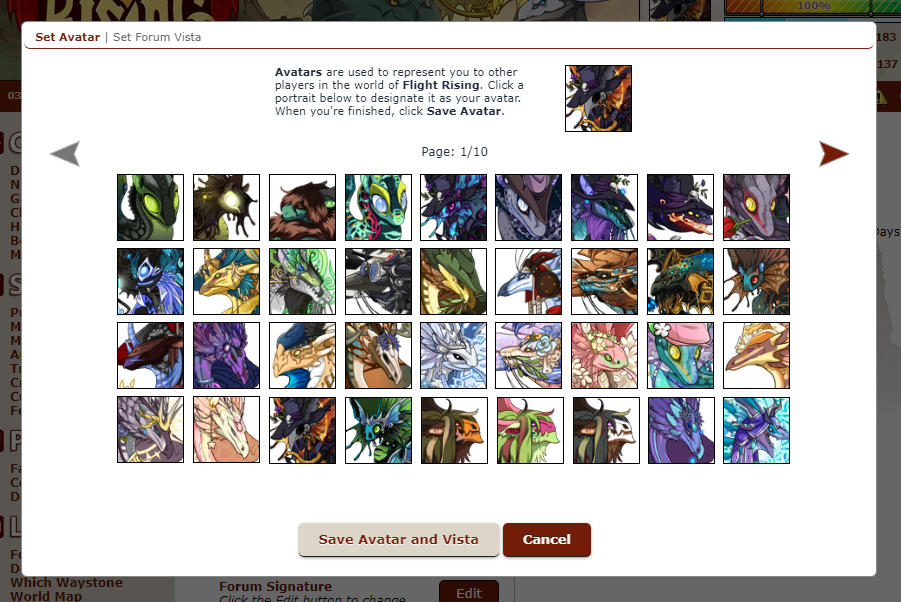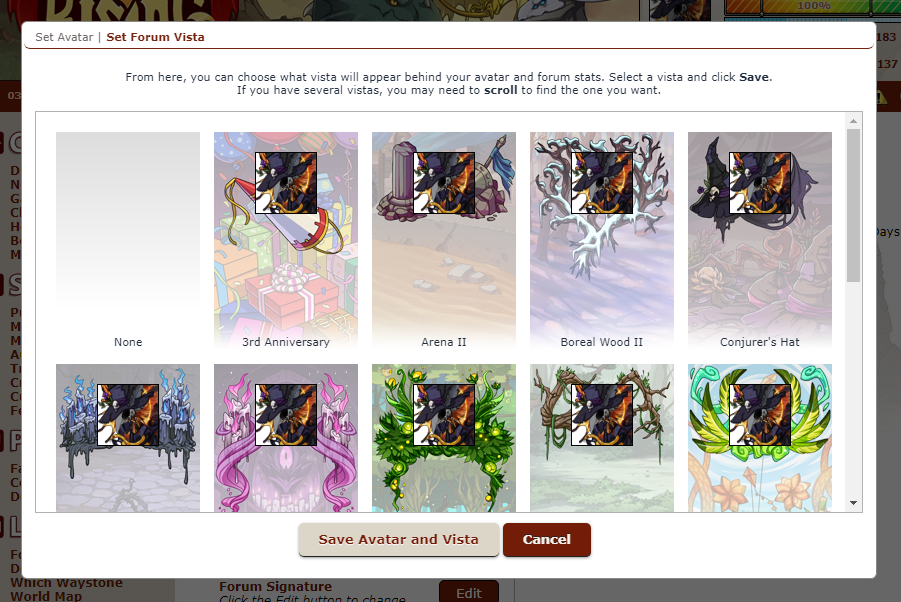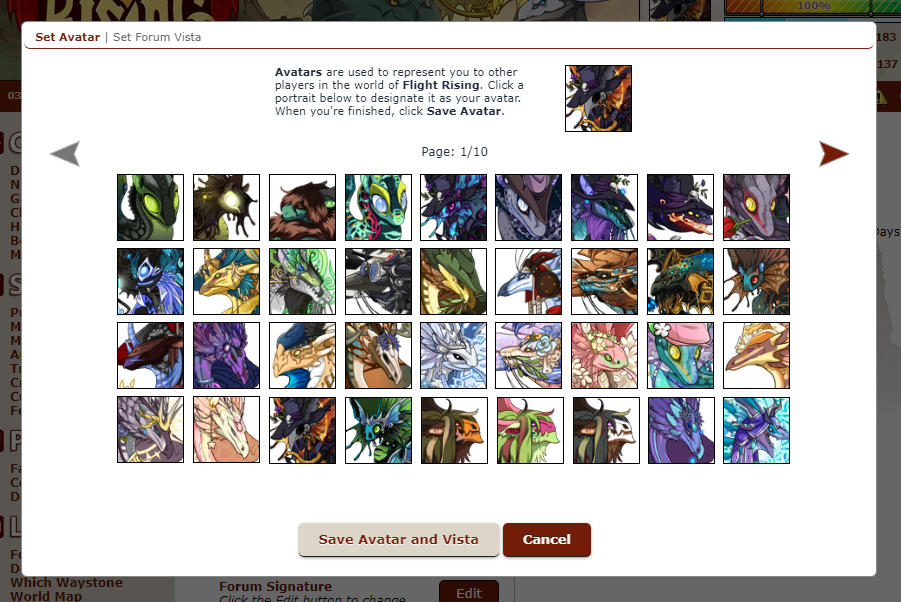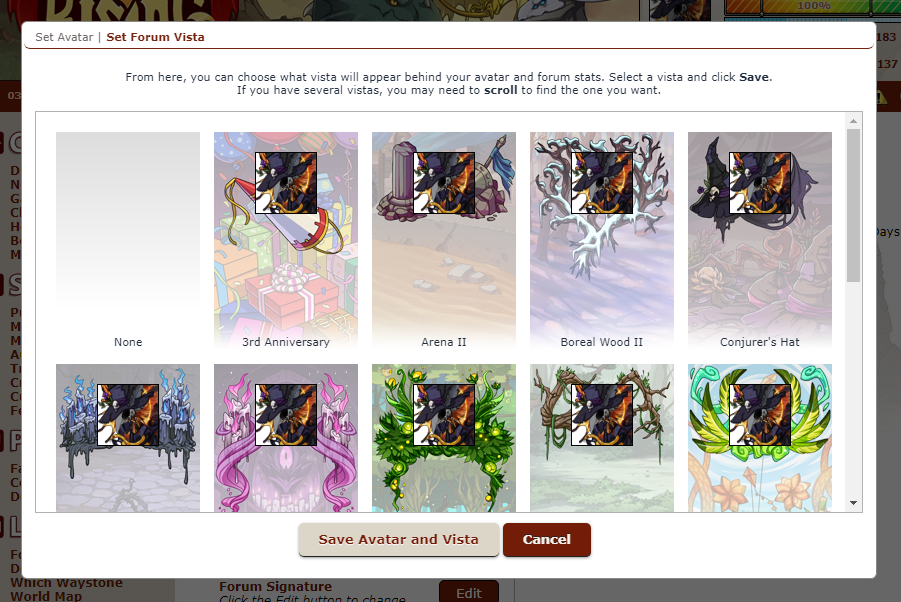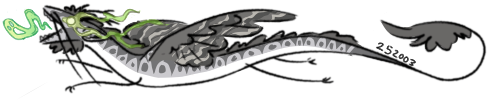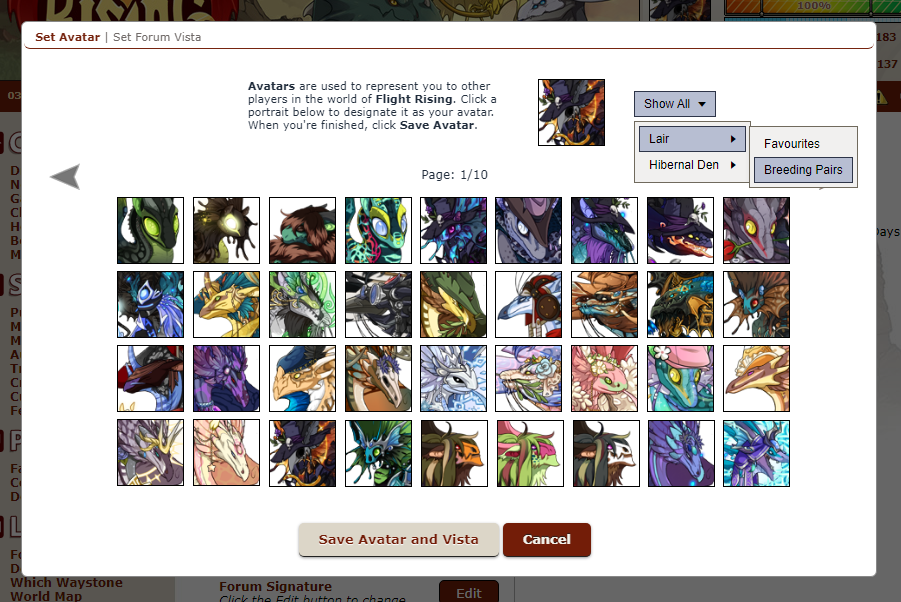I searched the suggestion forums for something like this but didn't find anything, so I thought I'd whip up these since it seems odd to me that forum vistas are still under Account Settings now that they're much easier to get.
(There's a TL;DR at the bottom of this post)
[size=4]The dropdown menu next to the username would bring up:[/size]
[columns][img]https://i.gyazo.com/0edd686b8e77d17426c85eefe043105e.png[/img][nextcol][LIST]
[*][size=4]The word 'Change' could be kept but the menu would have to be widened to keep it from looking odd, and I felt like 'Avatar and Vista' was clear enough.[/size]
[/LIST]
[/columns]
[size=4]Clicking 'Avatar and Vista' would bring up this menu (click for larger size):
[url=https://i.gyazo.com/fdda8d54d672b795fe401e296b9ce6c3.png][img]https://i.gyazo.com/fdda8d54d672b795fe401e296b9ce6c3.png[/img][/url]
[LIST]
[size=4]
[LIST]
[*]It wouldn't have to be the same size as the vista menu, but I feel like it makes sense to have a larger menu to pick from rather than clicking through the tiny pages the avatar changing menu currently has.
[*] Maybe this could also have a lair/den dropdown menu and/or lair tab dropdown so if you already know what dragon you want to change your icon to, you can find it easily?
[*] I thought the full sorting functions that things like the dressing room have now seemed a bit overkill when you can already see so many of the icons at once (since they're so small) but lair dropdowns seemed like a happy medium.
[/LIST]
[size=4]Clicking [b]Set Forum Vista[/b] up the top would lead to this menu:[/size]
[url=https://i.gyazo.com/4f87fdab6b1b46a5f928a7429c5577b8.png][img]https://i.gyazo.com/4f87fdab6b1b46a5f928a7429c5577b8.png[/img][/url]
[size=4][LIST]
[*]The dragon you currently have selected in the unsaved avatar settings would be loaded up, so you can go back to the avatar settings and pick a different one to try out.
[/LIST]
[size=4]
TL;DR
Make the avatar changing menu pages bigger and add basic sorting dropdowns so you can
[LIST=1]
[*] See more of your options at once
[*] Find the icon you want if you have one in mind
[/LIST]
[size=4]Move Forum Vista settings to the Avatar menu so you
[LIST=1]
[*] Can change both at the same time.
[*] Don't have to open account settings just to change your vista.
[*] Can experiment with avatar/vista combinations without having to change your icon, save, and reopen the vista settings.
[/LIST]
Let me know what you think, especially if you have any suggestions for the sorting features!
I searched the suggestion forums for something like this but didn't find anything, so I thought I'd whip up these since it seems odd to me that forum vistas are still under Account Settings now that they're much easier to get.
(There's a TL;DR at the bottom of this post)
The dropdown menu next to the username would bring up:

|
- The word 'Change' could be kept but the menu would have to be widened to keep it from looking odd, and I felt like 'Avatar and Vista' was clear enough.
|
Clicking 'Avatar and Vista' would bring up this menu (click for larger size):
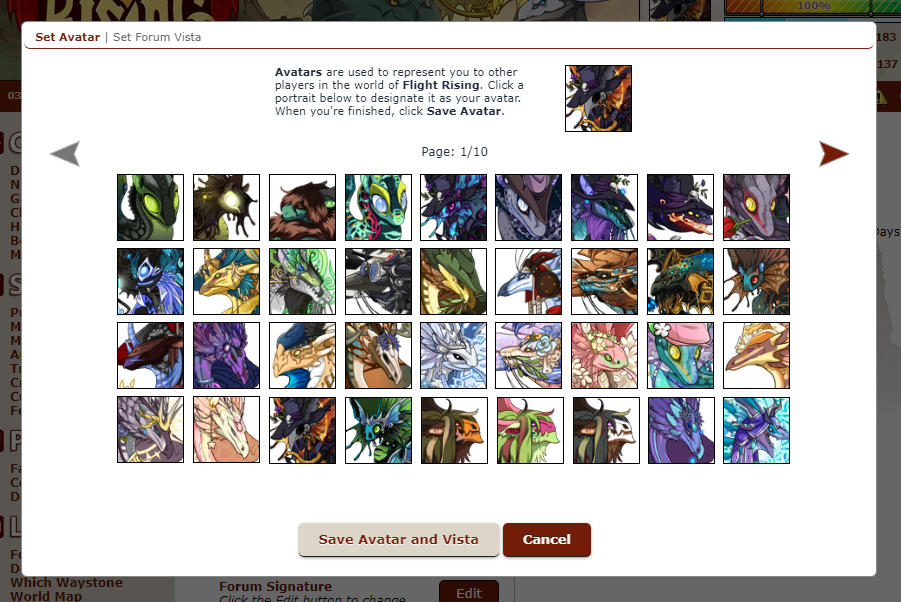
- It wouldn't have to be the same size as the vista menu, but I feel like it makes sense to have a larger menu to pick from rather than clicking through the tiny pages the avatar changing menu currently has.
- Maybe this could also have a lair/den dropdown menu and/or lair tab dropdown so if you already know what dragon you want to change your icon to, you can find it easily?
- I thought the full sorting functions that things like the dressing room have now seemed a bit overkill when you can already see so many of the icons at once (since they're so small) but lair dropdowns seemed like a happy medium.
Clicking Set Forum Vista up the top would lead to this menu:
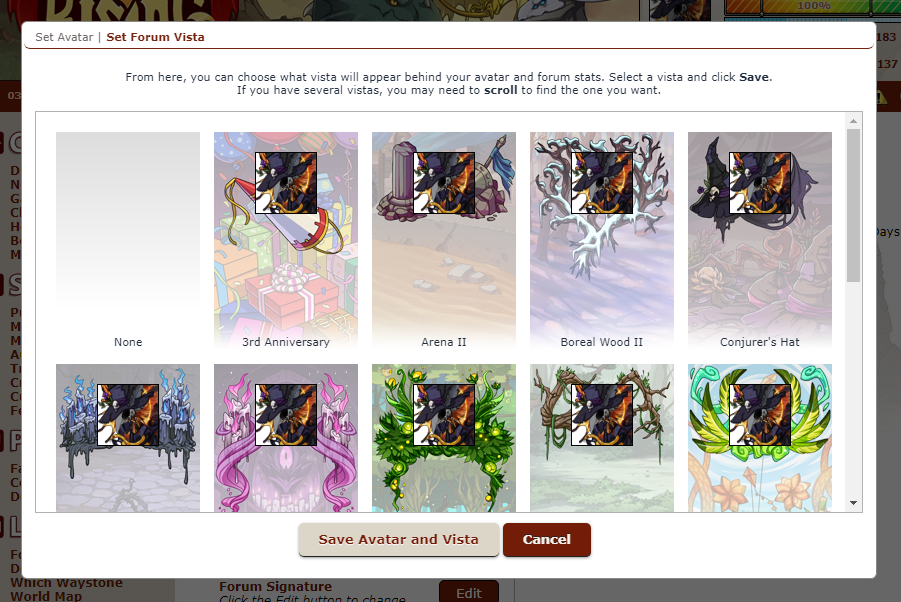
- The dragon you currently have selected in the unsaved avatar settings would be loaded up, so you can go back to the avatar settings and pick a different one to try out.
TL;DR
Make the avatar changing menu pages bigger and add basic sorting dropdowns so you can
- See more of your options at once
- Find the icon you want if you have one in mind
Move Forum Vista settings to the Avatar menu so you
- Can change both at the same time.
- Don't have to open account settings just to change your vista.
- Can experiment with avatar/vista combinations without having to change your icon, save, and reopen the vista settings.
Let me know what you think, especially if you have any suggestions for the sorting features!
I support! This would be a really useful function, I always thought it was weird to have the vista option in the account settings place-
I support! This would be a really useful function, I always thought it was weird to have the vista option in the account settings place-
@
Strella I guess it's a holdover from before FR's 3rd anniversary, when vistas were rare and hard to get; when only staff, kickstarter backers, beta testers, contest winners, and anyone dubbed an
MVP had one, there wouldn't have been much point in having the Vista selection be under Avatar selection or even in the same dropdown - it was just tucked away where most people would probably forget it was there.
Vistas have been available since 2016 though and now you can get one if you have 2kt to your name, so it really makes more sense for the UI to assume every player has one.
Maybe if you don't have any vistas, that section is replaced with a little blurb on the ways you can get vistas and an example of how a forum post with a vista looks, so it also tackles another problem of explaining how vistas work to newbies?
I've seen a few people confused by the terminology and understandably not making the connection between the vistas in the marketplace and the vistas decorating people's forum posts, since the actual setting that explains it is so tucked away in a place people don't think to look.
@
Strella I guess it's a holdover from before FR's 3rd anniversary, when vistas were rare and hard to get; when only staff, kickstarter backers, beta testers, contest winners, and anyone dubbed an
MVP had one, there wouldn't have been much point in having the Vista selection be under Avatar selection or even in the same dropdown - it was just tucked away where most people would probably forget it was there.
Vistas have been available since 2016 though and now you can get one if you have 2kt to your name, so it really makes more sense for the UI to assume every player has one.
Maybe if you don't have any vistas, that section is replaced with a little blurb on the ways you can get vistas and an example of how a forum post with a vista looks, so it also tackles another problem of explaining how vistas work to newbies?
I've seen a few people confused by the terminology and understandably not making the connection between the vistas in the marketplace and the vistas decorating people's forum posts, since the actual setting that explains it is so tucked away in a place people don't think to look.
Possible tab selection dropdown?
[img]https://i.gyazo.com/f4f507112b18805eb52a0455722c1291.png[/img]
Possible tab selection dropdown?
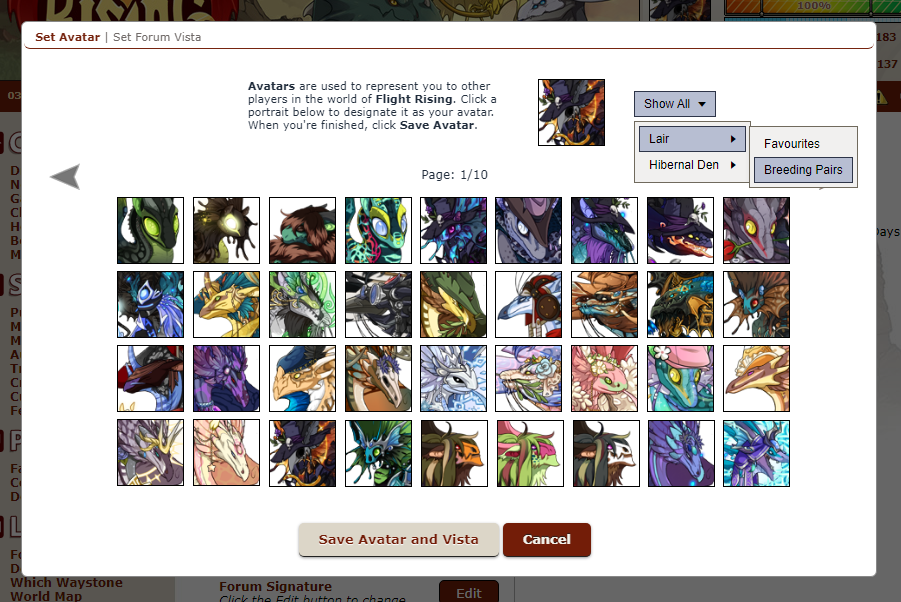
This would be very, very useful. While I normally try to add something besides "support" to posts, you've done a real thorough job and there's nothing for me to add!
This would be very, very useful. While I normally try to add something besides "support" to posts, you've done a real thorough job and there's nothing for me to add!

|
|
She/Her, FR +0
No worms in my username-
R e n a i w o m
I like being pinged, but not mass ones.
I often process thoughts by writing... Trying to TL;DR more.
_______________________________
|

Hatchery
|
thanks !
after looking at the dragon select for the dressing room, the drop down would probably look more like this (forgive my weird tab names):
[img]https://i.gyazo.com/116d226a66371588ba18f19866dda91c.png[/img]
thanks !
after looking at the dragon select for the dressing room, the drop down would probably look more like this (forgive my weird tab names):

the signature options could probably also be added to the dropdown menu next to the avatar, actually:
[img]https://i.gyazo.com/582d16a1474b12ec21db120420f1208e.png[/img]
the signature options could probably also be added to the dropdown menu next to the avatar, actually:

[quote name="patchworkdx" date="2019-10-18 04:52:16" ]
[LIST]
[*] I thought the full sorting functions that things like the dressing room have now seemed a bit overkill when you can already see so many of the icons at once (since they're so small) but lair dropdowns seemed like a happy medium.
[/LIST]
[/quote]
actually ive changed my mind seeing all my spiral males (as an example) to pick an avatar from would kind of rule
patchworkdx wrote on 2019-10-18 04:52:16:
- I thought the full sorting functions that things like the dressing room have now seemed a bit overkill when you can already see so many of the icons at once (since they're so small) but lair dropdowns seemed like a happy medium.
actually ive changed my mind seeing all my spiral males (as an example) to pick an avatar from would kind of rule