@Feral71 If you're using Photoshop CC, you theoretically don't need to actively erase anything. You use a clipping mask to clip the lines and shadows to your design. Can you post a screenshot of your layers on your design?

TOPIC | [T]Skin and Accent Problems
@Feral71 If you're using Photoshop CC, you theoretically don't need to actively erase anything. You use a clipping mask to clip the lines and shadows to your design. Can you post a screenshot of your layers on your design?
@Feral71 If you're using Photoshop CC, you theoretically don't need to actively erase anything. You use a clipping mask to clip the lines and shadows to your design. Can you post a screenshot of your layers on your design?
@Feral71 If you're using Photoshop CC, you theoretically don't need to actively erase anything. You use a clipping mask to clip the lines and shadows to your design. Can you post a screenshot of your layers on your design?
@suburbansamurai
Hi! This skin (The Void Abides) was rejected due to the golden scrawls. I assure you that these are completely random and mean nothing, much like the scrawls on the Arcane exaltation pillar. Do give me the go ahead when I am able to resubmit it!
[img]https://orig00.deviantart.net/cef8/f/2018/059/0/3/the_voice_abides_preview_by_rexcaliburr-dc4ixan.png[/img]
@suburbansamurai
Hi! This skin (The Void Abides) was rejected due to the golden scrawls. I assure you that these are completely random and mean nothing, much like the scrawls on the Arcane exaltation pillar. Do give me the go ahead when I am able to resubmit it!

Hi! This skin (The Void Abides) was rejected due to the golden scrawls. I assure you that these are completely random and mean nothing, much like the scrawls on the Arcane exaltation pillar. Do give me the go ahead when I am able to resubmit it!

@SuburbanSamurai I've taken screen shots of all of the layers. Accept, there are a total of 5 layers I added. For the shells and things.
[img]https://i.imgur.com/skR6jMc.jpg[/img]
[img]https://i.imgur.com/BhhXjzs.jpg[/img]
[img]https://i.imgur.com/6AN1tM3.jpg[/img]
[img]https://i.imgur.com/qR4caOu.jpg[/img]
[img]https://i.imgur.com/UG67bd0.jpg[/img]
[img]https://i.imgur.com/lAtmNOd.jpg[/img]
[img]https://i.imgur.com/UhNai1k.jpg[/img]
@SuburbanSamurai I've taken screen shots of all of the layers. Accept, there are a total of 5 layers I added. For the shells and things.













@SuburbanSamurai hi, I recently got this accent back from the approval process:
[skin=26312]
and I noticed that there seems to be some sort of strange chunk of the stomach bands missing— near the bottom of the stomach, the rightmost band does not go all the way down. this picture
[img]https://imgur.com/ukOun0R.png[/img]
shows the intended coverage and does not have that section missing, and neither does the .png I submitted have it. It’s not a huge deal, and it’s very minor, but I’m just wondering what could have possibly happened and if it’s able to be fixed (especially since I sent more copies in for approval earlier today). I can send in the approved .png again, if necessary. Thanks!
@SuburbanSamurai hi, I recently got this accent back from the approval process:

and I noticed that there seems to be some sort of strange chunk of the stomach bands missing— near the bottom of the stomach, the rightmost band does not go all the way down. this picture

shows the intended coverage and does not have that section missing, and neither does the .png I submitted have it. It’s not a huge deal, and it’s very minor, but I’m just wondering what could have possibly happened and if it’s able to be fixed (especially since I sent more copies in for approval earlier today). I can send in the approved .png again, if necessary. Thanks!

and I noticed that there seems to be some sort of strange chunk of the stomach bands missing— near the bottom of the stomach, the rightmost band does not go all the way down. this picture

shows the intended coverage and does not have that section missing, and neither does the .png I submitted have it. It’s not a huge deal, and it’s very minor, but I’m just wondering what could have possibly happened and if it’s able to be fixed (especially since I sent more copies in for approval earlier today). I can send in the approved .png again, if necessary. Thanks!
yahahaha
| yahaha |
SKINS & ACCENTS | ART SHOP
HE/HIM  CUP LOL CUP LOLSALES | QUEST FOR ALL COLORS |
@Rexcaliburr Thank you. Let me know when you resubmit the design.
@Feral71 It's difficult to figure out your exact layer configuration because it's posted in multiple screenshots (you can undock your layer palette and extend it horizontally to display all layers), but it looks like your design is in the [b]Skin Parts[/b] folder.
Ideally you will want your design to be fully merged on the [b]Accent Goes Here[/b] layer in the [b]Accent Parts[/b] folder. The Skin Parts folder should be disabled or discarded. If you have used any of the layers in that Skin Parts folder to make you design, that's fine, but be sure to merge your design together and put in in the same place as the Accent Goes Here layer once you're finished.
[img]https://i.imgur.com/kMmvBkW.jpg[/img]
[i](right click and open image in a new tab to see as normal size)[/i]
If you hold Shift and select both the Ink Clip and Shadow Clip layers, you can then hit ctrl+alt+G to clip those layers to the Accent Goes Here layer (or select the layers and go Layers/Create Clipping Mask). This will clip the shadow and lineart layers to your design without you having to erase anything.
I hope this helps with your lines and shadows issue, and feel free to ask if your questions weren't answered.
@batfossil Overlaying them, the design on the site and this one appear to be identical in coverage, including the stomach bands. You may need to highlight the specific problem area so I can see the problem clearly. Is it possible the image isn't loading properly for you?
@Rexcaliburr Thank you. Let me know when you resubmit the design.
@Feral71 It's difficult to figure out your exact layer configuration because it's posted in multiple screenshots (you can undock your layer palette and extend it horizontally to display all layers), but it looks like your design is in the Skin Parts folder.
Ideally you will want your design to be fully merged on the Accent Goes Here layer in the Accent Parts folder. The Skin Parts folder should be disabled or discarded. If you have used any of the layers in that Skin Parts folder to make you design, that's fine, but be sure to merge your design together and put in in the same place as the Accent Goes Here layer once you're finished.

(right click and open image in a new tab to see as normal size)
If you hold Shift and select both the Ink Clip and Shadow Clip layers, you can then hit ctrl+alt+G to clip those layers to the Accent Goes Here layer (or select the layers and go Layers/Create Clipping Mask). This will clip the shadow and lineart layers to your design without you having to erase anything.
I hope this helps with your lines and shadows issue, and feel free to ask if your questions weren't answered.
@batfossil Overlaying them, the design on the site and this one appear to be identical in coverage, including the stomach bands. You may need to highlight the specific problem area so I can see the problem clearly. Is it possible the image isn't loading properly for you?
@Feral71 It's difficult to figure out your exact layer configuration because it's posted in multiple screenshots (you can undock your layer palette and extend it horizontally to display all layers), but it looks like your design is in the Skin Parts folder.
Ideally you will want your design to be fully merged on the Accent Goes Here layer in the Accent Parts folder. The Skin Parts folder should be disabled or discarded. If you have used any of the layers in that Skin Parts folder to make you design, that's fine, but be sure to merge your design together and put in in the same place as the Accent Goes Here layer once you're finished.

(right click and open image in a new tab to see as normal size)
If you hold Shift and select both the Ink Clip and Shadow Clip layers, you can then hit ctrl+alt+G to clip those layers to the Accent Goes Here layer (or select the layers and go Layers/Create Clipping Mask). This will clip the shadow and lineart layers to your design without you having to erase anything.
I hope this helps with your lines and shadows issue, and feel free to ask if your questions weren't answered.
@batfossil Overlaying them, the design on the site and this one appear to be identical in coverage, including the stomach bands. You may need to highlight the specific problem area so I can see the problem clearly. Is it possible the image isn't loading properly for you?
@SuburbanSamurai
seems like just the preview itself has that section missing, because I decided to check it on some actual dragons and it didn't seem to have that issue (would have checked last night but it was late for me). just a bug with the skin previewer then, I suppose.
So.... nevermind then! as long as it's good on the actual dragons, that's all that matters to me. Thanks!
seems like just the preview itself has that section missing, because I decided to check it on some actual dragons and it didn't seem to have that issue (would have checked last night but it was late for me). just a bug with the skin previewer then, I suppose.
So.... nevermind then! as long as it's good on the actual dragons, that's all that matters to me. Thanks!
@SuburbanSamurai
seems like just the preview itself has that section missing, because I decided to check it on some actual dragons and it didn't seem to have that issue (would have checked last night but it was late for me). just a bug with the skin previewer then, I suppose.
So.... nevermind then! as long as it's good on the actual dragons, that's all that matters to me. Thanks!
seems like just the preview itself has that section missing, because I decided to check it on some actual dragons and it didn't seem to have that issue (would have checked last night but it was late for me). just a bug with the skin previewer then, I suppose.
So.... nevermind then! as long as it's good on the actual dragons, that's all that matters to me. Thanks!
yahahaha
| yahaha |
SKINS & ACCENTS | ART SHOP
HE/HIM  CUP LOL CUP LOLSALES | QUEST FOR ALL COLORS |
@SuburbanSamurai I would sometimes have to design on the skin parts because it wouldn't let me on the accent goes here part. I just must be doing something wrong. :P I'm sure I'll eventually figure it out. AND, with the extra help you have given me, it shouldn't take long. :D Thank you!!
@SuburbanSamurai I would sometimes have to design on the skin parts because it wouldn't let me on the accent goes here part. I just must be doing something wrong. :P I'm sure I'll eventually figure it out. AND, with the extra help you have given me, it shouldn't take long. :D Thank you!!

@suburbansamurai The Void Abides has been resubmitted!
@suburbansamurai The Void Abides has been resubmitted!
@SuburbanSamurai
My accent designs Royal Scryer and Passionate Scryer both were rejected for being too dark. Which I was a little surprised about, especially for the purple one since the skincent version Lunar Scryer was approved a while back. And Royal Scryer is the same exact design just reduced to an accent. :0 But I've lightened both of them, primarily the smoke part because I assume that's where most of the issue was. They've both been resubmitted, if it's possible to get them looked over a little quicker. :3
My accent designs Royal Scryer and Passionate Scryer both were rejected for being too dark. Which I was a little surprised about, especially for the purple one since the skincent version Lunar Scryer was approved a while back. And Royal Scryer is the same exact design just reduced to an accent. :0 But I've lightened both of them, primarily the smoke part because I assume that's where most of the issue was. They've both been resubmitted, if it's possible to get them looked over a little quicker. :3
@SuburbanSamurai
My accent designs Royal Scryer and Passionate Scryer both were rejected for being too dark. Which I was a little surprised about, especially for the purple one since the skincent version Lunar Scryer was approved a while back. And Royal Scryer is the same exact design just reduced to an accent. :0 But I've lightened both of them, primarily the smoke part because I assume that's where most of the issue was. They've both been resubmitted, if it's possible to get them looked over a little quicker. :3
My accent designs Royal Scryer and Passionate Scryer both were rejected for being too dark. Which I was a little surprised about, especially for the purple one since the skincent version Lunar Scryer was approved a while back. And Royal Scryer is the same exact design just reduced to an accent. :0 But I've lightened both of them, primarily the smoke part because I assume that's where most of the issue was. They've both been resubmitted, if it's possible to get them looked over a little quicker. :3
















