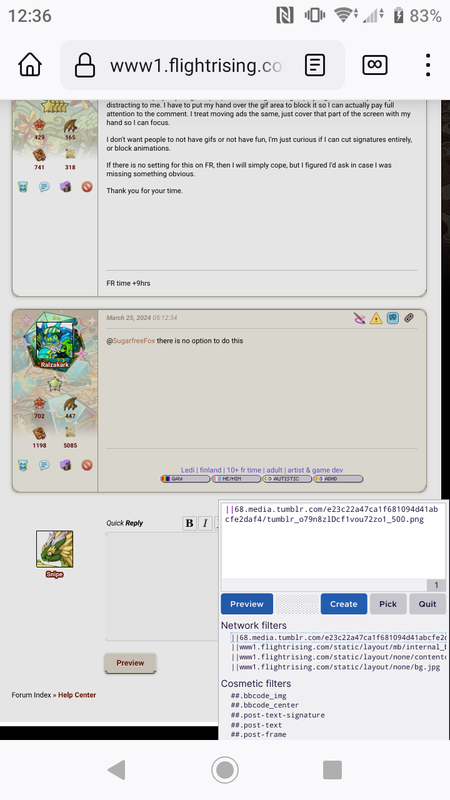I did some searching through the forums and on google to see if I could get an answer for this and didn't find anything.
Does FR have an option where I can turn off animations entirely? I already have my phone browser set to not autoplay anything, but peoples' forum signature gifs play regardless. They're very distracting to me. I have to put my hand over the gif area to block it so I can actually pay full attention to the comment. I treat moving ads the same, just cover that part of the screen with my hand so I can focus.
I don't want people to not have gifs or not have fun, I'm just curious if I can cut signatures entirely, or block animations.
If there is no setting for this on FR, then I will simply cope, but I figured I'd ask in case I was missing something obvious.
Thank you for your time.
I did some searching through the forums and on google to see if I could get an answer for this and didn't find anything.
Does FR have an option where I can turn off animations entirely? I already have my phone browser set to not autoplay anything, but peoples' forum signature gifs play regardless. They're very distracting to me. I have to put my hand over the gif area to block it so I can actually pay full attention to the comment. I treat moving ads the same, just cover that part of the screen with my hand so I can focus.
I don't want people to not have gifs or not have fun, I'm just curious if I can cut signatures entirely, or block animations.
If there is no setting for this on FR, then I will simply cope, but I figured I'd ask in case I was missing something obvious.
Thank you for your time.
FR time +9hrs
@
SugarfreeFox
I feel like getting an adblocker might help? (uBlock Origin is great!) It would at least take care of the distracting ads and these usually allow you to block certain specific elements as well, like distracting images (though you have to see the image first to tell it to block it but once it's blocked it won't load until you decide to unblock it).
However... I'm unfamiliar with if there are ones available for mobile browsers? I think there is for the mobile version of firefox? But I'm unsure. I mainly use PC for my FR browsing so I don't really know how it all works with mobile platforms. But that may be something to look into possibly?
@
SugarfreeFox
I feel like getting an adblocker might help? (uBlock Origin is great!) It would at least take care of the distracting ads and these usually allow you to block certain specific elements as well, like distracting images (though you have to see the image first to tell it to block it but once it's blocked it won't load until you decide to unblock it).
However... I'm unfamiliar with if there are ones available for mobile browsers? I think there is for the mobile version of firefox? But I'm unsure. I mainly use PC for my FR browsing so I don't really know how it all works with mobile platforms. But that may be something to look into possibly?
@
SugarfreeFox If you use Android, Firefox allows you to use uBlock Origin even on mobile. Go to the the kebab menu (vertical dots) next to the search bar > Add-ons > Add-ons manager and it will be one of the suggested add-ons. This will let you block the side-bar ads and you can also block individual images by going to Add-ons > uBlock Origin > Element picker/zapper and then clicking on the gif to block.
Here's me previewing a block of Ralzakark's signature image. If I click create I now won't see that image again.
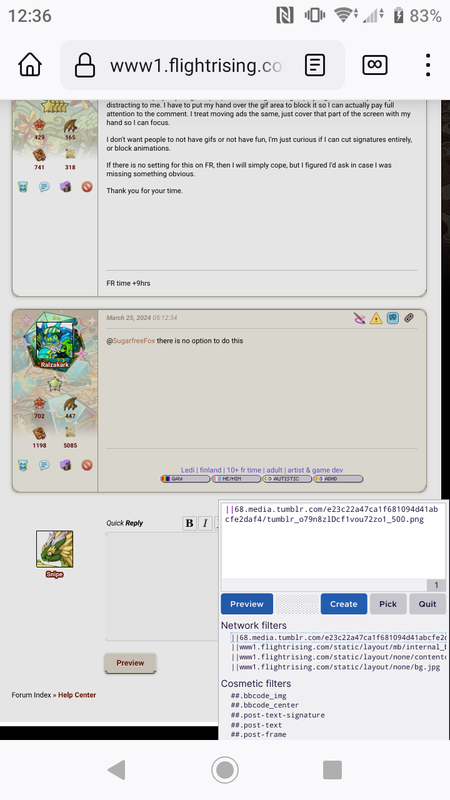
What I've heard about iphones suggests that add-ons aren't allowed on Firefox there, but I don't have access to one to confirm that myself. I unfortunately don't have any other suggestions for if that's the case.
@
SugarfreeFox If you use Android, Firefox allows you to use uBlock Origin even on mobile. Go to the the kebab menu (vertical dots) next to the search bar > Add-ons > Add-ons manager and it will be one of the suggested add-ons. This will let you block the side-bar ads and you can also block individual images by going to Add-ons > uBlock Origin > Element picker/zapper and then clicking on the gif to block.
Here's me previewing a block of Ralzakark's signature image. If I click create I now won't see that image again.
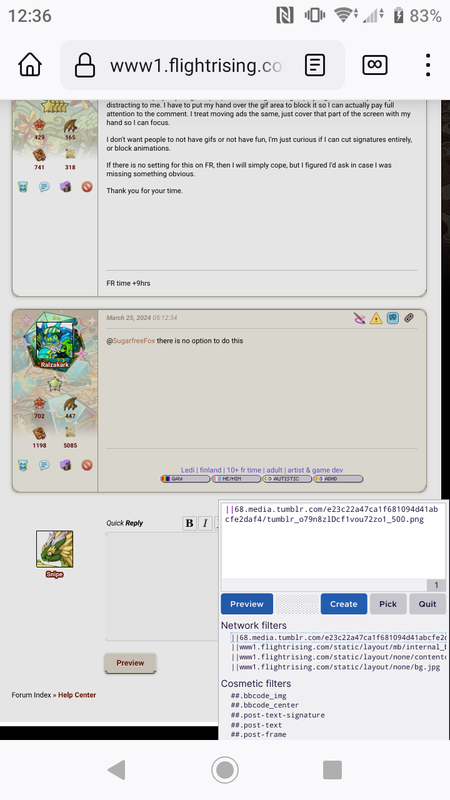
What I've heard about iphones suggests that add-ons aren't allowed on Firefox there, but I don't have access to one to confirm that myself. I unfortunately don't have any other suggestions for if that's the case.
@
Ralzakark Thank you for confirming that for me.
@
Halszkaraptor @
Snipe Seems like I will probably have to just stop my mobile forum FR browsing entirely and stick to my PC for that. Not like... the biggest issue in the world of course, there's still a whole lot of FR to use outside the forums.
You are correct that firefox does not have extensions on ios, I just tried with a fully synced firefox app on ios and there's none of my extensions, nor the option to add them. Apparently it's Apple being super touchy about keeping safari as the main browser on ios. Thank you two so much for the guidance on blocking the images on PC though! I will keep a tab on this page for future reference.
@
Ralzakark Thank you for confirming that for me.
@
Halszkaraptor @
Snipe Seems like I will probably have to just stop my mobile forum FR browsing entirely and stick to my PC for that. Not like... the biggest issue in the world of course, there's still a whole lot of FR to use outside the forums.
You are correct that firefox does not have extensions on ios, I just tried with a fully synced firefox app on ios and there's none of my extensions, nor the option to add them. Apparently it's Apple being super touchy about keeping safari as the main browser on ios. Thank you two so much for the guidance on blocking the images on PC though! I will keep a tab on this page for future reference.
FR time +9hrs