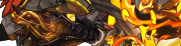Hey, sorry if this had already been answered before I just can’t seem to find anything covering it! But I have seen others put pictures of dragons in the dragons bio, without its apparel on so you can see it’s traits and colors.
However, when I try and do this (I’ve tried to copy the image without the apparel on) it keeps what they’re wearing on no matter what!
I could really use some help!
Hey, sorry if this had already been answered before I just can’t seem to find anything covering it! But I have seen others put pictures of dragons in the dragons bio, without its apparel on so you can see it’s traits and colors.
However, when I try and do this (I’ve tried to copy the image without the apparel on) it keeps what they’re wearing on no matter what!
I could really use some help!
@
ToxicRam
Use the scrying workshop! Plug in the dragon's ID and load their info into the workshop, then use the little polaroid button below the big Predict button to copy the Image URL. This won't change no matter what you change on the dragon, though, so if you change breeds/genes/eyes, make sure you update that preview!
@
ToxicRam
Use the scrying workshop! Plug in the dragon's ID and load their info into the workshop, then use the little polaroid button below the big Predict button to copy the Image URL. This won't change no matter what you change on the dragon, though, so if you change breeds/genes/eyes, make sure you update that preview!
[quote name="SeaCrest" date="2019-08-23 22:09:10" ]
@ToxicRam
Use the scrying workshop! Plug in the dragon's ID and load their info into the workshop, then use the little polaroid button below the big Predict button to copy the Image URL. This won't change no matter what you change on the dragon, though, so if you change breeds/genes/eyes, make sure you update that preview!
[/quote]
Thank you so much, you’re a life saver!
SeaCrest wrote on 2019-08-23 22:09:10:
@
ToxicRam
Use the scrying workshop! Plug in the dragon's ID and load their info into the workshop, then use the little polaroid button below the big Predict button to copy the Image URL. This won't change no matter what you change on the dragon, though, so if you change breeds/genes/eyes, make sure you update that preview!
Thank you so much, you’re a life saver!
@SeaCrest @PoisonParty if you want an auto-updating image of the dragon without apparel, you can plug its ID into the Dressing Room and copy that image address instead. c:
(or for ease you can directly swap out this link's ID with your own dragon's.)
[code]http://www1.flightrising.com/dgen/dressing-room/dragon?did=7777777&skin=0&apparel=&xt=dressing.png
http://www1.flightrising.com/dgen/dressing-room/dragon?did=IDGOESHERE&skin=0&apparel=&xt=dressing.png[/code]
@
SeaCrest @
PoisonParty if you want an auto-updating image of the dragon without apparel, you can plug its ID into the Dressing Room and copy that image address instead. c:
(or for ease you can directly swap out this link's ID with your own dragon's.)
Code:
http://www1.flightrising.com/dgen/dressing-room/dragon?did=7777777&skin=0&apparel=&xt=dressing.png
http://www1.flightrising.com/dgen/dressing-room/dragon?did=IDGOESHERE&skin=0&apparel=&xt=dressing.png