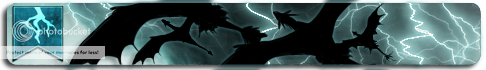Derp, started before taking the pic. Oh well.
[img]http://i.imgur.com/NkG2fP9.png[/img]
Here I go!!!
EDIT: I am late u_u but I am taking a chance.
[img]http://i.imgur.com/iKUOsZQ.png[/img]
Derp, started before taking the pic. Oh well.

Here I go!!!
EDIT: I am late u_u but I am taking a chance.

I started a bit before taking this cap, but it's not much of a difference anyway.
[img]https://dl.dropboxusercontent.com/u/121995928/start.png[/img]
This is a great idea!
[b]Edit:[/b] The end total! It's not very much compared to everyone else. :S
[img]https://dl.dropboxusercontent.com/u/121995928/freerice%20end.png[/img]
I started a bit before taking this cap, but it's not much of a difference anyway.

This is a great idea!
Edit: The end total! It's not very much compared to everyone else. :S

@Rhea
I started on and joined the group. But I am not sure how to do Screenshots. :(
My username is ElectricPenguin
[img]http://38.media.tumblr.com/a1baf59bca64c016975c0cb8ddc0c1ba/tumblr_nbiha6CXn71rxb8ifo1_500.png[/img]
@
Rhea
I started on and joined the group. But I am not sure how to do Screenshots. :(
My username is ElectricPenguin

Duuuuude, freerice has a section for human anatomy now? Guess I'll be getting some studying in after all!
Duuuuude, freerice has a section for human anatomy now? Guess I'll be getting some studying in after all!
~.~ Breeding dragons is great -- But spay and neuter your pets!! ~.~
⦠â¦


♥ ♥
@
Draykan & @
Azaleae - for the image to show, it needs to link directly to the image! i.e. you just need to put .png on the end of your imgur urls! It took me a bit to figure that out when I first made that mistake >u<
edit: forgot to ping one of you
@
Draykan & @
Azaleae - for the image to show, it needs to link directly to the image! i.e. you just need to put .png on the end of your imgur urls! It took me a bit to figure that out when I first made that mistake >u<
edit: forgot to ping one of you
Hey, @ElectricPenguin, I can grab a screenshot for you. Go ahead and put this image in your post there:
[img]http://38.media.tumblr.com/a1baf59bca64c016975c0cb8ddc0c1ba/tumblr_nbiha6CXn71rxb8ifo1_500.png[/img]
Caught you at 210 grains.
Hey, @
ElectricPenguin, I can grab a screenshot for you. Go ahead and put this image in your post there:

Caught you at 210 grains.
~.~ Breeding dragons is great -- But spay and neuter your pets!! ~.~
⦠â¦


♥ ♥
@
Smaller
Thank you so much. I'll have to learn how to get that done. I'm up to 440 now.
@
Smaller
Thank you so much. I'll have to learn how to get that done. I'm up to 440 now.
@Rhea
I'm gonna give this a go :)
[img]https://31.media.tumblr.com/3a937ad807e84ef2598869f15edd85aa/tumblr_inline_nbihg2EZKv1r3h1o8.jpg[/img]
@
Rhea
I'm gonna give this a go :)

@
Rhea
This is awesome! I love how you're doing this for a good cause. :)
Starting amount:

EDIT:
Finishing amount:

@
Rhea
This is awesome! I love how you're doing this for a good cause. :)
Starting amount:

EDIT:
Finishing amount:

@
ElectricPenguin and anybody else: If you're using a PC, it's very simple - I'm not sure what the steps are if you're on a tablet or phone, though.
- Press the 'Print Screen' button at the upper right region of your keyboard
- Open up something like MS Paint
- Paste or press Ctrl+V
- Crop out anything irrelevant to the image or personally identifying, then save it
- Upload it to any image hosting site, like
tinypic (I usually just make a private post on tumblr)
- Copy the image url, and now you can add it into a post if you click that little tree icon, the 9th icon above the reply field
Does that make sense at all? XD
@
ElectricPenguin and anybody else: If you're using a PC, it's very simple - I'm not sure what the steps are if you're on a tablet or phone, though.
- Press the 'Print Screen' button at the upper right region of your keyboard
- Open up something like MS Paint
- Paste or press Ctrl+V
- Crop out anything irrelevant to the image or personally identifying, then save it
- Upload it to any image hosting site, like
tinypic (I usually just make a private post on tumblr)
- Copy the image url, and now you can add it into a post if you click that little tree icon, the 9th icon above the reply field
Does that make sense at all? XD
~.~ Breeding dragons is great -- But spay and neuter your pets!! ~.~
⦠â¦


♥ ♥