The save button seems to be missing from my own dragons viewed in scenic mode, regardless of whether they're wearing an effect or not.
Windows 10, Google chrome version 132.0.6834.160. Same in Firefox version 135.0
[img]https://i.imgur.com/Pq3ECPD.png[/img]
The save button seems to be missing from my own dragons viewed in scenic mode, regardless of whether they're wearing an effect or not.
Windows 10, Google chrome version 132.0.6834.160. Same in Firefox version 135.0

Same here - also right clicking *on the scenic mode image as "save image as" doesn't work at all and when I right click "open in new tab" it just shows up as a blank image.
Windows 11 home.
*edited because I realised I wasn't clear about what image I meant I was rightclicking on as per the reply oops.
Same here - also right clicking *on the scenic mode image as "save image as" doesn't work at all and when I right click "open in new tab" it just shows up as a blank image.
Windows 11 home.
*edited because I realised I wasn't clear about what image I meant I was rightclicking on as per the reply oops.
just want to point out this was the only way (that I am aware of) to view the entire scene with the dragon on it. this also means there is now no current way of saving the dragon+scene without making a cropped screenshot.
I used the save button [i]a lot[/i] so I really hope it's an oversight and it will be looked into.
edit: oh, it's worse..
scenic mode's save button showed the ENTIRE scene, and I actually thought the database entry also did the same. it does [u]not[/u]. this means the effort gone into the artwork's left and right side are completely wasted.
dragon profile
[img]https://i.postimg.cc/Gtg5BgLP/dels.png[/img]
data base preview
[img]https://i.postimg.cc/HnN6WJzB/dels.png[/img]
the full scene
[img]https://www1.flightrising.com/static/cms/scene/61828.png[/img]
as you can see; both the database entry and the profile shows the same amount of the scene, so all of the areas highlighted in red are now—that I know of—not available to be seen anywhere at all.
[img]https://i.postimg.cc/y6GjZZhT/dels.png[/img]
edit 2: forgot about the scene previewer, and same thing there; also not showing the entire scene.
[img]https://i.postimg.cc/Hk69T8L5/dels.png[/img]
just want to point out this was the only way (that I am aware of) to view the entire scene with the dragon on it. this also means there is now no current way of saving the dragon+scene without making a cropped screenshot.
I used the save button
a lot so I really hope it's an oversight and it will be looked into.
edit: oh, it's worse..
scenic mode's save button showed the ENTIRE scene, and I actually thought the database entry also did the same. it does
not. this means the effort gone into the artwork's left and right side are completely wasted.
dragon profile
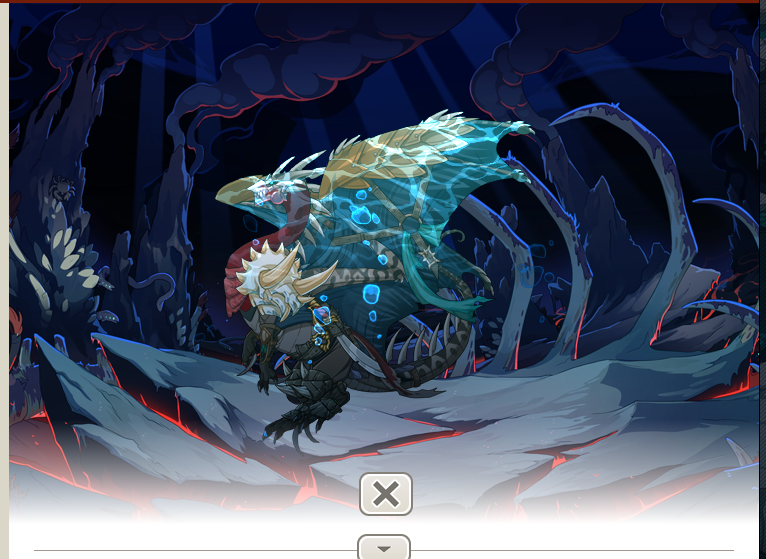
data base preview
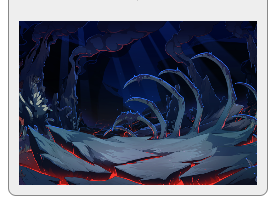
the full scene
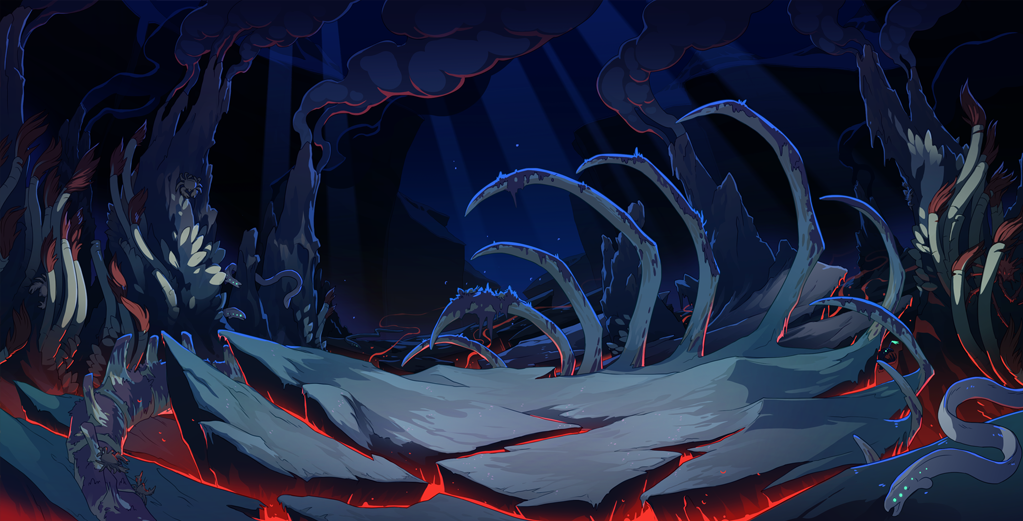
as you can see; both the database entry and the profile shows the same amount of the scene, so all of the areas highlighted in red are now—that I know of—not available to be seen anywhere at all.
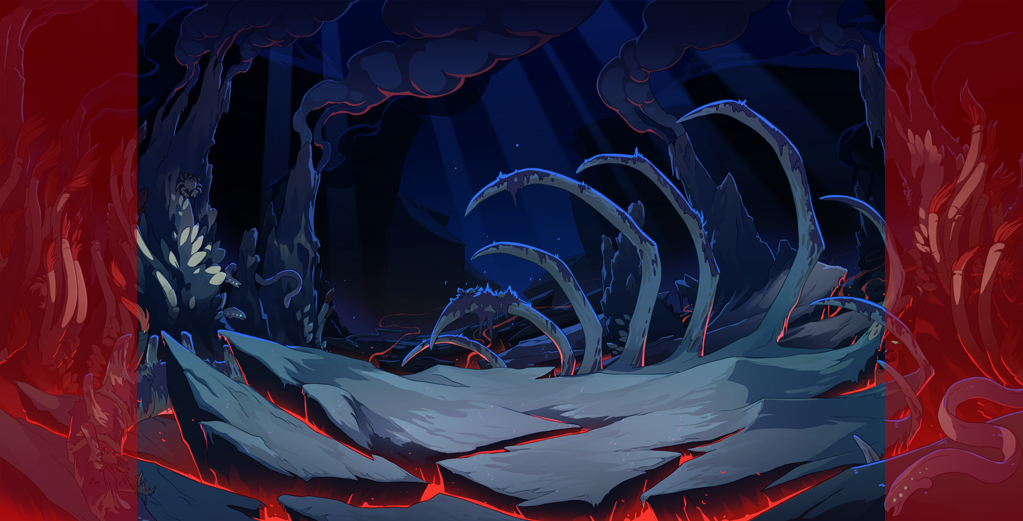
edit 2: forgot about the scene previewer, and same thing there; also not showing the entire scene.
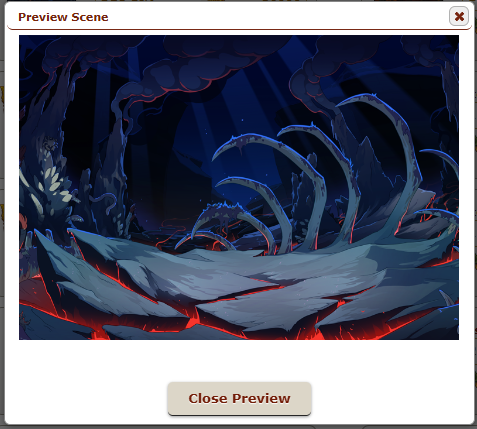
[quote name="@Tenebrae" date="2025-02-12 14:05:12" ]
Same here - also right clicking it as "save image as" doesn't work at all and when I right click "open in new tab" it just shows up as a blank image.
Windows 11 home.
[/quote]
That's a new issue specific to dragons with effects
EDIT: it's specific to dragons with effects OUTSIDE scenic mode, but seems to affect ALL dragons in scenic mode
Same here - also right clicking it as "save image as" doesn't work at all and when I right click "open in new tab" it just shows up as a blank image.
Windows 11 home.
That's a new issue specific to dragons with effects
EDIT: it's specific to dragons with effects OUTSIDE scenic mode, but seems to affect ALL dragons in scenic mode
Came to report the same thing. The dragon I tested it on doesn't even have an effect yet.
Edit: Forgot to note that I'm on Windows 7 with Firefox 115.15.0 (64-bit) so it's not just a chrome/win 10 issue. It's definitely site side.
Came to report the same thing. The dragon I tested it on doesn't even have an effect yet.
Edit: Forgot to note that I'm on Windows 7 with Firefox 115.15.0 (64-bit) so it's not just a chrome/win 10 issue. It's definitely site side.
I'd noticed the same thing and assumed this was an intentional part of the update and made a thread about adding it back over in Suggestions. I hadn't considered it might be a bug. Really hoping it's a bug.
I'd noticed the same thing and assumed this was an intentional part of the update and made a thread about adding it back over in Suggestions. I hadn't considered it might be a bug. Really hoping it's a bug.
Thank you for the report @
SomewhatEternal !
While some browsers and operating systems let you save the entire scene (including the hidden parts) with a right click, we've learned that another solution will be required.
This is something we're working on, as the old save button simply could not work with effects and we really need a single code solution that works in all cases.
Thank you for the report @
SomewhatEternal !
While some browsers and operating systems let you save the entire scene (including the hidden parts) with a right click, we've learned that another solution will be required.
This is something we're working on, as the old save button simply could not work with effects and we really need a single code solution that works in all cases.
~
Flight Rising Engineering Team ~

-
Do you want to hear what I said again? Hoot hoot!
Flight Rising
Knowledge Base
Flight Rising Rules & Policies
[quote name="Kaepora" date="2025-02-12 20:06:29" ]
While some browsers and operating systems let you save the entire scene (including the hidden parts) with a right click, we've learned that another solution will be required.
[/quote]
My browser (up-to-date Firefox) [i]says[/i] I should be able to save the entire scene using Save As, but clicking that option does nothing at all, which doesn't really affect anything besides the fact that the "Save As" doesn't seem to be the option that it should be even in browsers that should support it.
Kaepora wrote on 2025-02-12 20:06:29:
While some browsers and operating systems let you save the entire scene (including the hidden parts) with a right click, we've learned that another solution will be required.
My browser (up-to-date Firefox)
says I should be able to save the entire scene using Save As, but clicking that option does nothing at all, which doesn't really affect anything besides the fact that the "Save As" doesn't seem to be the option that it should be even in browsers that should support it.


















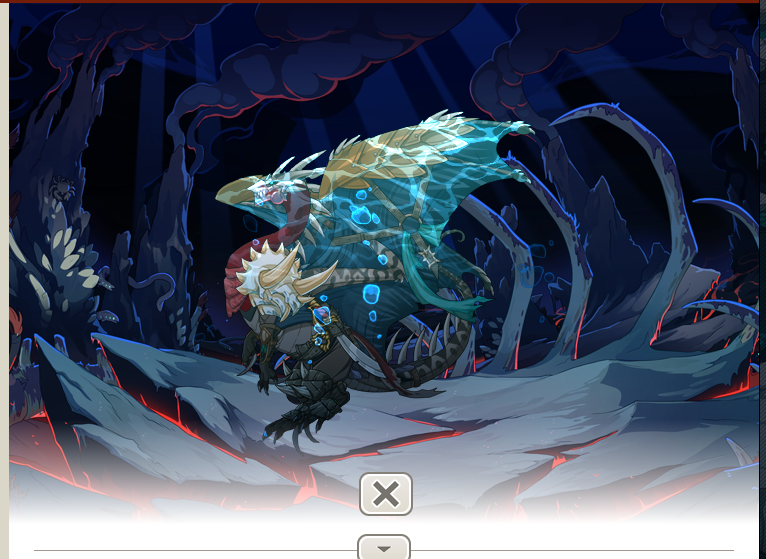
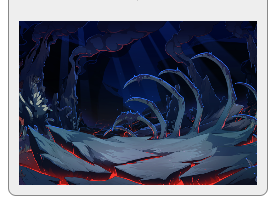
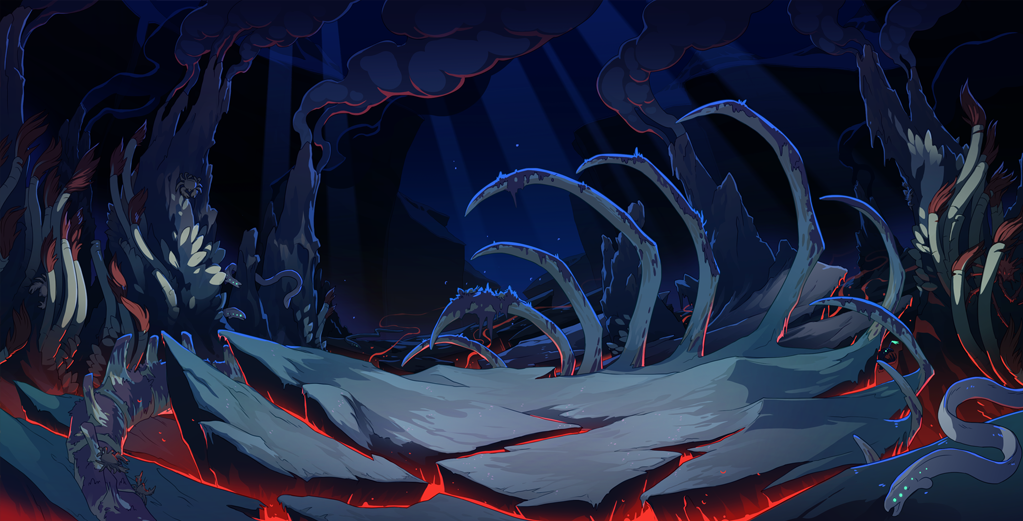
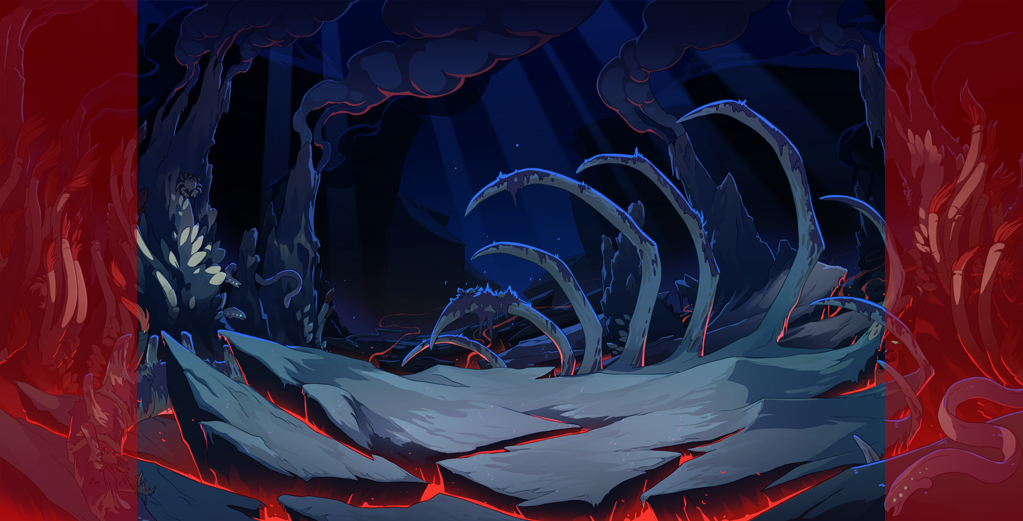
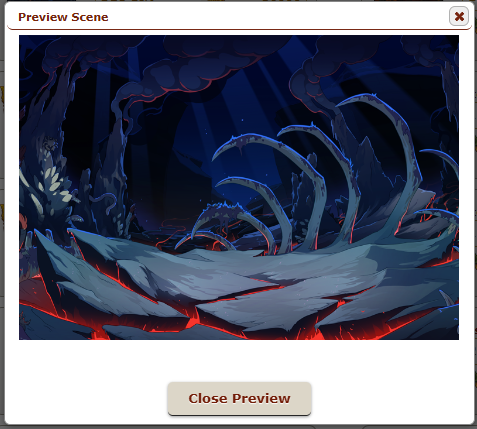






 Blue // they/he
Blue // they/he 














