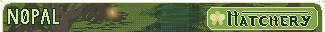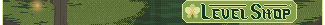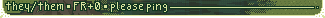trinalAcute wrote on 2025-02-12 14:14:24:
DakoDraggo wrote on 2025-02-12 14:07:59:
Gonna move this here and delete the old thread.
DakoDraggo wrote on 2025-02-12 13:29:58:
Howdy! My avatar dragon, when their page is loaded, is briefly off-centered before it is corrected when their page fully loads. This only happens to this dragon in particular.

This is the dragon in question.
EDIT: I am using a PC with Windows 10. I am willing to provide additional specifications if requested. My browser is Google Chrome. This is also happening with Mozilla Firefox.
This is nothing major, it just squicks me out a little because OCD, y'know?

This is the dragon in question.
EDIT: I am using a PC with Windows 10. I am willing to provide additional specifications if requested. My browser is Google Chrome. This is also happening with Mozilla Firefox.
This is nothing major, it just squicks me out a little because OCD, y'know?
It's also happening to my male Wildclaw and the aforementioned Coatl when I use the silhouette function. Odd. And my female-posed Nocturne as well
Forum pings are disabled. Please avoid profile comments and private messages unless it's for business.