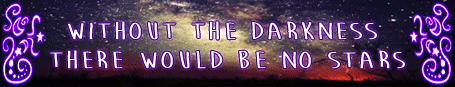FIXED
I am just returning to the fairgrounds after a 3 month break, and just within the last 10 minutes of trying to do glimmer and gloom, I am loosing connection to flight rising every 2 minutes? I've never had this happen before, how do I fix it?
I deleted cookies and cleared cache twice and it still happens.
EDIT: And its happening in the Coli!
FIXED
I am just returning to the fairgrounds after a 3 month break, and just within the last 10 minutes of trying to do glimmer and gloom, I am loosing connection to flight rising every 2 minutes? I've never had this happen before, how do I fix it?
I deleted cookies and cleared cache twice and it still happens.
EDIT: And its happening in the Coli!
@
Xeyla this sounds like spotty internet connectiong at play, or issues in one of the relay points between you and flight rising.
you could try following options:
- try different browser to rule out browser and extension related issues (sometimes they may cause things like this by blocking elements they are not meant to)
- whitelist
www.flightrising.com and
www1.flightrising.com on your antivirus (you do not mention your platform, so if you are on mobile, you can ignore this)
- try vpn. it forces your connection to take different route, and may help with some temporary connection issues
@
Xeyla this sounds like spotty internet connectiong at play, or issues in one of the relay points between you and flight rising.
you could try following options:
- try different browser to rule out browser and extension related issues (sometimes they may cause things like this by blocking elements they are not meant to)
- whitelist
www.flightrising.com and
www1.flightrising.com on your antivirus (you do not mention your platform, so if you are on mobile, you can ignore this)
- try vpn. it forces your connection to take different route, and may help with some temporary connection issues
 Ledi | finland | 10+ fr time | adult | artist & game dev
Ledi | finland | 10+ fr time | adult | artist & game dev




@
Ralzakark
Thank you for your suggestions. I am on a Windows 10 desktop PC, and using most current version of Firefox. I tried Chrome, and have the same issue. I have had all flight rising white listed on my anti-virus for years. Next I will try my nord VPN, tomorrow.
@
Ralzakark
Thank you for your suggestions. I am on a Windows 10 desktop PC, and using most current version of Firefox. I tried Chrome, and have the same issue. I have had all flight rising white listed on my anti-virus for years. Next I will try my nord VPN, tomorrow.
@
Ralzakark
I have tried using NordVPN, and I am still getting the same problem.
@
Ralzakark
I have tried using NordVPN, and I am still getting the same problem.
Turns out my System Mechanic antivirus was causing the problem. It is not whitelisted, and no longer a problem.
Turns out my System Mechanic antivirus was causing the problem. It is not whitelisted, and no longer a problem.