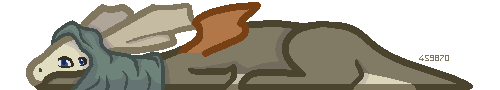I’m not sure if this is the correct place for this discussion, but I’m trying to figure out if the site is incredibly slow for everybody, or if it’s an error with my device. It’s really put me off from wanting to come on and play, especially bonding with my familiars…it’s a giant slog to try to go through the slow pages. Of course if it’s on my end, I’ll look into ways I can fix it, but if it’s a site wide issue, then I can’t do anything to fix that.
Thanks for your time! (Also, be nice, I don’t ever use the forums LOL)
I’m not sure if this is the correct place for this discussion, but I’m trying to figure out if the site is incredibly slow for everybody, or if it’s an error with my device. It’s really put me off from wanting to come on and play, especially bonding with my familiars…it’s a giant slog to try to go through the slow pages. Of course if it’s on my end, I’ll look into ways I can fix it, but if it’s a site wide issue, then I can’t do anything to fix that.
Thanks for your time! (Also, be nice, I don’t ever use the forums LOL)
@
90sCat hi there! can you give a little more information about your device? it's hard to help without specific details. helpful details would be any of the following:
- type of device (laptop, desktop, tablet, phone, other)
- operating system (windows, linux, mac, apple, android)
- browser (chrome, edge, firefox, opera, safari, other)
- internet source (home wifi, public wifi, mobile data, ethernet)
- if you have an ad blocker installed
- if you have a lot of other tabs open
- if you have another application open (e.g. desktop or phone game)
not all of these are required, but the more information we have, the easier it is to help figure out what the problem is
@
90sCat hi there! can you give a little more information about your device? it's hard to help without specific details. helpful details would be any of the following:
- type of device (laptop, desktop, tablet, phone, other)
- operating system (windows, linux, mac, apple, android)
- browser (chrome, edge, firefox, opera, safari, other)
- internet source (home wifi, public wifi, mobile data, ethernet)
- if you have an ad blocker installed
- if you have a lot of other tabs open
- if you have another application open (e.g. desktop or phone game)
not all of these are required, but the more information we have, the easier it is to help figure out what the problem is
Imagining dragons...
Lucky -

-

fanfiction writer and chronic daydreamer -


Yes, absolutely!
I have an Apple iPad, I use Chrome, I use home WiFi, no ad blocker, a few other tabs open but not many, and I have Discord opened, but I’m not in a call or anything
Yes, absolutely!
I have an Apple iPad, I use Chrome, I use home WiFi, no ad blocker, a few other tabs open but not many, and I have Discord opened, but I’m not in a call or anything
@
90sCat
awesome, that's very helpful! I thought briefly of a bad ad, but since it's on every page it probably isn't an ad. here's a few things you can try, in order:
- check your internet connection; it might be having trouble. if other sites (especially youtube and google search) work fine, your internet is probably fine.
- clear your browser cache. this might require closing and reopening tabs and the browser, as well as logging in again on some pages. funnily enough this should also take care of another problem; Chrome likes to take up a lot of memory if a tab is open for a long time (all browsers do this, Chrome is just a little more notorious for it), so closing all your tabs is always a good idea when troubleshooting.
- check if your browser is up to date. sounds silly, but sometimes pending updates can really slow things down.
- similarly, check if your OS is up to date. same reasoning as above.
- similarly similarly; check for other pending app updates. same reasoning again, though this is very unlikely to actually be the problem.
if it's none of those things, it's most likely on the site's end.
@
90sCat
awesome, that's very helpful! I thought briefly of a bad ad, but since it's on every page it probably isn't an ad. here's a few things you can try, in order:
- check your internet connection; it might be having trouble. if other sites (especially youtube and google search) work fine, your internet is probably fine.
- clear your browser cache. this might require closing and reopening tabs and the browser, as well as logging in again on some pages. funnily enough this should also take care of another problem; Chrome likes to take up a lot of memory if a tab is open for a long time (all browsers do this, Chrome is just a little more notorious for it), so closing all your tabs is always a good idea when troubleshooting.
- check if your browser is up to date. sounds silly, but sometimes pending updates can really slow things down.
- similarly, check if your OS is up to date. same reasoning as above.
- similarly similarly; check for other pending app updates. same reasoning again, though this is very unlikely to actually be the problem.
if it's none of those things, it's most likely on the site's end.
Imagining dragons...
Lucky -

-

fanfiction writer and chronic daydreamer -


It seemed to help a little bit, but the site is still running slower than it should. I didn’t know that about tabs, I’m going to make sure to keep my tabs list to a minimum from now on though, thank you!
It seemed to help a little bit, but the site is still running slower than it should. I didn’t know that about tabs, I’m going to make sure to keep my tabs list to a minimum from now on though, thank you!
I just had unusual lag a few minutes ago, then I got a "connection timed out" error page, but then when I refreshed it seemed fine, for now anyway. I had the connection timed out error pages once or twice before but they happen to me very rarely so idk what the issue was this time.
I just had unusual lag a few minutes ago, then I got a "connection timed out" error page, but then when I refreshed it seemed fine, for now anyway. I had the connection timed out error pages once or twice before but they happen to me very rarely so idk what the issue was this time.
Hi, I'm an Opera user on an Android phone, with FR whitelisted... And I genuinely didn't think this page would load, it was a crawl managing to get here.
(My WiFi is average, pages from other sites load fine, my browser is set up to clear cache on exit and I had to wait several seconds of dark screen to get this page again.)
On some pages it's long load times with black screen, on others images load extraordinarily slowly (you can count a second maybe between each bit of the image showing) I did manage to gather, hatch then den my nests but only because I didn't wait for the pages to fully load. So far no page has fully failed to load.
This may not be related, but I'm amongst those facing the cookie popup problem (it also takes a while to load, meaning ironically I probably managed to dodge it a few times)
I hope this information can help!
Edited to add: having come back a few hours later everything is as usual!
Hi, I'm an Opera user on an Android phone, with FR whitelisted... And I genuinely didn't think this page would load, it was a crawl managing to get here.
(My WiFi is average, pages from other sites load fine, my browser is set up to clear cache on exit and I had to wait several seconds of dark screen to get this page again.)
On some pages it's long load times with black screen, on others images load extraordinarily slowly (you can count a second maybe between each bit of the image showing) I did manage to gather, hatch then den my nests but only because I didn't wait for the pages to fully load. So far no page has fully failed to load.
This may not be related, but I'm amongst those facing the cookie popup problem (it also takes a while to load, meaning ironically I probably managed to dodge it a few times)
I hope this information can help!
Edited to add: having come back a few hours later everything is as usual!
Could this be caused by the ad update? I noticed the site runs a lot faster with an adblocker on due to not loading ads but I don't recall the slowness being this bad before the ad update.
Could this be caused by the ad update? I noticed the site runs a lot faster with an adblocker on due to not loading ads but I don't recall the slowness being this bad before the ad update.
I've also noticed this issue over the last few days, possibly up to a week (but dont quote me on that, I'm terrible at remembering time frames.)
I've been nearly unable to access the site at all. Just loading this page took almost a full minute. Sometimes it'll freeze up my entire browser for a minute or two before I'm able to do *anything*. When the browser freezes I cant do anything on any other site either. The rest of my computer runs perfectly fine. Its not my internet connection because this is ONLY happening when I try to navigate on Flight Rising. (Plus I have a 1GB internet connection.) I've tested having just a single tab open on my browser, and if that tab is FR it still has this issue, and still freezes my browser for a bit. I've cleared cache and cookies and all site data *twice* and that doesnt fix it.
Type of device: Laptop
Operating system: Windows
Browser: Chrome
Internet source: Ethernet
If you have an ad blocker installed: Yes (Tested with and without adblock on. No difference.)
If you have a lot of other tabs open: No
If you have another application open: Yes
I've also noticed this issue over the last few days, possibly up to a week (but dont quote me on that, I'm terrible at remembering time frames.)
I've been nearly unable to access the site at all. Just loading this page took almost a full minute. Sometimes it'll freeze up my entire browser for a minute or two before I'm able to do *anything*. When the browser freezes I cant do anything on any other site either. The rest of my computer runs perfectly fine. Its not my internet connection because this is ONLY happening when I try to navigate on Flight Rising. (Plus I have a 1GB internet connection.) I've tested having just a single tab open on my browser, and if that tab is FR it still has this issue, and still freezes my browser for a bit. I've cleared cache and cookies and all site data *twice* and that doesnt fix it.
Type of device: Laptop
Operating system: Windows
Browser: Chrome
Internet source: Ethernet
If you have an ad blocker installed: Yes (Tested with and without adblock on. No difference.)
If you have a lot of other tabs open: No
If you have another application open: Yes
I've also been experiencing site-wide FR lag this past day or two (with other sites not being affected)... I tried clearing my cache in an attempt to self-fix, but that didn't seem to change much... I had no idea it was affecting others until I saw another player mention their own sudden lag this week x-x;
Type of device: laptop
Operating system: Windows
Browser: Firefox
Internet source: home wifi
If you have an ad blocker installed: nope
If you have a lot of other tabs open: nope
If you have another application open: only Discord, and that's never caused FR to lag before
I've also been experiencing site-wide FR lag this past day or two (with other sites not being affected)... I tried clearing my cache in an attempt to self-fix, but that didn't seem to change much... I had no idea it was affecting others until I saw another player mention their own sudden lag this week x-x;
Type of device: laptop
Operating system: Windows
Browser: Firefox
Internet source: home wifi
If you have an ad blocker installed: nope
If you have a lot of other tabs open: nope
If you have another application open: only Discord, and that's never caused FR to lag before







 -
-