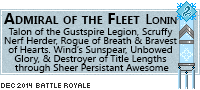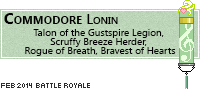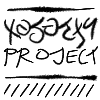I want to share on the scrying hope dragon share thread but when I click share after using morphology or the dressing room it gives me a regular url or a widget code, but not one that works in fr like the bbc code that you get when generating code for a dragon in your lair. I can just post the widgets, but I'd like to have the images as well. :(
I want to share on the scrying hope dragon share thread but when I click share after using morphology or the dressing room it gives me a regular url or a widget code, but not one that works in fr like the bbc code that you get when generating code for a dragon in your lair. I can just post the widgets, but I'd like to have the images as well. :(
~celestial bodies don't care if you screw up~
@InkSphynx Click the "copy this morphology's image url" button and paste it wherever you want it between img tags.
[code][img]img url here[/img]
for example
[img]http://www1.flightrising.com/dgen/preview/dragon?age=1&body=31&bodygene=3&breed=1&element=11&eyetype=4&gender=1&tert=6&tertgene=11&winggene=25&wings=128&auth=031c462eb8b3c9aa563ef8fbf453282a21d9e05c&dummyext=prev.png[/img][/code]
[img]http://www1.flightrising.com/dgen/preview/dragon?age=1&body=31&bodygene=3&breed=1&element=11&eyetype=4&gender=1&tert=6&tertgene=11&winggene=25&wings=128&auth=031c462eb8b3c9aa563ef8fbf453282a21d9e05c&dummyext=prev.png[/img]
@
InkSphynx Click the "copy this morphology's image url" button and paste it wherever you want it between img tags.
Code:
[img]img url here[/img]
for example
[img]http://www1.flightrising.com/dgen/preview/dragon?age=1&body=31&bodygene=3&breed=1&element=11&eyetype=4&gender=1&tert=6&tertgene=11&winggene=25&wings=128&auth=031c462eb8b3c9aa563ef8fbf453282a21d9e05c&dummyext=prev.png[/img]

@InkSphynx
Besides right-clicking to copy the image, right underneath the "Predict" button are two icons that look like these. Clicking the picture frame will automatically copy the image URL of the scry, while the chain link does the same for the page URL for that scry.
[img]http://www1.flightrising.com/static/layout/scryer/image.png[/img][img]http://www1.flightrising.com/static/layout/scryer/link.png[/img]
Plug them into the image and link codes like this, and voila! You have an image of the scry that links to its specifications in the Scrying Workshop.
[code][url=page link (chain icon)][img]image link (picture icon)[/img][/url][/code]
Here's an example with one of my scries to get an idea of what it should look like. It looks a bit long and intimidating, but as long as you put the proper links in their proper spot, it should work without a problem.
[code][url=http://www1.flightrising.com/scrying/predict?breed=17&gender=1&age=1&bodygene=39&body=166&winggene=33&wings=173&tertgene=27&tert=50&element=4&eyetype=10]
[img]http://www1.flightrising.com/dgen/preview/dragon?age=1&body=166&bodygene=39&breed=17&element=4&eyetype=10&gender=1&tert=50&tertgene=27&winggene=33&wings=173&auth=88e34ddedff6d987211e93959297e76830543461&dummyext=prev.png[/img][/url][/code]
[url=http://www1.flightrising.com/scrying/predict?breed=17&gender=1&age=1&bodygene=39&body=166&winggene=33&wings=173&tertgene=27&tert=50&element=4&eyetype=10][img]http://www1.flightrising.com/dgen/preview/dragon?age=1&body=166&bodygene=39&breed=17&element=4&eyetype=10&gender=1&tert=50&tertgene=27&winggene=33&wings=173&auth=88e34ddedff6d987211e93959297e76830543461&dummyext=prev.png[/img][/url]
@
InkSphynx
Besides right-clicking to copy the image, right underneath the "Predict" button are two icons that look like these. Clicking the picture frame will automatically copy the image URL of the scry, while the chain link does the same for the page URL for that scry.


Plug them into the image and link codes like this, and voila! You have an image of the scry that links to its specifications in the Scrying Workshop.
Code:
[url=page link (chain icon)][img]image link (picture icon)[/img][/url]
Here's an example with one of my scries to get an idea of what it should look like. It looks a bit long and intimidating, but as long as you put the proper links in their proper spot, it should work without a problem.
Code:
[url=http://www1.flightrising.com/scrying/predict?breed=17&gender=1&age=1&bodygene=39&body=166&winggene=33&wings=173&tertgene=27&tert=50&element=4&eyetype=10]
[img]http://www1.flightrising.com/dgen/preview/dragon?age=1&body=166&bodygene=39&breed=17&element=4&eyetype=10&gender=1&tert=50&tertgene=27&winggene=33&wings=173&auth=88e34ddedff6d987211e93959297e76830543461&dummyext=prev.png[/img][/url]

@InkSphynx
There's no button that automatically generates all the code like you can for dragons. But it's not hard to share the images you want anyway. For the Scrying Workshop, there's a little button in the lower right that looks like this:
[img]http://www1.flightrising.com/static/layout/scryer/image.png[/img]
If you click on it, it will automatically copy the scry's image URL to your clipboard, and you can put it in image tags like normal and it'll work. For the Dressing Room, there's no button like that (yet), but you can just right-click on the image of the dragon in the outfit and select "Copy image address" (or copy image URL, or however your browser words it) and that will do the same thing. You don't even need to have a scry or outfit saved to do either of those things.
@
InkSphynx
There's no button that automatically generates all the code like you can for dragons. But it's not hard to share the images you want anyway. For the Scrying Workshop, there's a little button in the lower right that looks like this:

If you click on it, it will automatically copy the scry's image URL to your clipboard, and you can put it in image tags like normal and it'll work. For the Dressing Room, there's no button like that (yet), but you can just right-click on the image of the dragon in the outfit and select "Copy image address" (or copy image URL, or however your browser words it) and that will do the same thing. You don't even need to have a scry or outfit saved to do either of those things.
@
NightmareJudge @
Leopardmask Thank you! I hadn't realized that copying to the clipboard meant I could just right click and paste it. I was able to get the dressing room to work too. Thank you!
@
NightmareJudge @
Leopardmask Thank you! I hadn't realized that copying to the clipboard meant I could just right click and paste it. I was able to get the dressing room to work too. Thank you!
~celestial bodies don't care if you screw up~
@
Lonin thank you i have been trying to figure this out forever!
@
Lonin thank you i have been trying to figure this out forever!